Understanding PC Power Supplies: Choose the Right PSU for Your Gaming Rig in 2025

Choosing the right PC power supply is crucial for your gaming rig’s stability and performance, ensuring all components receive adequate, clean power while optimizing efficiency and future upgrades.
When building or upgrading a gaming PC, many enthusiasts focus heavily on the GPU, CPU, and RAM, often overlooking one of the most critical components: the power supply unit (PSU). However, Understanding PC Power Supplies: Choose the Right PSU for Your Gaming Rig in 2025 is paramount for system stability, longevity, and even future-proofing. A reliable PSU delivers consistent, clean power to every component, preventing crashes and potential hardware damage, making it a foundational element for any high-performance gaming machine.
The Importance of a Quality Power Supply Unit (PSU)
The power supply unit is often considered the unsung hero of a PC build. It’s not as flashy as a high-end graphics card or a multi-core processor, but its role is arguably more fundamental. Without a stable and sufficient power delivery system, even the most expensive components will struggle to perform optimally, or worse, fail prematurely. This section delves into why a quality PSU is a non-negotiable aspect of any serious gaming setup.
A PSU converts the AC power from your wall outlet into the DC power that your computer’s components can use. This conversion process isn’t 100% efficient, and the quality of the conversion directly impacts your system’s stability and your electricity bill. A cheap, low-quality PSU can introduce voltage fluctuations, ripple, and noise, which can stress components and lead to unpredictable behavior, such as crashes, freezes, or even permanent damage. In 2025, with power-hungry GPUs and CPUs becoming the norm, investing in a good PSU is more critical than ever.
Understanding power delivery and stability
- Voltage Regulation: A good PSU maintains stable voltage levels, even under varying loads, preventing components from receiving too much or too little power.
- Ripple and Noise Suppression: High-quality PSUs minimize electrical ripple and noise, which can interfere with sensitive components and affect their performance and lifespan.
- Overcurrent Protection: Essential safety features protect your components from drawing too much current, a common cause of hardware failure.
Beyond immediate performance, a quality PSU contributes significantly to the longevity of your entire system. Components subjected to unstable power conditions degrade faster. Think of it as the foundation of a building; if the foundation is weak, the entire structure is compromised, regardless of how well the upper floors are built. Therefore, when you’re planning your gaming rig for 2025, allocate a significant portion of your budget to a reputable PSU. It’s an investment that pays dividends in reliability and peace of mind.
In conclusion, overlooking the PSU is a common but costly mistake. A high-quality power supply ensures your expensive gaming components run smoothly, efficiently, and for years to come. It’s the backbone of your system, providing the vital energy needed for every intense gaming session.
Calculating Your Gaming Rig’s Wattage Needs
One of the most common questions when choosing a PSU is, “How much wattage do I need?” The answer isn’t a simple one-size-fits-all, as it depends heavily on your specific components. Overestimating your needs can lead to unnecessary expense, while underestimating can result in system instability and potential damage. This section guides you through the process of accurately calculating your gaming rig’s wattage requirements for 2025.
The primary power consumers in a gaming PC are the CPU and GPU. Modern processors and graphics cards can draw significant power, especially under heavy load. Other components like motherboards, RAM, storage drives (SSDs and HDDs), and case fans also contribute to the total power draw, albeit to a lesser extent. It’s crucial to consider the maximum power draw (TDP or TBP) of your chosen CPU and GPU, as these figures typically represent their peak consumption.
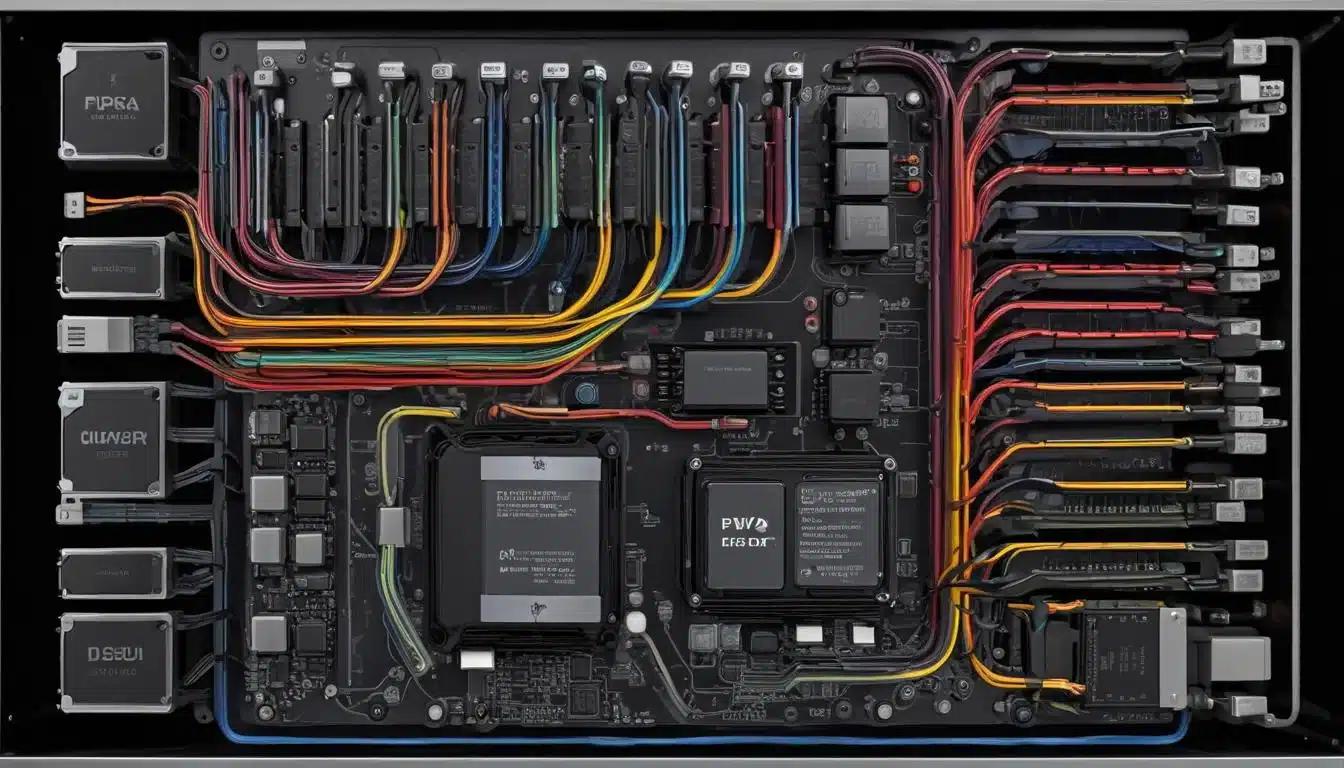
Tools and considerations for wattage calculation
Several online PSU wattage calculators can help you estimate your needs. These tools typically ask you to input your specific components, such as CPU model, GPU model, number of RAM sticks, storage drives, and other peripherals. They then provide a recommended wattage. However, it’s generally a good practice to add a buffer of 100-200 watts to the calculated value. This buffer accounts for potential future upgrades, transient power spikes, and ensures the PSU operates efficiently without being constantly at its maximum capacity.
- CPU TDP: Check the manufacturer’s specified Thermal Design Power for your processor.
- GPU TBP: Look for the Total Board Power or recommended PSU wattage for your graphics card. This is often the largest factor.
- Peripheral Power: Account for hard drives, SSDs, optical drives, and multiple case fans.
- Overclocking: If you plan to overclock your CPU or GPU, you’ll need additional wattage to support the increased power draw.
Remember that a PSU operates most efficiently when it’s under 50-70% load. A 1000W PSU running at 300W will be less efficient than a 500W PSU running at 300W. Therefore, don’t just buy the highest wattage available; aim for a PSU that comfortably meets your needs with a reasonable headroom. For a high-end gaming rig in 2025 with the latest components, a PSU in the 750W to 1000W range is often appropriate, but always do your specific calculations.
Accurately calculating your wattage needs is a critical step in selecting the right PSU. By considering your current components, potential upgrades, and efficiency, you can choose a power supply that provides stable power without being overkill.
Understanding 80 PLUS Efficiency Ratings
The 80 PLUS certification is a widely recognized standard for PSU efficiency. It indicates how much power is converted from the wall outlet into usable DC power for your components, versus how much is lost as heat. Understanding these ratings is crucial for both your electricity bill and the thermal management of your PC. In an era of rising energy costs and powerful hardware, efficiency matters more than ever.
The 80 PLUS certification comes in several tiers: Standard, Bronze, Silver, Gold, Platinum, and Titanium. Each tier represents a higher level of efficiency at 20%, 50%, and 100% load. For example, an 80 PLUS Bronze certified PSU is at least 82% efficient at 20% load, 85% at 50% load, and 82% at 100% load. An 80 PLUS Titanium unit, the highest tier, boasts over 90% efficiency across all load levels, reaching up to 94% at 50% load.
Why higher efficiency matters
- Reduced Electricity Bills: A more efficient PSU wastes less power as heat, meaning more of the electricity you pay for is used by your components, leading to lower energy consumption over time.
- Lower Heat Generation: Less wasted power means less heat generated inside your PC case. This reduces the strain on your cooling system, potentially leading to quieter operation and a cooler internal environment for your components.
- Increased Longevity: Lower operating temperatures for the PSU itself and surrounding components can contribute to a longer lifespan for your entire system.
While an 80 PLUS Titanium PSU offers the best efficiency, it also comes with a higher price tag. For most gaming rigs, an 80 PLUS Gold or Platinum certified PSU strikes an excellent balance between cost and efficiency. These tiers provide significant energy savings and superior thermal performance compared to lower-rated units, without breaking the bank. Avoid any PSU that doesn’t have an 80 PLUS certification, as its efficiency and reliability are questionable.
When making your choice, consider your usage patterns. If your PC is on for many hours a day, a higher efficiency rating will yield greater savings. If it’s only for occasional gaming, the return on investment for a Platinum or Titanium unit might be longer. Nonetheless, opting for at least an 80 PLUS Gold is a wise decision for a modern gaming PC in 2025, ensuring both performance and economic benefits.
Modular, Semi-Modular, or Non-Modular: Cable Management
The type of cabling system a PSU uses can significantly impact the ease of building your PC and the cleanliness of your cable management. Power supplies come in three main configurations: non-modular, semi-modular, and fully modular. Each has its advantages and disadvantages, primarily concerning aesthetics, airflow, and convenience. Let’s explore which option might be best for your gaming rig in 2025.
Non-modular PSUs have all their cables permanently attached. This means you’ll have a bundle of unused cables inside your case, which can make cable management challenging. These PSUs are typically the most affordable, but they can obstruct airflow and make your build look messy. They are generally not recommended for gaming PCs where aesthetics and optimal airflow are important considerations.
Choosing the right cable management solution
- Fully Modular PSUs: Offer the ultimate flexibility. All cables are detachable, allowing you to connect only the ones you need. This results in cleaner builds, improved airflow, and easier maintenance or upgrades. They are usually the most expensive option.
- Semi-Modular PSUs: A good compromise between cost and convenience. Essential cables (like the 24-pin motherboard and 8-pin CPU power) are permanently attached, while other peripheral and PCIe cables are detachable. This reduces clutter compared to non-modular units and is often a popular choice for gamers.
For a high-performance gaming PC in 2025, a fully modular or semi-modular PSU is highly recommended. The ability to remove unnecessary cables not only makes your build look tidier but also improves airflow within the case. Better airflow leads to lower component temperatures, which can enhance performance and extend the lifespan of your hardware. Furthermore, if you ever need to replace a component, having modular cables makes the process much simpler.
Consider the size of your PC case and your personal preference for aesthetics. In smaller form factor builds, modularity becomes even more critical due to limited space. While fully modular units command a higher price, the benefits in terms of build experience, aesthetics, and system performance often outweigh the extra cost for a dedicated gaming enthusiast. Ultimately, good cable management is not just about looks; it’s about optimizing your system’s performance and longevity.
Essential Connectors and Future-Proofing Your PSU
Beyond wattage and efficiency, the types and number of connectors a PSU offers are crucial for compatibility with your current components and for future upgrades. As hardware evolves, so do power requirements, and ensuring your PSU has the right connections can save you from needing an early replacement. This section focuses on essential connectors and strategies for future-proofing your PSU choice in 2025.
The most critical connectors include the 24-pin ATX connector for the motherboard, the 4+4-pin or 8-pin EPS connector for the CPU, and PCIe power connectors (6-pin, 8-pin, or 6+2-pin) for your graphics card(s). Modern high-end GPUs often require multiple 8-pin PCIe connectors, and some even demand the new 12VHPWR connector (12+4-pin) for NVIDIA’s latest cards. Ensure your chosen PSU has enough of these to support your current and anticipated next-generation GPU.
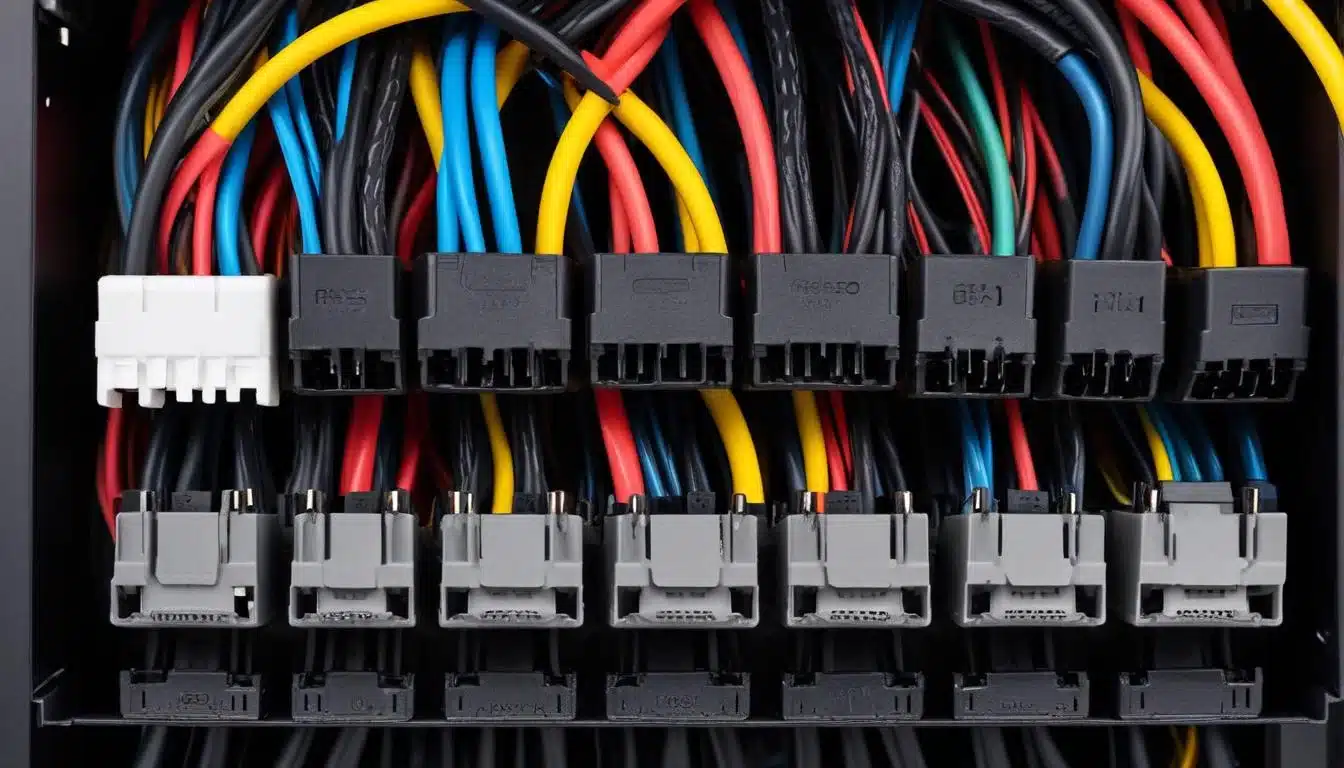
Key connectors to look for
- 24-pin ATX: Powers the motherboard. Universal.
- 4+4-pin / 8-pin EPS: Powers the CPU. Modern CPUs often require an 8-pin, and some high-end motherboards might even have two.
- 6+2-pin PCIe: Powers graphics cards. Most gaming GPUs require at least one, high-end ones need two or three.
- 12VHPWR (12+4-pin): The new standard for NVIDIA’s RTX 40-series GPUs. If you plan on getting one, ensure your PSU or adapter supports it.
- SATA Power: For SSDs, HDDs, and other SATA devices. Ensure enough connectors for all your storage.
- Molex: Increasingly rare but still used for some older peripherals or fan controllers.
For future-proofing, consider a PSU with a higher number of PCIe connectors than you currently need. This provides flexibility if you decide to upgrade to a more powerful GPU or even add a second one (though multi-GPU setups are less common now). Also, look for PSUs that come with the new 12VHPWR connector or are compatible with adapters, as this will likely become more prevalent in high-end graphics cards. Checking user reviews and professional benchmarks can also inform you about the quality and reliability of a PSU’s connectors and cables.
A good PSU should also offer a generous warranty, typically 5-10 years, which speaks volumes about the manufacturer’s confidence in their product’s longevity. Investing in a PSU with ample connectors and a robust warranty ensures that your power supply will remain a reliable component of your gaming rig for many years, even as other parts are upgraded.
Understanding PSU Form Factors and Dimensions
The physical size and shape, or form factor, of your power supply unit are critical considerations, especially when building in smaller cases or specific system configurations. Not all PSUs are created equal in terms of dimensions, and selecting the wrong one can lead to frustrating compatibility issues. This section explores common PSU form factors and how to ensure your chosen unit fits perfectly into your gaming rig in 2025.
The most common form factor for desktop PCs is ATX. ATX PSUs are standardized in width and height, but their length can vary. Standard ATX PSUs are typically around 140mm-160mm long. However, high-wattage or fully modular units can be longer, sometimes reaching 180mm or even 200mm. It’s imperative to check the maximum PSU length supported by your PC case before making a purchase. In compact cases, every millimeter counts, and an oversized PSU can interfere with hard drive cages, cable routing, or even prevent the side panel from closing.
Other form factors and considerations
- SFX and SFX-L: These are smaller form factors designed for Small Form Factor (SFF) builds, popular for their compact size and portability. SFX PSUs are significantly smaller than ATX units, while SFX-L PSUs are slightly longer than SFX, often allowing for a larger, quieter fan.
- TFX and Flex ATX: Even smaller and less common for gaming PCs, these are typically found in pre-built slim desktop systems. They are generally not suitable for high-power gaming rigs due to their limited wattage and cooling capabilities.
When selecting a PSU, always consult your PC case’s specifications. Most case manufacturers will clearly state the maximum PSU length supported. If you’re opting for a fully modular PSU, remember that the cables themselves will take up some space, especially if they are thick or numerous. Planning your cable management around the PSU’s dimensions is crucial to avoid a cramped and poorly ventilated build. For SFX and SFX-L PSUs, you might also need an ATX adapter bracket if your case only supports ATX PSUs but you prefer a smaller unit for aesthetic or airflow reasons.
Paying close attention to the PSU’s form factor and dimensions ensures a smooth building process and optimal internal layout. A well-fitting PSU contributes to better cable management, improved airflow, and overall system aesthetics, all of which are important for a high-performance gaming rig in 2025.
Top PSU Brands and Models for 2025 Gaming Rigs
Choosing a reliable power supply isn’t just about specifications; it’s also about trusting the manufacturer. Certain brands have consistently delivered high-quality, dependable PSUs that stand up to the demands of modern gaming. This section highlights some of the top PSU brands and models worth considering for your gaming rig in 2025, focusing on reputation, performance, and features.
When evaluating PSU brands, look for those with a strong track record of reliability, excellent customer support, and generous warranties. Reputable brands invest heavily in research and development, using high-quality components and implementing rigorous testing procedures. This commitment translates into PSUs that offer stable power delivery, high efficiency, and robust protection features, all crucial for safeguarding your expensive gaming hardware.
Leading PSU brands and series
- Corsair: Known for their wide range of PSUs, from budget-friendly CX series to high-end RM and HX series. The RMx series is particularly popular for its excellent performance, quiet operation, and 10-year warranty, making it a staple for many gaming builds.
- EVGA: Offers a vast selection of PSUs, with their SuperNOVA series being highly regarded. EVGA PSUs are praised for their reliability, often coming with long warranties and strong performance across various wattage and efficiency tiers.
- Seasonic: Often considered an OEM for many other brands, Seasonic’s own branded PSUs (Focus, Prime series) are synonymous with top-tier quality and efficiency. They are highly respected by enthusiasts for their exceptional electrical performance and durability.
- be quiet!: As the name suggests, this brand specializes in silent operation. Their Straight Power and Dark Power Pro series offer excellent efficiency, low noise levels, and premium build quality, ideal for users who prioritize a quiet gaming experience.
Other notable brands include Cooler Master (V Series), Thermaltake (Toughpower series), and ASUS (ROG Thor series), all offering compelling options at various price points. When selecting a specific model, always check recent reviews from trusted hardware sites. These reviews often include detailed electrical performance tests, ripple measurements, and noise level assessments, providing a comprehensive understanding of the PSU’s real-world capabilities. A good rule of thumb is to avoid unbranded or extremely cheap PSUs, as they often cut corners on critical components, risking your entire system.
Investing in a PSU from a reputable brand like Corsair, EVGA, or Seasonic ensures you’re getting a product that’s been designed and tested to meet the rigorous demands of a modern gaming PC. This choice provides both peace of mind and a stable foundation for your high-performance rig in 2025.
Installation Tips and Best Practices
Installing a power supply unit might seem straightforward, but following best practices can significantly improve your system’s longevity, aesthetics, and thermal performance. Proper installation goes beyond simply screwing it into place; it involves careful cable management and ensuring adequate airflow. This section provides essential tips for installing your PSU in your gaming rig, ensuring everything runs smoothly from day one.
Before you begin, ensure your workspace is clean and well-lit. Always ground yourself to discharge any static electricity, which can damage sensitive components. Most modern cases have a dedicated compartment for the PSU at the bottom, often with a separate air intake. Position the PSU so its fan faces outwards or downwards, depending on your case design, to draw in cool air and exhaust hot air away from other components.
Key installation steps and considerations
- Mounting: Secure the PSU with the provided screws. Ensure it’s firmly attached to prevent vibrations.
- Cable Routing: This is where modularity shines. Connect only the necessary cables to the PSU. Route cables through the back of the motherboard tray (if your case supports it) to keep the main compartment clear.
- Connecting Components: Carefully connect the 24-pin ATX, 8-pin EPS, PCIe, and SATA power cables to their respective components. Double-check all connections to ensure they are fully seated. Loose connections can lead to instability or component failure.
- Cable Management: Use zip ties or Velcro straps to bundle and organize cables. Neatly routed cables improve airflow, making your system run cooler and look much better.
After installing the PSU and connecting all cables, do a final visual inspection. Ensure no cables are pinched or interfering with fans. Before closing up your case, it’s a good idea to perform a quick power-on test (the “paperclip test” for the PSU, or a quick boot into BIOS) to confirm everything is receiving power correctly. This can save you the hassle of troubleshooting later.
Proper PSU installation and meticulous cable management are often underestimated aspects of a PC build. Taking the time to do it right can lead to a cleaner, cooler, and more reliable gaming rig. These best practices not only enhance the visual appeal of your system but also contribute to its overall performance and lifespan, making your gaming experience in 2025 as seamless as possible.
| Key Aspect | Brief Description |
|---|---|
| Wattage Calculation | Determine total power needs for CPU, GPU, and other components, adding a 100-200W buffer. |
| 80 PLUS Efficiency | Opt for Gold or Platinum for better energy savings and reduced heat generation. |
| Modularity | Choose fully or semi-modular for superior cable management and improved airflow. |
| Future-Proofing | Ensure ample connectors, especially PCIe and 12VHPWR, for future component upgrades. |
Frequently Asked Questions About PC Power Supplies
For a high-end gaming PC in 2025, a PSU in the 750W to 1000W range is generally recommended. However, it’s crucial to calculate your specific component needs, especially for powerful GPUs and CPUs, and then add a 100-200W buffer for optimal performance and future upgrades.
Yes, an 80 PLUS Gold certified PSU is an excellent choice for most gaming rigs. It offers a great balance between efficiency, cost, and reduced heat generation. While Platinum and Titanium offer higher efficiency, Gold provides substantial energy savings and reliable performance without a significant price premium.
For gaming rigs, fully modular or semi-modular PSUs are highly recommended. Fully modular offers the best cable management and airflow, as all cables are detachable. Semi-modular is a good compromise, with essential cables fixed and others detachable, providing a cleaner build than non-modular options.
The 12VHPWR (12+4-pin) connector is a new power connector primarily used by NVIDIA’s RTX 40-series graphics cards. If you plan on purchasing one of these latest high-end GPUs, you will need a PSU that natively supports this connector or comes with a compatible adapter to ensure proper power delivery.
A high-quality power supply from a reputable brand can last 5 to 10 years, or even longer. Many manufacturers offer warranties in this range, reflecting their confidence in the product’s durability. Factors like efficiency, operating temperature, and load can influence its lifespan.
Conclusion
Choosing the right power supply unit for your gaming rig in 2025 is a critical decision that impacts not only performance but also system stability, longevity, and overall value. By carefully considering wattage requirements, 80 PLUS efficiency ratings, modularity for cable management, and future-proofing with appropriate connectors, you can ensure your gaming PC receives clean, stable power for years to come. Investing in a quality PSU from a reputable brand is an investment in the reliability and future of your entire system, providing peace of mind as you dive into the most demanding games. Don’t let this essential component be an afterthought; empower your gaming experience with the right foundation.