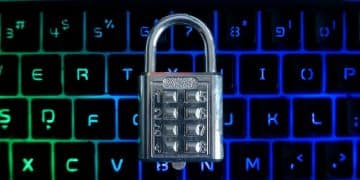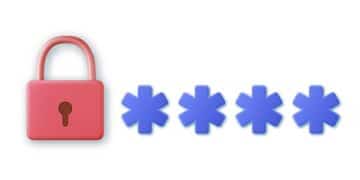How to Use a Password Generator: Secure Your Digital Life
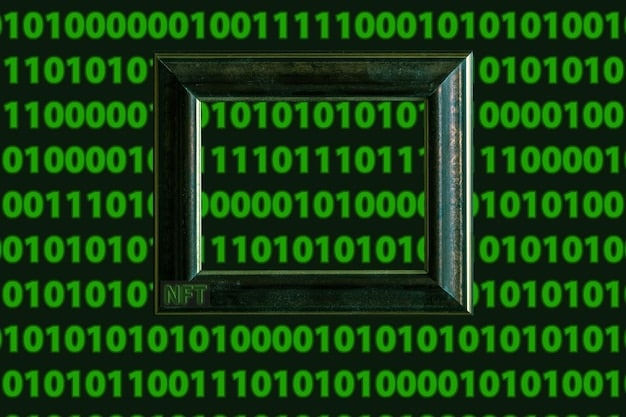
Using a password generator is a simple yet highly effective way to create strong, unique passwords that significantly enhance your online security and protect your digital assets from cyber threats.
In today’s digital landscape, securing your online accounts is more crucial than ever. One of the most effective methods for achieving this is through the use of a password generator to create strong, unique passwords. These tools drastically improve your online security, safeguarding your personal and professional information from potential cyber threats.
Understanding the Importance of Strong Passwords
Before diving into how to use a password generator, it’s essential to understand why strong passwords are so critical. Weak or reused passwords are a primary target for cybercriminals, making it easier for them to access your accounts and steal sensitive information.
The Risks of Weak Passwords
Weak passwords, such as common words, dates, or simple patterns, are easily cracked through techniques like dictionary attacks and brute-force methods. These types of passwords leave your accounts vulnerable to unauthorized access.
Why Reusing Passwords Is a Bad Idea
Reusing the same password across multiple accounts is a risky practice. If one of your accounts is compromised, cybercriminals can use the stolen credentials to access all other accounts that share the same password, leading to a cascading security breach.
Here are key reasons why strong, unique passwords are vital:
- Protection Against Data Breaches: Strong passwords make it significantly harder for hackers to gain access to your accounts, even if they obtain your username.
- Prevention of Identity Theft: By securing your accounts, you reduce the risk of identity theft and the associated financial and personal damages.
- Compliance with Security Standards: Many online services and platforms now require strong passwords as part of their security protocols.
In conclusion, understanding the importance of strong passwords is the first step in taking control of your online security. By recognizing the risks associated with weak or reused passwords, you can appreciate the value of using a password generator.

What Is a Password Generator?
A password generator is a tool designed to create strong, random passwords. Unlike human-generated passwords, which often rely on predictable patterns, password generators use algorithms to produce complex, unpredictable combinations of characters.
How Password Generators Work
Password generators typically allow you to customize the length and complexity of the passwords they create. You can specify whether to include uppercase letters, lowercase letters, numbers, and symbols, ensuring a high level of randomness.
Benefits of Using a Password Generator
Using a password generator offers several key advantages over creating passwords manually. It minimizes the risk of using predictable patterns and ensures that each password is unique and difficult to crack.
Key benefits of using a password generator include:
- Randomness: Automatically generate unpredictable passwords.
- Uniqueness: Creates unique passwords for each account.
- Customization: Adjust password length and complexity as needed.
In summary, a password generator is an essential tool for anyone looking to improve their online security. By providing a simple and effective way to create strong, random passwords, it helps protect your accounts from unauthorized access.
Choosing the Right Password Generator
Selecting the right password generator is crucial for ensuring your passwords are not only strong but also securely managed. There are various types of password generators available, each with its own set of features and security considerations.
Types of Password Generators
Password generators come in various forms, including online tools, software applications, and browser extensions. Each type has its own advantages and potential drawbacks in terms of security and usability.
Factors to Consider When Choosing a Password Generator
When selecting a password generator, consider factors such as the tool’s security reputation, ease of use, and compatibility with your devices and platforms. Look for tools that offer encryption and secure storage of your passwords.
When choosing a password generator, consider these factors:
- Security: Opt for tools with strong encryption and security protocols.
- Ease of Use: Select a user-friendly interface for easy password generation and management.
- Compatibility: Ensure the tool works seamlessly across your devices and browsers.
In conclusion, choosing the right password generator involves careful consideration of its security features, ease of use, and compatibility. By selecting a reputable and reliable tool, you can ensure that your passwords are not only strong but also securely stored and managed.
Step-by-Step Guide to Using a Password Generator
Using a password generator is a straightforward process that can significantly enhance your online security. This step-by-step guide will walk you through the process of generating and managing strong passwords effectively.
Generating a Strong Password
Start by selecting a password generator tool of your choice. Then, customize the password settings, such as length and character types, to create a strong, random password that meets your requirements.
Storing Your Passwords Securely
Once you have generated a strong password, it’s crucial to store it securely. Consider using a password manager to encrypt and store your passwords, making them accessible only to you.
Here are the steps to generate and store passwords securely:
- Select a Tool: Pick a reputable password generator.
- Customize Settings: Adjust password length and complexity.
- Store Securely: Use a password manager for encryption.
In summary, using a password generator involves a simple process of generating strong passwords and storing them securely. By following these steps, you can significantly improve your online security and protect your accounts from unauthorized access.
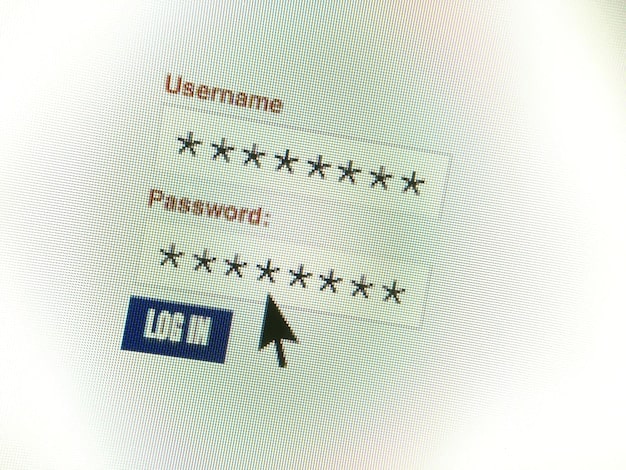
Best Practices for Password Management
Effective password management is essential for maintaining strong online security. This involves not only generating strong passwords but also implementing practices to keep them secure and up-to-date.
Regularly Updating Your Passwords
Make it a habit to update your passwords regularly, especially for sensitive accounts like email and banking. This reduces the risk of compromised credentials being used against you.
Using Different Passwords for Each Account
Avoid reusing the same password across multiple accounts. Use a unique password for each account to limit the damage if one of your accounts is compromised.
Here are best practices for effective password management:
- Update Regularly: Change passwords frequently to enhance security.
- Use Unique Passwords: Avoid reusing passwords across multiple accounts.
- Enable Two-Factor Authentication: Add an extra layer of security to your accounts.
In conclusion, effective password management involves a combination of generating strong passwords, updating them regularly, and using unique passwords for each account. By implementing these best practices, you can significantly improve your online security and protect your personal and professional information.
Additional Security Measures
While using a password generator is a crucial step, it’s important to supplement this with other security measures to enhance your overall online protection. These additional measures can provide an extra layer of defense against cyber threats.
Enabling Two-Factor Authentication (2FA)
Two-factor authentication (2FA) adds an extra layer of security to your accounts by requiring a second form of verification, such as a code sent to your phone, in addition to your password.
Being Cautious of Phishing Attempts
Phishing attempts are a common tactic used by cybercriminals to trick you into revealing your passwords and other sensitive information. Be vigilant about suspicious emails and websites, and avoid clicking on links from unknown sources.
Additional security measures to enhance your overall protection:
- Enable 2FA: Add an extra layer of security to your accounts.
- Be Cautious of Phishing: Avoid suspicious emails and websites.
- Use Antivirus Software: Protect your devices from malware.
In summary, while using a password generator is essential, it’s important to supplement this with other security measures such as enabling two-factor authentication and being cautious of phishing attempts. By implementing these additional measures, you can significantly enhance your overall online protection.
| Key Point | Brief Description |
|---|---|
| 🔑 Strong Passwords | Using complex, unique passwords for each account. |
| 🛡️ Password Generator | A tool to create random, secure passwords. |
| 🔄 Regular Updates | Changing passwords regularly to prevent breaches. |
| ✔️ Two-Factor Authentication | Adding an extra layer of security. |
Frequently Asked Questions
▼
Using a password generator ensures that the passwords you create are strong, unique, and difficult to crack, which significantly enhances your online security.
▼
Password generators use algorithms to produce random combinations of uppercase letters, lowercase letters, numbers, and symbols, making the passwords unpredictable.
▼
Yes, but it’s crucial to use reputable online password generators that employ encryption. Avoid using generators that don’t have a strong security track record.
▼
If you forget a password, use the account recovery option provided by the website or service. Make sure to have a backup email or phone number linked to your account.
▼
Yes, most password generators allow you to customize the types of characters used, such as uppercase, lowercase, numbers, and symbols, to meet your specific security needs.
Conclusion
In conclusion, using a password generator to create strong, unique passwords is a fundamental step in securing your digital life. By following the guidelines outlined in this article, you can significantly enhance your online security and protect your personal and professional information from cyber threats. Remember to supplement this with other security measures for comprehensive protection.