
How to Use a Free Antivirus for Maximum Computer Protection
Using a free antivirus program is a practical way to shield your computer from malware, viruses, and other online threats by installing the software, running regular scans, and keeping it updated. In today’s digital landscape, safeguarding your computer from cyber threats is paramount. Learning how to use a free antivirus program to protect your computer […]

Secure Your Finances: Set Up 2FA on US Bank Accounts in Minutes (2025)
Setting up two-factor authentication (2FA) on your US bank accounts is crucial for enhancing security against unauthorized access; this guide provides a quick, step-by-step process to implement 2FA in under 15 minutes, ensuring your financial information remains protected in 2025. Want to bolster the security of your US bank accounts quickly and effectively? Discover how […]

Safely Test Software: How to Use a Virtual Machine
Using a virtual machine (VM) to safely test new software involves creating an isolated environment on your computer, allowing you to experiment with programs without risking your main operating system. Want to test new software without risking your computer’s stability? Learning how to use a virtual machine to safely test new software is the answer. […]

Set Up a Guest Wi-Fi Network in 5 Minutes: Quick Guide
Setting up a guest Wi-Fi network on your home router is a simple process that enhances security and privacy by isolating guest devices from your primary network, ensuring your personal data remains protected while allowing visitors to access the internet. Want to offer internet access to your guests without compromising your home network’s security? Setting […]

How to Clear Browser Cache & Cookies: A Privacy Guide
Clearing your browser cache and cookies enhances online privacy and security by removing stored browsing data, preventing websites from tracking your activity and improving browser performance. Want to improve your online privacy and speed up your browser? Learning how to clear your browser cache and cookies for improved privacy is a crucial step in maintaining […]

How to Setup Automatic Software Updates on Windows and Mac
Setting up automatic software updates on Windows and Mac computers is crucial for maintaining security, ensuring optimal performance, and accessing the latest features without manual intervention. Ensuring your software is up-to-date can be a chore, but it’s crucial for security and performance. Let’s explore how to set up automatic software updates on your Windows and […]
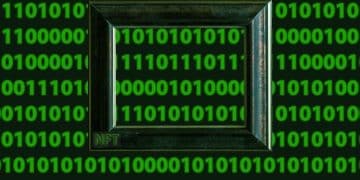
How to Use a Password Generator: Secure Your Digital Life
Using a password generator is a simple yet highly effective way to create strong, unique passwords that significantly enhance your online security and protect your digital assets from cyber threats. In today’s digital landscape, securing your online accounts is more crucial than ever. One of the most effective methods for achieving this is through the […]

Secure Your Zoom Meetings in 2025: A Comprehensive Guide
Securing your Zoom meetings from uninvited guests in 2025 involves enabling waiting rooms, requiring passcodes, locking meetings, controlling screen sharing, managing participant permissions, and staying updated on Zoom’s latest security features to ensure a safe and private online environment. In today’s digital age, securing your Zoom meetings from uninvited guests in 2025 is more critical […]

How to Create a Bootable USB Drive for Windows 11 Installation
Creating a bootable USB drive for Windows 11 installation is a straightforward process that allows you to install or reinstall the operating system without needing a CD or DVD. This involves downloading the Windows 11 ISO file, using a tool like Rufus or the Media Creation Tool, and configuring your computer to boot from the […]

Enable Dark Mode on All Devices for Eye Strain Relief
Enabling dark mode on all your devices significantly reduces eye strain by decreasing blue light exposure and improving screen visibility in low-light environments, ensuring a more comfortable viewing experience. How to enable dark mode on all your devices for better eye strain relief is a common question in our increasingly digital world. Spending hours staring […]