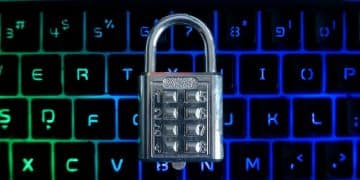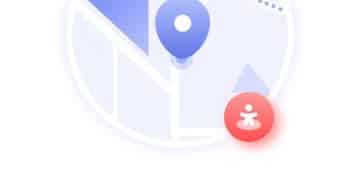Understand the Risks: Public Wi-Fi and Your Online Privacy

Understanding the risks associated with public Wi-Fi is crucial for safeguarding your online privacy, as these networks often lack proper security measures, making your data vulnerable to interception by malicious actors.
Connecting to public Wi-Fi is convenient, but it’s essential to understand the risks: how public Wi-Fi can compromise your online privacy. These networks, found in cafes, airports, and hotels, often lack the security measures that protect your personal information.
What are the Dangers of Using Public Wi-Fi?
Public Wi-Fi networks are generally unsecured, making them a prime target for cybercriminals. When you connect to these networks, your data can be easily intercepted, leading to various security and privacy risks. Let’s delve into some of the common dangers.
Man-in-the-Middle Attacks
A ‘man-in-the-middle’ attack occurs when a hacker intercepts the communication between your device and the website or server you are trying to access. This allows the attacker to steal sensitive information such as login credentials, personal data, and financial details.
Unencrypted Networks
Many public Wi-Fi networks do not use encryption, meaning the data transmitted over the network is not scrambled. Without encryption, anyone can potentially monitor your online activity using packet sniffers or other hacking tools.
- Data Interception: Hackers can intercept your usernames, passwords, and credit card information.
- Malware Distribution: Unsecured networks can be used to spread malware to unsuspecting users.
- Identity Theft: Stolen personal information can be used for identity theft and fraud.

Being aware of these dangers can help you make informed decisions about when and how to use public Wi-Fi safely. Always consider the potential risks before connecting to an unsecured network.
How Can Hackers Exploit Public Wi-Fi?
Hackers employ various techniques to exploit vulnerabilities in public Wi-Fi networks. These exploits can range from simple eavesdropping to sophisticated phishing attacks. Understanding these methods is crucial for protecting yourself.
Fake Wi-Fi Hotspots
Hackers often create fake Wi-Fi hotspots that mimic legitimate networks, such as those found in coffee shops or airports. These rogue access points are designed to lure users into connecting, allowing the hacker to monitor their traffic.
Packet Sniffing
Packet sniffing involves capturing data packets transmitted over the network. Hackers use packet sniffers to intercept sensitive information such as login credentials, personal data, and browsing history. Software like Wireshark can be used for this purpose.
- Session Hijacking: Hackers can use stolen session cookies to impersonate you on websites.
- DNS Spoofing: Attackers can redirect you to fake websites by manipulating DNS settings.
- Malware Injection: Vulnerable devices can be infected with malware through compromised networks.
By staying informed about these hacking techniques, you can take proactive steps to protect your online privacy and security when using public Wi-Fi.
The Importance of Using a VPN on Public Wi-Fi
A Virtual Private Network (VPN) is an essential tool for protecting your online privacy and security on public Wi-Fi. A VPN creates a secure, encrypted connection between your device and a remote server, shielding your data from prying eyes.
What is a VPN and How Does It Work?
A VPN works by encrypting your internet traffic and routing it through a secure server in another location. This process hides your IP address and prevents others from monitoring your online activity.
Benefits of Using a VPN
Using a VPN provides several key benefits, including enhanced security, privacy, and anonymity. It helps protect your data from hackers, government surveillance, and other threats when using public Wi-Fi.
- Encryption: VPNs encrypt your data, making it unreadable to hackers.
- IP Masking: Your IP address is hidden, preventing websites from tracking your location.
- Secure Tunneling: All your internet traffic is routed through a secure tunnel, protecting it from interception.
Investing in a reliable VPN service is a smart move for anyone who frequently uses public Wi-Fi. It provides an extra layer of security and peace of mind, knowing your data is protected.
Best Practices for Securely Using Public Wi-Fi
Even without a VPN, there are several steps you can take to use public Wi-Fi more securely. These best practices can minimize your risk and protect your sensitive information from being compromised.
Enable HTTPS Everywhere
Make sure the websites you visit use HTTPS, which encrypts the data transmitted between your browser and the server. Look for the padlock icon in the address bar to ensure a secure connection.
Avoid Sharing Sensitive Information
Refrain from accessing sensitive accounts, such as banking or email, when using public Wi-Fi. If you must, consider using a VPN or waiting until you have a secure connection.

- Two-Factor Authentication: Enable two-factor authentication for added security.
- Firewall Protection: Ensure your device’s firewall is turned on.
- Software Updates: Keep your operating system and apps up to date to patch security vulnerabilities.
By following these best practices, you can significantly reduce your risk of being hacked or having your data stolen when using public Wi-Fi.
Risks of Auto-Connecting to Wi-Fi Networks
Many devices are configured to automatically connect to available Wi-Fi networks, which can pose a security risk. This feature can inadvertently connect you to rogue hotspots set up by hackers.
Disable Auto-Connect
To prevent unintentional connections to unsecure networks, disable the auto-connect feature on your devices. This will give you more control over which networks you connect to.
Review Saved Networks
Regularly review your list of saved Wi-Fi networks and remove any that you no longer use or recognize. Hackers can create hotspots with similar names to trick your device into connecting.
- Manual Connections: Manually select and connect to trusted networks.
- Network Awareness: Be aware of the names and security protocols of the networks you use.
- Security Settings: Configure your device’s security settings to prompt you before connecting to new networks.
Taking these precautions can help you avoid accidentally connecting to malicious Wi-Fi hotspots and protect your personal information.
Staying Informed About Public Wi-Fi Security
Staying informed about the latest threats and vulnerabilities associated with public Wi-Fi is crucial for protecting your online privacy and security. Regularly update your knowledge and adapt your practices as needed.
Follow Security News and Blogs
Stay up-to-date on the latest cybersecurity news and trends by following reputable security blogs and news outlets. This will help you learn about new threats and how to protect yourself.
Use Security Tools and Apps
Utilize security tools and apps that can help you identify and avoid malicious Wi-Fi networks. These tools can scan for vulnerabilities and provide warnings about potential threats.
- Network Analyzers: Use network analyzers to detect suspicious activity on Wi-Fi networks.
- Security Audits: Periodically conduct security audits of your devices and networks.
- Awareness Training: Participate in security awareness training to learn about best practices and potential threats.
By staying informed and proactive, you can minimize your risk and enjoy a safer online experience when using public Wi-Fi.
| Key Point | Brief Description |
|---|---|
| 🛡️ Use a VPN | Encrypts your internet traffic, protecting your data on public Wi-Fi. |
| 🔒 Enable HTTPS | Ensures secure connections when browsing websites, look for the padlock icon. |
| 🚫 Disable Auto-Connect | Stops your device from automatically connecting to unsecured networks. |
| ⚠️ Avoid Sensitive Data | Refrain from accessing banking or email accounts on public Wi-Fi. |
Frequently Asked Questions
▼
Yes, public Wi-Fi is generally less secure due to the lack of encryption, making it vulnerable to hackers. Always exercise caution and use a VPN when possible.
▼
A VPN encrypts your internet traffic, creating a secure tunnel that prevents hackers from intercepting your data, such as passwords and personal information.
▼
A man-in-the-middle attack is when a hacker intercepts the communication between your device and a website, allowing them to steal sensitive information.
▼
Yes, disabling auto-connect is a good practice. It prevents your device from automatically connecting to unsecure or malicious Wi-Fi networks without your knowledge.
▼
Key steps include using a VPN, ensuring websites use HTTPS, avoiding sensitive transactions, and disabling auto-connect to unknown Wi-Fi networks.
Conclusion
Using public Wi-Fi comes with inherent risks, but by understanding these risks and taking proactive measures, you can protect your online privacy and security. Always prioritize using a VPN, enabling HTTPS, and staying informed about potential threats.