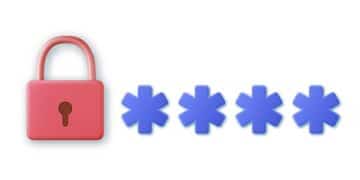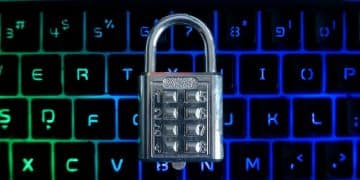Secure Your Accounts: Why Two-Factor Authentication is Essential

Two-factor authentication (2FA) strengthens your online security by requiring two forms of identification to verify your identity, adding an extra layer of protection against unauthorized access to your accounts.
In today’s digital landscape, protecting your online accounts is more crucial than ever. Two-factor authentication: why you need it on every account is a fundamental step in ensuring your digital security, safeguarding your sensitive information from potential breaches and unauthorized access.
Understanding Two-Factor Authentication (2FA)
Two-factor authentication, often abbreviated as 2FA, is an enhanced security measure that goes beyond the traditional username and password combination. It adds an extra layer of protection to your online accounts, making it significantly harder for unauthorized individuals to gain access.
In essence, 2FA requires you to provide two different types of identification when logging in, ensuring that you are who you claim to be.
How 2FA Works
The core principle behind 2FA is to combine something you know (your password) with something you have (a verification code sent to your phone or generated by an app). This two-pronged approach drastically reduces the risk of account compromise, even if your password becomes known to a malicious party.
When you enable 2FA on an account, the login process changes slightly. After entering your username and password, you’ll be prompted to provide the second factor, which could be a code from an authenticator app, a text message, or even a biometric scan.
Common 2FA Methods
- Authenticator Apps: Apps like Google Authenticator, Authy, and Microsoft Authenticator generate time-sensitive codes that you use as your second factor.
- SMS Codes: A code is sent to your mobile phone via text message each time you log in.
- Hardware Tokens: Physical devices, like YubiKeys, provide a secure way to generate authentication codes when plugged into your computer.
- Biometric Verification: Some services use fingerprint or facial recognition as a second factor.
By implementing 2FA, you’re adding a substantial barrier against cyber threats. Even if a hacker manages to obtain your password, they would still need access to your second factor, making it significantly harder to compromise your account.
The Rising Threat of Cybercrime
In today’s digital world, cybercrime is a pervasive and ever-evolving threat. Data breaches, hacking attempts, and phishing scams have become increasingly common, posing significant risks to individuals and organizations alike.
Understanding the landscape of cyber threats is crucial for taking proactive steps to protect your online security.
Common Cyber Threats
- Phishing Scams: Deceptive emails or messages designed to trick you into revealing sensitive information, such as passwords or credit card numbers.
- Password Cracking: Hackers use various techniques, including brute-force attacks and dictionary attacks, to guess or crack your passwords.
- Malware Infections: Viruses, trojans, and other malicious software can compromise your devices and steal your data.
- Data Breaches: Large-scale security incidents where hackers gain unauthorized access to databases containing sensitive information.
These threats can have severe consequences, ranging from financial losses and identity theft to reputational damage and emotional distress. Therefore, taking proactive measures to protect yourself is essential.
Why Passwords Aren’t Enough
While strong passwords are a fundamental aspect of online security, they are often not enough to protect against sophisticated cyber attacks. Many people reuse passwords across multiple accounts, making them vulnerable to credential stuffing attacks, where hackers use stolen usernames and passwords from one service to try to gain access to other accounts.
Additionally, even complex passwords can be compromised through phishing scams or malware infections. This is where two-factor authentication steps in to provide an additional layer of security, making it significantly harder for hackers to gain unauthorized access to your accounts, even if they have your password.

Benefits of Using Two-Factor Authentication
Implementing two-factor authentication offers a multitude of benefits that enhance your overall online security posture. By adding an extra layer of protection to your accounts, you can significantly reduce the risk of unauthorized access and safeguard your sensitive information.
Let’s explore some of the key advantages of using 2FA:
Enhanced Security
The primary benefit of 2FA is that it adds a significant layer of security to your accounts. Even if a hacker manages to obtain your password, they will still need access to your second factor, such as your phone or a hardware token, to gain access to your account.
This makes it much harder for hackers to compromise your account, even if they have your password.
Protection Against Phishing
Phishing scams are a common way for hackers to steal passwords. 2FA can help protect you from phishing attacks by requiring a second factor that the hacker is unlikely to have.
Even if you accidentally enter your password on a fake website, the hacker will still need access to your second factor to log in to your account.
Compliance and Peace of Mind
Many industries and organizations are required to implement 2FA as part of their security compliance efforts. By using 2FA, you can demonstrate that you are taking appropriate measures to protect sensitive data.
Reduced Risk of Identity Theft
By protecting your accounts with 2FA, you can reduce the risk of identity theft. If a hacker gains access to your account, they could potentially steal your personal information and use it to commit fraud or other crimes.
With 2FA in place, it becomes significantly harder for hackers to access your accounts and steal your identity.
In summary, the benefits of using two-factor authentication are clear. It provides enhanced security, protection against phishing, peace of mind, and reduces the risk of identity theft. Implementing 2FA is a simple yet effective way to safeguard your online presence and protect your sensitive information.
Setting Up Two-Factor Authentication: A Step-by-Step Guide
Setting up two-factor authentication (2FA) is a straightforward process that can significantly enhance the security of your online accounts. While the specific steps may vary depending on the service or platform you’re using, the general principles remain the same.
This step-by-step guide will walk you through the process of enabling 2FA on your accounts:
Step 1: Access Your Account Settings
The first step is to access your account settings on the service or platform you want to protect with 2FA. Look for a “Security” or “Privacy” section within your account settings. Some services may also have a dedicated “Two-Factor Authentication” or “Multi-Factor Authentication” option.
Step 2: Locate the 2FA Option
Once you’re in the security settings, look for the option to enable 2FA. It may be labeled as “Two-Factor Authentication,” “Multi-Factor Authentication,” or something similar.
Click on the 2FA option to begin the setup process.
Step 3: Choose Your 2FA Method
Next, you’ll need to choose the 2FA method you want to use. Common options include authenticator apps, SMS codes, and hardware tokens. Select the method that best suits your needs and preferences.
Step 4: Follow the On-Screen Instructions
Once you’ve selected your 2FA method, follow the on-screen instructions to complete the setup process. This may involve scanning a QR code with your authenticator app, entering your phone number to receive SMS codes, or registering your hardware token.
Step 5: Save Your Recovery Codes
During the 2FA setup process, you’ll typically be provided with a set of recovery codes. These codes can be used to regain access to your account if you lose access to your primary 2FA method, such as your phone or authenticator app.
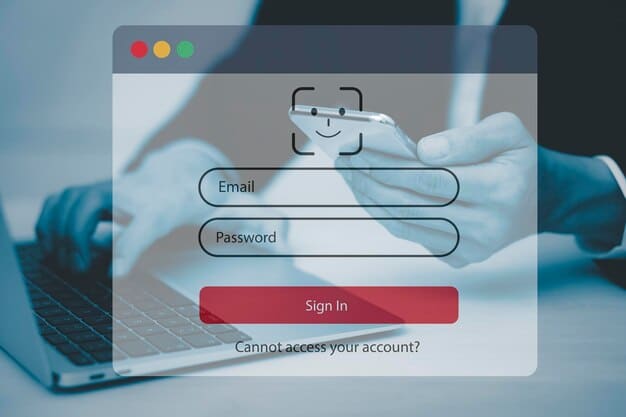
Best Practices for Two-Factor Authentication
To maximize the benefits of two-factor authentication (2FA) and ensure your online accounts remain secure, it’s essential to follow some best practices. These guidelines will help you use 2FA effectively and avoid potential pitfalls.
Here are some key best practices to keep in mind:
Use Strong, Unique Passwords
While 2FA adds an extra layer of security, it’s still crucial to use strong, unique passwords for all your online accounts. A strong password should be at least 12 characters long and include a mix of uppercase and lowercase letters, numbers, and symbols.
Avoid using easily guessable information, such as your name, birthday, or pet’s name, in your passwords. Additionally, don’t reuse the same password across multiple accounts.
Enable 2FA on All Important Accounts
To comprehensively protect your online presence, enable 2FA on all your important accounts, including email, social media, banking, and any other service that contains sensitive information.
Prioritize the accounts that are most critical to your security and privacy, such as your primary email account and any accounts that store financial information.
Keep Your Recovery Codes Safe
As mentioned earlier, recovery codes are essential for regaining access to your account if you lose access to your primary 2FA method. Store your recovery codes in a safe place, such as a password manager or a secure document on your computer or in the cloud.
Avoid storing your recovery codes in plain text or emailing them to yourself, as this could compromise their security.
Be Wary of Phishing Attempts
Even with 2FA enabled, it’s still important to be vigilant against phishing attempts. Scammers may try to trick you into providing your 2FA codes or other sensitive information.
Always double-check the website address and sender’s email address before entering your login credentials or 2FA codes. If you’re unsure about the legitimacy of a website or email, contact the service provider directly to verify.
By following these best practices, you can effectively leverage two-factor authentication to enhance the security of your online accounts and protect yourself from cyber threats.
The Future of Authentication
As technology continues to evolve, so too will the methods we use to authenticate ourselves online. While two-factor authentication (2FA) is a significant improvement over passwords alone, it’s not a perfect solution.
Here are some of the potential future trends in authentication:
Biometric Authentication
Biometric authentication methods, such as fingerprint scanning, facial recognition, and voice recognition, are becoming increasingly common. These methods offer a more secure and convenient way to verify your identity, as they rely on unique biological traits that are difficult to replicate.
Passwordless Authentication
Passwordless authentication eliminates the need for passwords altogether. Instead, users authenticate themselves using other methods, such as magic links sent to their email address or phone, or biometric scans.
Behavioral Biometrics
Behavioral biometrics analyzes your unique patterns of behavior, such as how you type, move your mouse, and interact with your devices, to verify your identity. This method can provide a continuous layer of authentication, without requiring any explicit action from the user.
Decentralized Identity
Decentralized identity puts users in control of their own digital identities, allowing them to securely store and manage their personal information without relying on centralized authorities.
By staying informed about these emerging trends, you can prepare yourself for the future of authentication and take advantage of new technologies that offer improved security and convenience.
| Key Point | Brief Description |
|---|---|
| 🛡️ Understanding 2FA | Adds an extra layer of security beyond passwords. |
| 🚨 Cybercrime Threat | Protects against phishing, password cracking, and data breaches. |
| 🔑 How to Setup | Navigate to security settings, choose a 2FA method, and save recovery codes. |
| 🚀 Authentication Future | Explores biometrics, passwordless, and behavioral methods. |
Frequently Asked Questions (FAQ)
▼
Two-factor authentication (2FA) is a security process that requires two different authentication factors to verify a user’s identity. It combines something you know (password) with something you have (a code sent to your phone).
▼
It’s important since it adds an extra layer of security to your online accounts. Even if someone knows your password, they won’t be able to access your account without the second factor, such as a code sent to your phone or generated by an app.
▼
Common methods include authenticator apps like Google Authenticator or Authy, SMS codes sent to your mobile phone, hardware security keys like YubiKey, and biometric verification such as fingerprint or facial recognition.
▼
If you lose your device, use your recovery codes saved during the 2FA setup to regain access to your account. If you didn’t save them, contact the service provider’s support to prove your identity and recover access.
▼
Not all online services offer 2FA, but it’s increasingly common. Check your account settings for email, social media, banking, and other critical accounts. Prioritize enabling 2FA on those that support it.
Conclusion
In conclusion, implementing two-factor authentication is a crucial step in protecting your online accounts from cyber threats and unauthorized access. By adding an extra layer of security, you can significantly reduce the risk of account compromise and safeguard your sensitive information.