PSN Name Change: Update PSN ID Without Losing Game Progress

Have you ever wished you could reinvent your online persona on PlayStation? The ability to perform a PSN Name Change has been a highly requested feature by the PlayStation community for years. Finally, Sony introduced this functionality, allowing players to update their PlayStation Network ID without the previous concerns about losing game progress or purchases. This guide will walk you through the entire process, ensuring a smooth transition to your new online identity while safeguarding your gaming achievements.
Understanding the PSN Name Change Feature
Changing your PlayStation Network ID is a significant step, reflecting your evolving gaming identity. Introduced in April 2019, this feature addressed a long-standing demand from the PlayStation community. Before this, players were stuck with their original PSN IDs, regardless of how outdated or unreflective they became. Sony’s implementation was carefully rolled out to minimize disruptions, ensuring most modern games support the change seamlessly.
The primary goal was to empower users with more control over their online presence. While the process itself is straightforward, understanding the nuances behind it is crucial for a hassle-free experience. This includes knowing where to initiate the change, what to expect, and how Sony has safeguarded your existing game data.
Why Change Your PSN Name?
- Personal Evolution: Your interests and identity change over time; your gaming handle can too.
- Privacy Concerns: An old ID might reveal personal information you no longer wish to share.
- Fresh Start: A new name can signify a new chapter in your gaming journey, leaving behind past associations.
- Professional Branding: For streamers or content creators, aligning your PSN ID with your brand is essential.
The ability to update your PSN ID without fear of losing game progress was a game-changer for many. Sony invested considerable resources to ensure that the backend systems could handle the migration of game data, trophies, and purchases to a new ID, making the process largely transparent to the user. This commitment to player experience is what makes the PSN name change a reliable and widely used feature today.
In essence, the PSN name change feature is a testament to Sony listening to its community. It provides flexibility and a renewed sense of identity for players, all while maintaining the integrity of their gaming history and digital assets. This balance between user freedom and data security is a cornerstone of the modern PlayStation experience.
Step-by-Step Guide: How to Change Your PSN ID
The process of changing your PSN ID is designed to be user-friendly, accessible directly from your PlayStation console or through a web browser. It involves a few simple steps, but careful attention to detail will ensure a smooth transition. Before you begin, it’s always a good idea to have your account login details readily available.
Whether you’re on a PS4, PS5, or using a computer, the core steps remain consistent. Sony has streamlined this process to be as intuitive as possible, reflecting their understanding of player needs. This section will guide you through each part, from accessing the settings to confirming your new ID.
Changing Your PSN ID on PS5
- Navigate to Settings: From the PS5 home screen, select the gear icon in the top right corner.
- User and Accounts: Go to ‘Users and Accounts’, then select ‘Account’.
- Profile Information: Choose ‘Profile’, then ‘Online ID’.
- Choose a New ID: Follow the on-screen prompts to enter and confirm your new online ID. You’ll see a warning about potential game compatibility issues, but rest assured, most modern games are unaffected.
Changing Your PSN ID on PS4
On PS4, the procedure is very similar, ensuring consistency across console generations. The menu navigation might look slightly different, but the core steps to access your profile settings are the same. This thoughtful design choice by Sony makes the feature accessible to all PlayStation users, regardless of their console model.
- Settings Menu: Go to ‘Settings’ from the PS4 home screen.
- Account Management: Select ‘Account Management’, then ‘Account Information’.
- Profile and Online ID: Choose ‘Profile’, then ‘Online ID’.
- Confirm and Enter: Follow the instructions to select and confirm your new ID.
After selecting your new ID, you’ll be prompted to confirm your choice and acknowledge any potential implications. While the first PSN name change is free, subsequent changes incur a small fee. This encourages thoughtful selection while still offering flexibility. Once confirmed, your new ID will be active almost immediately, allowing you to jump back into your games with your updated identity.
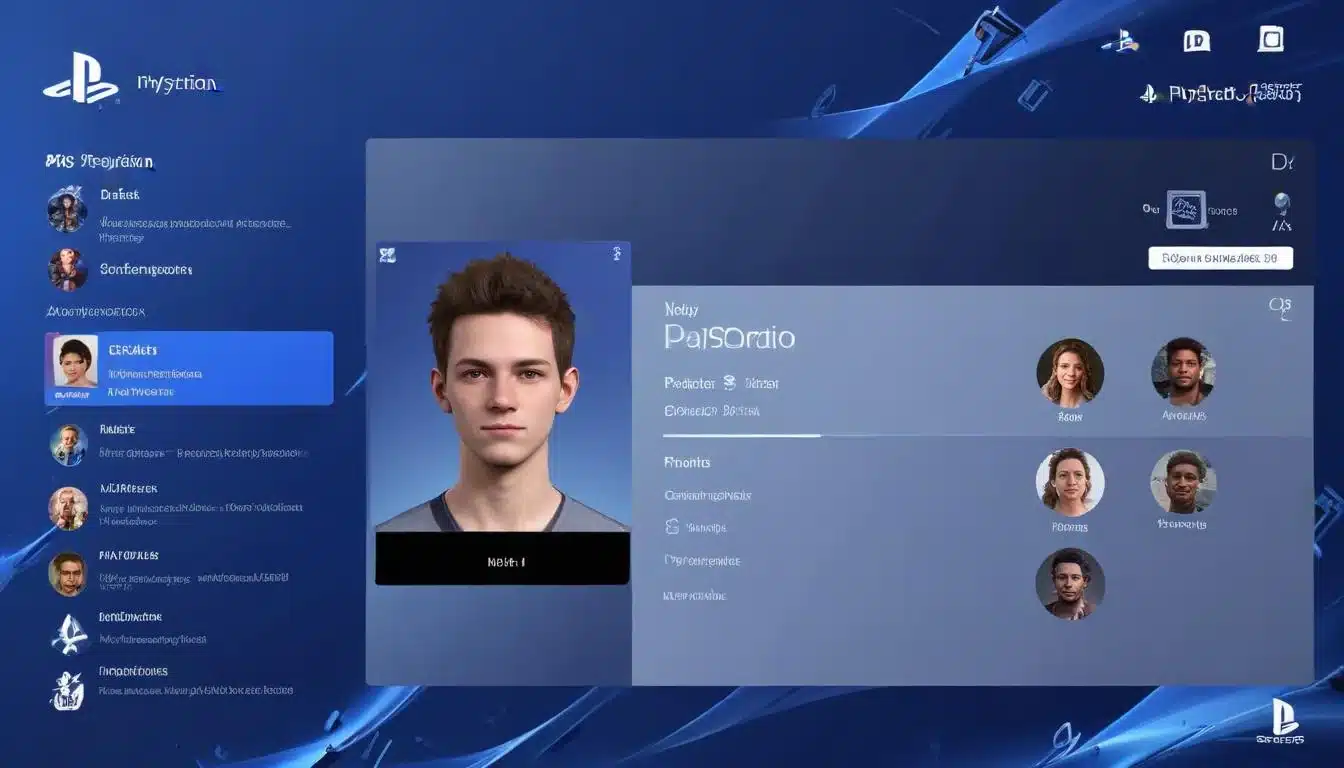
Compatibility and Potential Issues: What to Know
While Sony has made significant strides to ensure the PSN name change is smooth, it’s crucial to be aware of potential compatibility issues with older games. The vast majority of commercially released PlayStation 4 games, and all PlayStation 5 titles, are fully compatible with online ID changes. However, a small number of PlayStation 4 games, and some older PS3/PS Vita titles accessed via PS4, might experience minor issues.
Sony provides a list of games that have been identified with known issues, which can range from minor glitches to more significant problems like loss of game progress or in-game purchases. It is always recommended to consult this list before making a change, especially if you frequently play older titles. This proactive approach can save you from unexpected frustrations.
Common Compatibility Concerns
- Loss of Game Progress: In very rare cases, progress in certain older games might be lost.
- Loss of In-Game Purchases: Some in-game items or currency might not transfer to the new ID.
- Account Linking Issues: Problems with linking to third-party accounts (e.g., Epic Games, Activision) could arise.
- Trophy Syncing Problems: While rare, some users reported issues with trophies not syncing correctly.
Sony has been transparent about these potential issues, and their official support pages offer extensive resources. The company’s commitment to supporting the feature has led to continuous improvements and updates, reducing the number of affected titles over time. For peace of mind, always back up your game saves, especially for games that might be on the older side, before initiating a PSN name change.
The key takeaway is that for most modern gamers, a PSN name change will be seamless. The potential issues are largely confined to a legacy subset of games, and Sony provides the necessary information to make an informed decision. Prioritizing awareness and checking official resources will ensure your transition is as smooth as possible, preserving your gaming history.
Protecting Your Game Progress and Purchases
One of the biggest concerns players have when considering a PSN name change is the potential loss of their hard-earned game progress and digital purchases. Fortunately, Sony has implemented robust systems to protect these assets. The process is designed to migrate all your data associated with your old ID to your new one, ensuring continuity in your gaming experience.
This protection extends to game saves, trophies, digital games, and any in-game content purchased. The underlying account structure remains the same; only the display name changes. This means your entitlements and achievements are tied to your core account, not just the visible online ID. Understanding this technical safeguard can alleviate much of the anxiety surrounding the change.
Ensuring Data Integrity
Before proceeding with a PSN name change, there are a few precautionary steps you can take to further safeguard your data, although they are mostly for peace of mind rather than strict necessity for most compatible games. These steps focus on ensuring all your current data is properly synced and stored.
- Cloud Saves (PlayStation Plus): Ensure all your game saves are uploaded to the cloud. This is an automatic process for PlayStation Plus subscribers, but a manual check never hurts.
- Sync Trophies: Manually sync your trophies with the PlayStation Network to ensure all your achievements are registered under your account.
- Verify Purchases: Briefly review your transaction history to confirm all your digital purchases are correctly listed.
The architecture behind the PSN name change is built on a robust account system that prioritizes data retention. When you change your online ID, the system effectively re-points your existing account data to your new chosen name. This means that your game licenses, progress, and trophies remain linked to your unique user profile, irrespective of the display name. Therefore, for the vast majority of games, especially those released after 2018, your data will transfer without issue.
While the system is highly reliable, being informed and taking simple preventative measures can enhance your confidence. The peace of mind that comes from knowing your gaming legacy is secure allows you to embrace your new PSN identity without reservation, making the experience truly liberating.
Common Misconceptions About PSN ID Changes
Despite the feature being available for several years, several myths and misconceptions about the PSN name change still circulate among the gaming community. Addressing these can help players make an informed decision and reduce unnecessary anxiety. Understanding the facts is key to a smooth and confident transition to a new online identity.
Many of these misconceptions stem from the initial rollout of the feature, where there were more unknowns and a longer list of potentially affected games. Sony has since refined the process and provided clearer guidance, but old rumors can persist. This section aims to debunk some of the most common myths, providing accurate information.
Debunking Popular Myths
- Myth: You will lose all your trophies.
Fact: Trophies are tied to your core account and will transfer with your new ID. In rare cases with older games, re-syncing might be needed. - Myth: All your digital games will disappear.
Fact: Your digital game licenses are tied to your account, not just your ID. They remain accessible under your new name. - Myth: You can only change your name once.
Fact: The first change is free; subsequent changes incur a small fee, allowing for multiple updates if desired. - Myth: It’s a complicated and risky process.
Fact: The process is straightforward and, for most modern games, carries minimal risk of data loss.
Another common misconception is that changing your PSN ID will sever ties with your friends list or other social connections. This is also false. Your friends list, messages, and other social interactions will remain intact, simply updating to display your new ID. Your online presence and social network within PlayStation will continue uninterrupted.
By dispelling these myths, we hope to empower more players to take advantage of the PSN name change feature. Sony designed this service with user convenience and data security in mind, making it a reliable option for those looking to refresh their online persona. Trusting the official information and preparing adequately will lead to a positive experience.
Best Practices for Choosing a New PSN ID
Choosing a new PSN ID is more than just picking a name; it’s about crafting an online identity that represents you in the gaming world. Since your first change is free and subsequent ones incur a fee, it’s wise to put thought into your selection. A good online ID can enhance your gaming experience, making it easier for friends to find you and creating a lasting impression.
Consider your gaming style, personality, and any online communities you’re part of. A well-chosen ID can be a conversation starter or a reflection of your competitive spirit. This section offers practical advice to help you select an ID that you’ll be happy with for years to come, avoiding the need for frequent changes.
Tips for a Memorable and Safe ID
- Reflect Your Personality: Choose a name that genuinely represents who you are or the persona you want to project in games.
- Keep It Unique: While PSN will tell you if an ID is taken, aim for something distinctive that stands out.
- Avoid Personal Information: For privacy and safety, never include real names, addresses, or other sensitive personal data.
- Check for Availability: Have a few options in mind, as popular names might already be taken.
- Consider Longevity: Think about whether the name will still be relevant or appealing to you in a few years. Avoid trendy names that might quickly become outdated.
Another important consideration is how your new ID might be perceived by others. Avoid anything offensive, controversial, or difficult to pronounce. A simple, clear, and positive ID can contribute to a better online experience for both you and those you interact with. Remember, your online ID is often the first impression you make in multiplayer games or online communities.
Taking the time to brainstorm and test out a few options can make a big difference. Discuss potential names with friends, or even try using them in other online contexts to see how they feel. A thoughtful approach to your PSN name change ensures you’ll be happy with your new identity and avoid the need for further changes and associated fees.
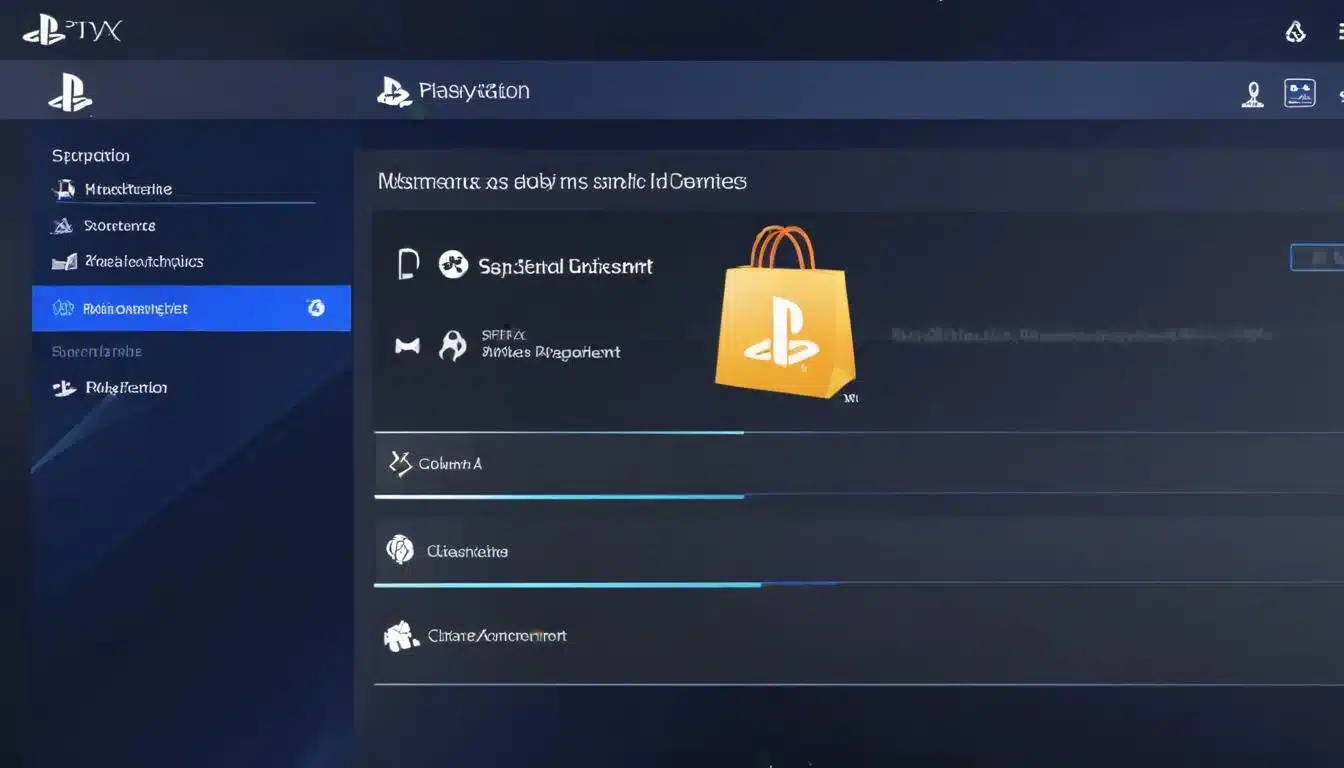
Troubleshooting and Support for PSN ID Changes
While the PSN name change process is generally smooth, encountering unexpected issues can be frustrating. Knowing where to turn for support and how to troubleshoot common problems can save you time and stress. Sony provides several avenues for assistance, ensuring that players can resolve any difficulties they face during or after their ID change.
Before contacting support, it’s often helpful to review Sony’s official FAQ and support articles, as many common questions are already addressed there. These resources are regularly updated with the latest information regarding compatibility and known issues, offering a first line of defense against problems.
Addressing Common Issues
If you experience problems, such as missing content or game progress, after a PSN name change, there are specific steps you can take. These steps are designed to help you recover data or re-establish connections that might have been temporarily disrupted. Patience and methodical troubleshooting are key.
- Restore Licenses: On your PlayStation console, go to Settings > Account Management > Restore Licenses. This often resolves issues with digital content not appearing.
- Rebuild Database (PS4/PS5 Safe Mode): This can fix corrupted data and improve system performance, potentially resolving issues with game saves or trophies.
- Check Game Compatibility List: Reconfirm if the game experiencing issues is on Sony’s list of titles with known compatibility problems.
- Contact PlayStation Support: If all else fails, reach out to PlayStation Support directly. Provide them with detailed information about your issue, including your old and new PSN IDs.
PlayStation Support agents are equipped to handle a wide range of issues related to account management and PSN ID changes. They can guide you through more advanced troubleshooting steps or escalate your case if necessary. When contacting support, be prepared with your account details and a clear description of the problem you’re experiencing.
Remember that the PlayStation community forums can also be a valuable resource. Other players might have encountered similar issues and found solutions, offering peer-to-peer support. However, always prioritize official Sony channels for sensitive account issues. The goal is to ensure that your PSN name change is ultimately a positive experience, allowing you to enjoy your gaming with your new identity.
| Key Point | Brief Description |
|---|---|
| Feature Availability | Launched in April 2019, allowing players to change their PSN Online ID. |
| Process Steps | Change ID via console settings (PS4/PS5) or web browser; first change is free. |
| Game Compatibility | Most modern games are fully compatible; older titles might have minor issues. Consult Sony’s list. |
| Data Protection | Game progress, trophies, and purchases are linked to the core account and generally transfer. |
Frequently Asked Questions About PSN Name Changes
Yes, your very first PSN name change is completely free of charge. This allows everyone to update their online identity once without any cost. Subsequent changes, however, will incur a small fee, so choose your new ID wisely to avoid extra expenses later on.
Yes, you can revert to a previous PSN ID, provided it still complies with Sony’s terms of service and is not currently in use by another player. However, reverting also counts as a name change and will incur the standard fee if it’s not your free first change.
When you change your PSN ID, your friends will see your new online ID. There’s an option during the change process to display your old ID next to your new one for a period, helping friends recognize you. This option helps ease the transition for your social connections.
While most modern games are fully compatible, a small number of older PlayStation 4 games may experience issues. Sony provides an official list of known problematic games. It’s recommended to check this list if you frequently play older titles before changing your ID to prevent potential data loss.
If you face issues like missing content or game progress, try restoring licenses via your console settings. If problems persist, consult Sony’s official support pages for troubleshooting tips or contact PlayStation Support directly. They can provide personalized assistance to resolve your specific concerns effectively.
Conclusion
Changing your PSN ID is a straightforward and largely risk-free process that empowers you to refine your online gaming persona. With Sony’s robust account infrastructure, players can confidently update their PlayStation Network ID without the fear of losing valuable game progress, trophies, or digital purchases. While a few older titles might present minor compatibility challenges, the vast majority of games seamlessly adapt to your new identity. By following the simple steps outlined, choosing your new ID thoughtfully, and utilizing available support resources, you can enjoy a fresh start on PlayStation Network, fully embracing your updated gaming identity.