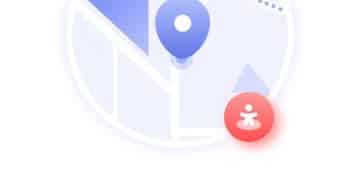Protect Your Kids Online: 5 Essential Privacy Settings

Protect Your Kids Online: 5 Privacy Settings You Need to Adjust Today focuses on vital adjustments to safeguard children’s digital lives, offering parents and guardians actionable steps to enhance online safety and privacy.
In today’s digital age, ensuring your children’s online safety is paramount. This guide, Protect Your Kids Online: 5 Privacy Settings You Need to Adjust Today, offers actionable steps to safeguard their digital lives and protect them from potential online threats.
Understanding the Digital Landscape and Its Risks
The internet offers incredible opportunities for learning, connection, and entertainment. However, it also presents risks, especially for children who may not fully understand the potential dangers. From cyberbullying and online predators to inappropriate content and privacy breaches, the digital world can be a minefield if not navigated carefully.
Protecting your children online requires a proactive approach that combines education, open communication, and practical measures. One of the most effective ways to safeguard their digital experiences is by adjusting privacy settings on various platforms and devices. Let’s explore the risks and how to minimize them effectively.
The Prevalence of Cyberbullying
Cyberbullying has become a pervasive issue, affecting children of all ages. It involves the use of electronic communication to bully a person, typically by sending intimidating or threatening messages. The anonymity afforded by the internet can embolden bullies and make it difficult to track them down.
Cyberbullying can lead to significant emotional distress, depression, anxiety, and even suicidal thoughts in victims. It’s crucial for parents to monitor their children’s online interactions and educate them about how to recognize and respond to cyberbullying.
Exposure to Inappropriate Content
The internet is rife with content that is unsuitable for children, including sexually explicit material, violent imagery, and hate speech. Accidental exposure to such content can be traumatizing and have long-lasting effects. Filtering software and parental controls can help block access to these sites.
It is important to teach children critical thinking skills to evaluate the content they consume online. Encourage them to question the credibility of sources and to be skeptical of information that seems too good to be true.
Online Predators and Grooming
Online predators often target children by posing as peers or authority figures. They use deception to build trust and manipulate victims into sharing personal information or meeting in person. Grooming is the process of building a relationship with a child for the purpose of sexual exploitation.
It’s vital for children to understand never to share personal information with strangers online. Parents should monitor children’s online chats and social media interactions for any signs of suspicious behavior.
To protect your children from these risks, consider the following:
- Education: Teach them about online safety.
- Awareness: Know the potential dangers.
- Action: Use privacy settings and parental controls to minimize risks from cyberbullying, inappropriate content, and online predators.
Understanding the digital landscape and its risks is the first step in taking proactive measures to ensure your children’s online safety.
Social Media Privacy Settings
Social media platforms are a primary avenue for children to connect with friends and family, share their thoughts and experiences, and explore their interests. However, these platforms also pose significant privacy risks. By adjusting privacy settings, you can control who can view your child’s content, contact them, and access their personal information.
Reviewing and adjusting these settings is a vital step in protect your kids online: 5 privacy settings you need to adjust today. Social media platforms often have default settings that allow wide access to user data, highlighting the importance of customization.
Adjusting Facebook Privacy Settings
Facebook offers a range of privacy settings that allow you to control who can see your child’s posts, friend requests, and profile information. You can limit the audience for each post to “Friends” or even create custom lists of people who can or cannot see certain content. Additionally, you can prevent strangers from finding your child’s profile by disabling public search visibility.
Regularly review your child’s Facebook privacy settings to ensure they are still appropriate and effective. Facebook often updates its settings, so it’s important to stay informed about the latest changes.
Securing Instagram Accounts
Instagram, similar to Facebook, allows users to set their accounts to private, meaning only approved followers can see their posts and stories. This simple setting can significantly reduce the risk of unwanted attention and protect your child’s content from being shared without their consent.
Encourage your child to be selective about who they follow and who they allow to follow them. Regularly review their follower list to ensure they are only connected with people they know and trust.
Tweaking TikTok Privacy
TikTok, a fast-growing platform among young people, has several privacy settings that you should be aware of. You can set your child’s account to private, limit who can send them direct messages, and disable the ability for others to download their videos. TikTok also offers parental control features that allow you to manage your child’s screen time and content consumption.
Discuss with your child the types of content they are comfortable sharing and who they want to share it with. Encourage them to think critically about the potential consequences of posting personal information online.
Here are some key settings to adjust:
- Audience Control: Limit who can see posts.
- Friend/Follower Management: Approve only trusted contacts.
- Direct Messages: Control who can send messages.

By taking the time to adjust these social media privacy settings, you can significantly reduce your child’s risk of exposure to online threats and ensure they have a safer, more positive experience on social media.
Search Engine and Browser Privacy
Search engines and web browsers are essential tools for accessing information online. However, they also collect and store data about your child’s browsing history, search queries, and online activities. By adjusting privacy settings on search engines and browsers, you can limit the amount of data collected and protect your child’s privacy.
Ensuring these settings are finely tuned is a key component to protect your kids online: 5 privacy settings you need to adjust today. Most major browsers and search engines provide privacy adjustments that are important for every user.
Privacy Settings on Google
Google collects vast amounts of data about its users, including search history, location data, and browsing activity. To limit this data collection, you can adjust your Google account privacy settings. You can disable ad personalization, which prevents Google from using your child’s data to target them with ads. Also, you can turn off location tracking to prevent Google from recording your child’s whereabouts.
Regularly review your Google account activity and delete any data you are uncomfortable with. Encourage your child to be mindful of the information they share with Google and to use privacy-focused search engines like DuckDuckGo.
Configuring Browser Privacy
Web browsers like Chrome, Firefox, and Safari offer a range of privacy settings that allow you to control how your child’s data is collected and used. You can enable private browsing mode, which prevents the browser from storing browsing history, cookies, and other data. You can also install privacy extensions that block trackers and protect your child’s anonymity online.
Teach your child never to save passwords on the browser. Consider using a password manager to securely store and manage their login credentials. Use strong unique passwords for all their accounts.
Utilizing Privacy-Focused Search Engines
Privacy-focused search engines such as DuckDuckGo do not track your search queries or collect personal information. This can be a great alternative to traditional search engines like Google, which collect vast amounts of data about their users. By using privacy-focused search engines, you can help protect your child’s anonymity and reduce the risk of their data being used for commercial purposes.
Consider these actions concerning search and browsing:
- Disable Ad Personalization: Limit targeted ads.
- Use Private Browsing: Prevent data storage.
- Privacy Extensions: Block trackers and protect anonymity.
By understanding and adjusting the privacy settings on search engines and web browsers, you can significantly reduce your child’s digital footprint and protect their online privacy.
Gaming Console and App Privacy
Gaming consoles and mobile apps are increasingly popular forms of entertainment for children. However, they also collect data about your child’s gaming habits, app usage, and personal information. Gaming consoles and apps often have social features that allow your child to interact with other players, adding another layer of privacy consideration. Setting clear boundaries is key to protect your kids online: 5 privacy settings you need to adjust today.
By adjusting privacy settings on gaming consoles and apps, you can control who can contact your child, see their gaming activity, and access their personal information.
Protecting Privacy on Gaming Consoles
Gaming consoles like PlayStation, Xbox, and Nintendo Switch offer a range of privacy settings that allow you to control who can see your child’s online status, game history, and friend list. You can also limit who can send them messages or voice chat with them. Parental controls can be set up to restrict access to certain games based on age rating and to limit screen time.
Teach your child not to share personal information, such as their real name, age, or location, with other players. Remind them never to meet with someone they have only met online in person.
Securing Privacy in Mobile Apps
Mobile apps often request access to a wide range of personal information, including location data, contacts, and camera access. Review the permissions requested by each app before allowing your child to install it. Limit app permissions to only what’s necessary for the app to function properly.
Encourage your child not to download apps from unofficial sources, as these apps may contain malware or be designed to collect personal information without consent. Regularly review the apps installed on your child’s devices and uninstall any that are no longer needed or seem untrustworthy.
Managing In-App Purchases
Many games and apps offer the ability to make in-app purchases, which can lead to unexpected charges if not managed carefully. Disable in-app purchases on your child’s devices to prevent them from accidentally spending money without your permission. If you do allow in-app purchases, set up password protection so that your child cannot make purchases without your explicit approval.
These are some actions related to gaming:
- Console Settings: Limit online visibility.
- App Permissions: Restrict access to personal data.
- In-App Purchases: Disable or password-protect purchases.

By taking the time to adjust privacy settings on gaming consoles and mobile apps, you can create a safer gaming experience for your child and protect their personal information from being misused.
Location Services and Data Sharing
Location services and data sharing can provide valuable functionality, such as helping you find nearby restaurants or tracking your fitness activities. However, they also pose significant privacy risks, as they allow apps and services to track your child’s movements and collect data about their habits and preferences. Balancing convenience with safety is part of how to protect your kids online: 5 privacy settings you need to adjust today.
Before enabling location services or data sharing on your child’s devices, carefully consider the potential risks and benefits. Review the privacy policies of apps and services to understand how they collect and use your child’s data.
Controlling Location Tracking
Most smartphones and tablets allow you to disable location services altogether or to limit which apps can access your child’s location data. Disable location services for apps that do not need it to function properly. For apps that do require location access, choose the “Only While Using the App” option, which prevents the app from tracking your child’s location when it is not in use.
Discuss with your child the importance of protecting their location privacy and caution them against sharing their location with strangers online. Teach them to be mindful of the potential consequences of sharing their location data, such as being stalked or targeted for advertising.
Limiting Data Sharing
Many apps and services allow you to share your data with third parties, such as advertisers or research companies. Limit data sharing whenever possible to prevent your child’s personal information from being used for commercial purposes. Review the privacy settings of each app and disable data sharing options that you are uncomfortable with.
Encourage your child never to click on suspicious links or download files from untrusted sources, as these may contain malware designed to steal their personal information. Be wary of phishing scams that attempt to trick you into sharing your login credentials or other sensitive data.
Using Privacy-Focused Alternatives
Consider using privacy-focused alternatives to popular apps and services that collect and share large amounts of data. For example, instead of using Google Maps, which tracks your location history, you could use a privacy-focused mapping app like Maps.me, which does not collect personal data.
Protect location and data by:
- Disable Location Services: For unnecessary apps.
- Limit Data Sharing: Prevent commercial use of data.
- Privacy-Focused Alternatives: Use apps that don’t track data.
By carefully controlling location services and data sharing, you can help protect your child’s privacy and prevent their personal information from being used for unwanted purposes.
Regular Review and Open Communication
Adjusting privacy settings is not a one-time task but an ongoing process. The digital landscape is constantly evolving, with new apps, services, and privacy threats emerging all the time. Regular monitoring will always protect your kids online: 5 privacy settings you need to adjust today.
To ensure your child’s online safety and privacy, it’s important to regularly review their privacy settings and have open, honest conversations about online safety. Open communication is key.
Establishing a Routine for Privacy Check-Ups
Set aside time each month to review your child’s privacy settings on social media platforms, search engines, gaming consoles, and mobile apps. Check for any changes to the privacy policies or settings that may require adjustments. Stay informed about emerging privacy threats and best practices for online safety. Consider using a privacy checklist to ensure you cover all the important areas.
Use easy and strong passwords. Enable two factor authentication. Review connected apps to the account.
Fostering Open Dialogue about Online Safety
Create a safe and supportive environment where your child feels comfortable sharing their online experiences and concerns with you. Encourage them to come to you if they encounter cyberbullying, inappropriate content, or suspicious behavior online. Listen to their concerns without judgment and provide guidance and support.
Talk to your child about social media posts. Talk about the consequences that could result from the posts. Teach your child not to engage in anything hateful.
Staying Informed about Emerging Threats
Keep up-to-date with the latest online safety news and trends. Follow reputable cybersecurity blogs and websites, attend online safety webinars, and talk to other parents about their experiences. Be aware of the warning signs of online grooming and cyberbullying and teach your child how to recognize and respond to these threats.
Considere these actions for review and communication:
- Privacy Check-Ups: Monthly reviews.
- Open Dialogue: Encourage sharing concerns.
- Stay Informed: Monitor online safety news.
By making regular reviews and open communication a priority, you can create a culture of online safety in your home and empower your child to make informed decisions about their digital lives.
| Key Point | Brief Description |
|---|---|
| 🛡️ Social Media Privacy | Adjust settings on platforms like Facebook and TikTok. Limit who can see posts and contact your child. |
| 🌐 Browser Security | Use private browsing and disable ad personalization on Google. Opt for privacy-focused search engines. |
| 🎮 Game Settings | Control console privacy settings and in-app purchases for safer gaming experiences. |
| 📍 Location Sharing | Disable location services for unnecessary apps. Limit data sharing to protect your child’s whereabouts. |
Frequently Asked Questions
▼
Privacy settings protect children from online threats like cyberbullying, inappropriate content, and predators. They also limit data collection, ensuring kids’ personal information isn’t misused.
▼
Ideally, review privacy settings monthly. Digital landscapes change quickly, so regular check-ups help maintain the best protection and stay informed about emerging threats.
▼
Sharing location data can expose children to stalking, targeted advertising, and potential physical harm. Criminals can use shared location points to develop patterns and potentially target the person or family.
▼
Create a safe space for open dialogue. Encourage them to share concerns without judgment and explain potential risks in a simple, age-appropriate way. Teach safe practices step-by-step.
▼
Enable private browsing, disable ad personalization, and install privacy extensions. Make sure never to save passwords and consider using privacy-focused search engines that limit personal data use.
Conclusion
Protecting your children online is an ongoing responsibility that requires vigilance, education, and a proactive approach to privacy settings. By taking the time to adjust these settings and having open conversations with your children, you can empower them to navigate the digital world safely and confidently.