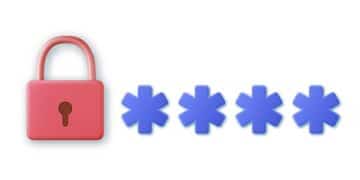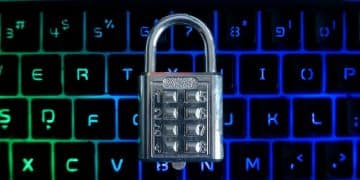Phishing Email Alert: Spot the Latest Scams Targeting US Consumers in 2025

Stay ahead of cyber threats by understanding the latest phishing email alert scams targeting US consumers in 2025, enabling you to protect your personal and financial information effectively.
A phishing email alert is your first line of defense against malicious actors seeking to steal your data. In 2025, these scams are becoming increasingly sophisticated, making it crucial for US consumers to stay informed and vigilant.
Understanding the Evolving Threat of Phishing Emails
Phishing emails have been a persistent threat for years, but the tactics used by cybercriminals are constantly evolving. Understanding how these threats are changing is crucial for staying safe online. This section will delve into the latest trends and techniques used in phishing scams targeting US consumers in 2025.
Sophisticated Spoofing Techniques
One of the most significant developments in phishing scams is the increasing sophistication of spoofing techniques. Cybercriminals are now able to create emails that appear to come from legitimate sources, such as banks, government agencies, and popular online services. This makes it much harder for the average person to distinguish between a real email and a fake one.
Personalized Phishing Attacks
Another trend is the rise of personalized phishing attacks, also known as spear-phishing. These attacks target specific individuals or groups and use information gathered from social media and other sources to craft highly convincing emails. For example, a scammer might impersonate a colleague or family member to trick someone into clicking a malicious link or providing sensitive information.
- Check the sender’s email address: Look for any irregularities or misspellings.
- Beware of generic greetings: Legitimate organizations usually address you by name.
- Verify links before clicking: Hover over the link to see where it leads.
- Never share sensitive information: Banks and other institutions will never ask for your password or PIN via email.
Staying informed about these evolving threats is the first step in protecting yourself from phishing email alert scams. By understanding the tactics used by cybercriminals, you can be more vigilant and less likely to fall victim to their schemes.

Identifying Common Types of Phishing Scams in 2025
While the methods used in phishing scams continue to evolve, certain types of scams remain consistently popular. Knowing what to look for can significantly increase your ability to spot and avoid these malicious emails. This section will outline some of the most common types of phishing email alert scams that US consumers are likely to encounter in 2025.
Financial Institution Scams
One of the most prevalent types of phishing scams involves impersonating financial institutions, such as banks and credit unions. These emails often claim that there is a problem with your account and ask you to click a link to verify your information. The link typically leads to a fake website that looks identical to the real thing, where you are prompted to enter your login credentials and other sensitive data.
Government Agency Impersonation
Another common tactic is to impersonate government agencies, such as the IRS or the Social Security Administration. These emails often threaten legal action or promise a refund, enticing you to click a link or provide personal information. It’s important to remember that government agencies typically communicate through official channels and will never ask for sensitive information via email.
- Check for grammatical errors: Phishing emails often contain typos and poor grammar.
- Be wary of urgent requests: Scammers often try to create a sense of urgency to pressure you into acting quickly.
- Verify the sender’s identity: Contact the organization directly to confirm the email’s legitimacy.
- Use a spam filter: A good spam filter can help block many phishing emails before they reach your inbox.
By familiarizing yourself with these common types of phishing email alert scams, you can better protect yourself from falling victim to their deceptive tactics. Always be cautious and verify any suspicious emails before taking action.
How to Spot Red Flags in Phishing Emails
Even with advancements in technology, many phishing emails still contain red flags that can help you identify them. Recognizing these signs can prevent you from falling victim to cybercriminals. This section will detail the key indicators that an email might be a phishing scam.
Suspicious Sender Addresses
One of the first things to check is the sender’s email address. Look for misspellings, unusual domain names, or addresses that don’t match the organization they claim to represent. For example, an email claiming to be from a bank might come from an address like “bankofamerica.net” instead of “bankofamerica.com.”
Generic Greetings and Lack of Personalization
Another red flag is the use of generic greetings, such as “Dear Customer” or “To Whom It May Concern.” Legitimate organizations typically address you by name in their emails. Additionally, be wary of emails that lack any personalization or specific details about your account or relationship with the organization.
- Look for inconsistencies in the email’s design: Phishing emails often have poor formatting or use outdated logos.
- Be cautious of unsolicited attachments: Never open attachments from unknown senders, as they may contain malware.
- Check the email’s language: Phishing emails often contain awkward phrasing or grammatical errors that native speakers wouldn’t make.
- Use anti-phishing tools: Many web browsers and email providers offer built-in anti-phishing tools that can help identify and block malicious emails.
Paying attention to these red flags can significantly reduce your risk of falling victim to a phishing email alert scam. Always exercise caution and verify any suspicious emails before clicking links or providing personal information.
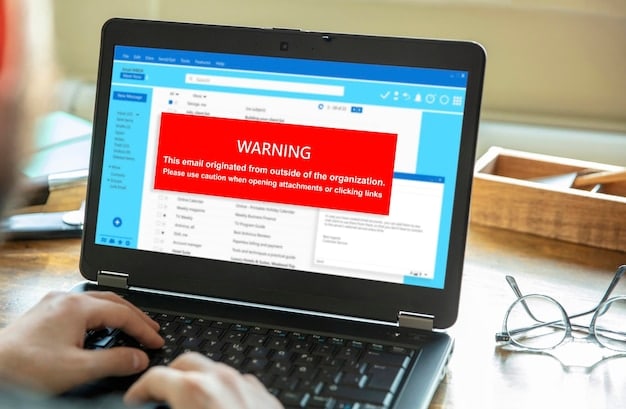
Protecting Your Personal Information from Phishing Attacks
Beyond identifying phishing emails, it’s crucial to take proactive steps to protect your personal information. Implementing strong security measures can significantly reduce your risk of falling victim to cybercrime. This section will outline practical steps you can take to safeguard your data.
Using Strong, Unique Passwords
One of the most important steps you can take is to use strong, unique passwords for all of your online accounts. Avoid using common words or phrases, and aim for passwords that are at least 12 characters long and include a mix of uppercase and lowercase letters, numbers, and symbols. Use a password manager to generate and store your passwords securely.
Enabling Two-Factor Authentication
Another effective security measure is to enable two-factor authentication (2FA) on all of your accounts that support it. 2FA adds an extra layer of security by requiring you to enter a code from your phone or another device in addition to your password. This makes it much harder for attackers to access your accounts, even if they manage to steal your password.
- Be cautious about sharing personal information online: Think twice before posting sensitive details on social media or other public forums.
- Keep your software up to date: Regularly update your operating system, web browser, and other software to patch security vulnerabilities.
- Use a reputable antivirus program: A good antivirus program can help detect and remove malware that may be present on your computer.
- Educate yourself and others: Stay informed about the latest phishing scams and share your knowledge with friends and family.
By taking these steps, you can significantly reduce your risk of falling victim to a phishing email alert scam and protect your personal information from cybercriminals. Vigilance and proactive security measures are key to staying safe online.
What to Do If You Suspect a Phishing Email
Even if you’re careful, you might still encounter a suspicious email that you’re unsure about. Knowing what to do in such situations can prevent you from making a costly mistake. This section will outline the steps to take if you suspect a phishing email.
Don’t Click on Any Links or Open Attachments
The first and most important step is to avoid clicking on any links or opening any attachments in the email. These links and attachments may contain malware or lead to a fake website designed to steal your personal information.
Report the Email to the Relevant Authorities
If you suspect a phishing email, report it to the relevant authorities. You can report phishing emails to the Federal Trade Commission (FTC) or to the organization that the email is impersonating. Reporting phishing emails helps these organizations track and combat cybercrime.
- Delete the email immediately: Once you’ve reported the email, delete it from your inbox to avoid accidentally clicking on it later.
- Warn others about the scam: If the email is targeting a specific group or organization, warn others about the scam so they can be on the lookout.
- Change your passwords: If you think you may have entered your password on a fake website, change it immediately.
- Monitor your accounts for suspicious activity: Keep an eye on your bank accounts and credit reports for any signs of fraud.
Taking these steps can help minimize the damage if you suspect a phishing email alert scam. Acting quickly and reporting the email to the relevant authorities can also help protect others from falling victim to the same scam.
Future Trends in Phishing and How to Prepare
The world of cybercrime is constantly evolving, and phishing scams are no exception. Staying ahead of these trends is crucial for maintaining your online security. This section will explore the future of phishing and how you can prepare for the challenges ahead.
AI-Powered Phishing Attacks
One of the most significant future trends is the use of artificial intelligence (AI) in phishing attacks. AI can be used to create highly convincing and personalized emails, making it even harder to distinguish between a real email and a fake one. AI can also be used to automate the process of creating and sending phishing emails, allowing cybercriminals to launch attacks on a much larger scale.
Phishing on New Platforms
Another trend to watch out for is the expansion of phishing scams to new platforms, such as social media, messaging apps, and even virtual reality environments. Cybercriminals are always looking for new ways to reach potential victims, so it’s important to be vigilant on all of your online platforms.
- Stay informed about the latest threats: Keep up to date with the latest news and research on phishing scams.
- Invest in advanced security tools: Consider using advanced security tools, such as AI-powered anti-phishing software, to protect yourself from sophisticated attacks.
- Promote a culture of security awareness: Encourage your friends, family, and colleagues to be vigilant about phishing scams and to take steps to protect their personal information.
- Collaborate with others to share information: Work with other organizations and security professionals to share information about phishing scams and to develop strategies for combating them.
By staying informed and taking proactive steps, you can prepare for the future of phishing email alert threats and protect yourself from the increasingly sophisticated tactics used by cybercriminals. Continuous vigilance and education are key to maintaining your online security.
| Key Point | Brief Description |
|---|---|
| ⚠️ Spotting Spoofs | Recognize fake emails by checking the sender’s address for oddities. |
| 🔒 Password Power | Use strong, unique passwords and a password manager for online accounts. |
| 🛡️ Enable 2FA | Add extra security with two-factor authentication on supported accounts. |
| 🚨 Stay Alert | Keep informed about new phishing trends to protect against evolving threats. |
FAQ
▼
A phishing email is a deceptive message designed to trick you into revealing sensitive information, such as passwords or credit card numbers, by disguising itself as a legitimate communication.
▼
Look for red flags such as suspicious sender addresses, generic greetings, grammatical errors, urgent requests, and inconsistencies in design. Verify the sender’s identity before clicking any links.
▼
Immediately change your passwords, monitor your accounts for suspicious activity, and report the incident to the relevant authorities. Consider running a malware scan on your device.
▼
Use strong, unique passwords, enable two-factor authentication where possible, keep your software updated, and be cautious about sharing personal information online. Stay informed about the latest phishing threats.
▼
You can report phishing emails to the Federal Trade Commission (FTC) or to the organization that the email is impersonating. Reporting helps track and combat cybercrime effectively.
Conclusion
Staying vigilant against phishing email alert scams in 2025 requires a proactive and informed approach. By understanding the evolving tactics of cybercriminals, recognizing red flags, and implementing strong security measures, US consumers can significantly reduce their risk of falling victim to these deceptive schemes. Continuous education and vigilance are key to maintaining online safety.