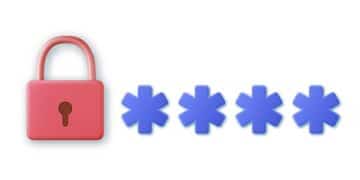Phishing Email Alert: Spot 2025’s Latest US Scams

Phishing email alerts in 2025 are crucial as scammers continually refine their tactics, targeting US consumers with increasingly sophisticated schemes that demand heightened vigilance to avoid falling victim.
The digital landscape is constantly evolving, and so are the tactics of cybercriminals. As we move into 2025, it’s crucial to stay vigilant against the latest phishing email alert: Spot the Latest Scams Targeting US Consumers in 2025 targeting US consumers. This article will delve into the most prevalent scams, offering practical advice on how to identify and avoid them, ensuring your online security remains intact.
Understanding the Phishing Landscape in 2025
Phishing attacks continue to be a significant threat in 2025, with cybercriminals constantly innovating their methods to deceive unsuspecting users. Understanding the current landscape is the first step toward protecting yourself. These attacks are not just limited to email; they now extend to various platforms, including social media, SMS, and even phone calls.
The sophistication of these attacks has also increased significantly. No longer are they riddled with grammatical errors and obvious red flags. Instead, they are meticulously crafted to mimic legitimate communications from trusted sources.
Common Phishing Techniques
Several techniques are commonly used in phishing attacks. Recognizing these methods can help you identify and avoid falling victim to scams:
- Spoofing: Disguising the sender’s address to appear as a legitimate source, such as a bank or a popular online service.
- Urgency: Creating a sense of urgency or fear to pressure the recipient into taking immediate action without thinking critically.
- Deceptive Links: Embedding malicious links that redirect to fake websites designed to steal credentials.
- Emotional Manipulation: Using emotional triggers to elicit a response, such as offering a reward or threatening negative consequences.

The Evolution of Phishing
Phishing has evolved from generic mass emails to highly targeted attacks. Here are some notable trends:
- Spear Phishing: Highly targeted attacks aimed at specific individuals or organizations, using personalized information to increase credibility.
- Whaling: Targeting high-profile individuals, such as CEOs or CFOs, with the aim of stealing sensitive corporate data.
- Smishing: Using SMS or text messages to deliver phishing links, often exploiting the trust people place in mobile communications.
Staying informed about these evolving techniques is crucial for maintaining your online security. By understanding how phishing attacks work, you can better protect yourself and your sensitive information.
Identifying Red Flags in Phishing Emails
Being able to quickly identify red flags in phishing emails is essential. While scammers are becoming more sophisticated, there are still telltale signs that can alert you to a potential threat. Knowing these signs can prevent you from falling victim to a phishing scam.
These red flags often involve inconsistencies or tactics that are designed to pressure you into taking immediate action without thinking critically. Pay close attention to the details and trust your instincts.
Suspicious Sender Addresses
One of the first things to check is the sender’s email address. Scammers often use addresses that are slightly different from the legitimate source. Look for irregularities such as:
- Misspellings in the domain name (e.g., “paypai.com” instead of “paypal.com”).
- Use of free email services (e.g., @gmail.com, @yahoo.com) for official business communications.
- Unusual characters or numbers in the address.
Grammatical Errors and Typos
While modern phishing emails are often well-written, grammatical errors and typos can still be a significant red flag. Legitimate organizations typically have strict quality control measures in place.
Inconsistent Formatting and Design
Phishing emails may have inconsistent formatting, such as different fonts, sizes, or colors. Legitimate emails typically follow a consistent branding guideline. Look for inconsistencies in logos and overall design.
Urgent or Threatening Language
Scammers often use urgent or threatening language to pressure you into acting quickly. They may claim that your account will be suspended or that you will face legal consequences if you don’t take immediate action.
Remember, legitimate organizations rarely use such tactics. Take a moment to pause and think critically before responding to any email that creates a sense of urgency or fear.
Latest Phishing Scams Targeting US Consumers in 2025
As we move further into 2025, it’s essential to be aware of the latest phishing scams targeting US consumers. Cybercriminals continuously adapt their tactics to exploit new vulnerabilities and trends. By understanding these scams, you can better protect yourself and your personal information.
These scams often leverage current events, popular brands, or common online activities to lure unsuspecting victims. Staying informed about these specific threats is crucial.

Fake Banking Alerts
Scammers frequently impersonate banks and financial institutions to steal login credentials and financial information. These emails often claim that there is suspicious activity on your account or that you need to update your information.
Subscription Renewal Scams
With the increasing popularity of subscription services, scammers are leveraging this trend to trick users into providing their payment details. These emails may claim that your subscription is about to expire and that you need to renew it immediately.
Government Impersonation
Scammers sometimes impersonate government agencies, such as the IRS or the Social Security Administration, to instill fear and pressure victims into providing personal information or making payments.
Being aware of these common scams and their specific tactics can greatly reduce your risk of falling victim to a phishing attack. Always verify the authenticity of any email before taking action, especially if it involves providing personal or financial information.
Protecting Yourself from Phishing Attacks
While staying informed about the latest scams is crucial, taking proactive steps to protect yourself from phishing attacks is equally important. Implementing effective security measures can significantly reduce your risk of falling victim to these scams.
These measures include using strong passwords, enabling multi-factor authentication, and keeping your software up to date. By taking these steps, you create a stronger defense against phishing attacks.
Using Strong, Unique Passwords
One of the most basic yet effective measures is to use strong, unique passwords for all your online accounts. Avoid using easily guessable passwords, such as your name, birthday, or common words.
Enabling Multi-Factor Authentication (MFA)
Multi-factor authentication (MFA) adds an extra layer of security to your accounts by requiring a second form of verification, such as a code sent to your phone or a biometric scan. Enabling MFA can prevent unauthorized access even if your password is compromised.
Keeping Software Up to Date
Regularly updating your software, including your operating system, web browser, and security software, is essential. Software updates often include security patches that fix vulnerabilities that scammers can exploit.
- Enable automatic updates whenever possible to ensure that you always have the latest security protections.
- Pay attention to update notifications and install updates promptly.
Being Wary of Public Wi-Fi
Public Wi-Fi networks are often unsecured, making them a prime target for cybercriminals. Avoid accessing sensitive information, such as banking details or personal accounts, on public Wi-Fi networks. If you must use public Wi-Fi, consider using a virtual private network (VPN) to encrypt your internet traffic.
By implementing these security measures, you can significantly reduce your risk of falling victim to phishing attacks and protect your personal information.
What to Do If You Suspect a Phishing Attempt
Even with the best precautions, you may still encounter a suspicious email. Knowing how to respond appropriately is crucial to minimizing the potential damage. Taking the right steps can prevent you from becoming a victim of a phishing scam.
These steps include avoiding interaction with the email, reporting the phishing attempt, and taking immediate action if you have already provided information. Quick and decisive action is essential.
Do Not Click on Any Links or Open Attachments
If you suspect that an email is a phishing attempt, do not click on any links or open any attachments. These links may redirect you to fake websites designed to steal your credentials, and attachments may contain malware.
Report the Phishing Attempt
Report the phishing attempt to the relevant authorities and organizations. This helps them track and combat phishing campaigns. You can report phishing emails to:
- The Federal Trade Commission (FTC) at ReportFraud.ftc.gov.
- Your email provider, such as Gmail or Yahoo.
Change Your Passwords Immediately
If you have clicked on a link or provided any information, change your passwords immediately for all your online accounts, especially those that are connected to the compromised email.
Monitor Your Accounts for Suspicious Activity
Keep a close eye on your bank accounts, credit cards, and other financial accounts for any suspicious activity. If you notice any unauthorized transactions or withdrawals, contact your bank or financial institution immediately.
By taking these steps, you can minimize the potential damage from a phishing attempt and protect your personal and financial information.
The Future of Phishing and Cybersecurity
As technology evolves, so will the tactics of cybercriminals. Looking ahead, it’s important to consider the future of phishing and cybersecurity to stay one step ahead of potential threats. Understanding these trends can help you prepare for the challenges ahead.
These trends include the increasing use of artificial intelligence (AI) in phishing attacks and the development of more sophisticated security measures. Adapting to these changes is crucial for maintaining your online safety.
The Role of Artificial Intelligence (AI)
AI is playing an increasingly significant role in both phishing attacks and cybersecurity defenses. Scammers are using AI to create more convincing and personalized phishing emails, while cybersecurity companies are using AI to detect and block these attacks.
The Importance of Cybersecurity Awareness Training
Cybersecurity awareness training is becoming increasingly important for individuals and organizations. Training programs educate users about the latest phishing tactics and best practices for staying safe online.
Emerging Technologies in Cybersecurity
Emerging technologies, such as blockchain and quantum computing, have the potential to revolutionize cybersecurity. Blockchain can provide a secure and transparent way to verify identities and transactions, while quantum computing can enable more advanced encryption methods.
- Quantum-resistant encryption is developed to withstand attacks from quantum computers.
- Behavioral biometrics enhance authentication with unique user actions.
By staying informed about these future trends and adapting your security measures accordingly, you can better protect yourself from the evolving threat of phishing attacks and maintain your online security into the future.
| Key Point | Brief Description |
|---|---|
| ⚠️ Red Flags | Spot suspicious sender addresses, grammar, and urgency in emails. |
| 🛡️ Protection | Use strong passwords, enable MFA, and keep software updated. |
| 🚨 Immediate Action | Don’t click links, report the email, change passwords, and monitor accounts. |
| 🤖 AI Impact | AI enhances both phishing attacks and cybersecurity defenses. |
FAQ
▼
Phishing is a type of cyberattack where scammers attempt to deceive individuals into providing sensitive information, such as usernames, passwords, and credit card details, by disguising themselves as trustworthy entities.
▼
Look for red flags such as suspicious sender addresses, grammatical errors, urgent or threatening language, and inconsistent formatting. Always verify the sender’s authenticity before taking any action.
▼
Immediately change your passwords for all your online accounts, especially those connected to the compromised email. Monitor your accounts for any suspicious activity and report the incident to the relevant authorities.
▼
Yes, multi-factor authentication (MFA) adds an extra layer of security by requiring a second form of verification, making it more difficult for scammers to access your accounts even if they have your password.
▼
Never share your financial information in response to unsolicited emails or phone calls. Always verify the legitimacy of the request by contacting the organization directly through official channels.
Conclusion
Staying vigilant and informed about the latest phishing email alert: Spot the Latest Scams Targeting US Consumers in 2025 is essential. By understanding the tactics used by cybercriminals and implementing proactive security measures, you can protect yourself and your personal information from falling victim to these scams. Keep your passwords secure, enable multi-factor authentication, and always be skeptical of unsolicited emails requesting personal information.