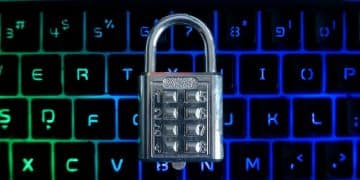Password Security Checklist: 10 Steps for Stronger Online Accounts
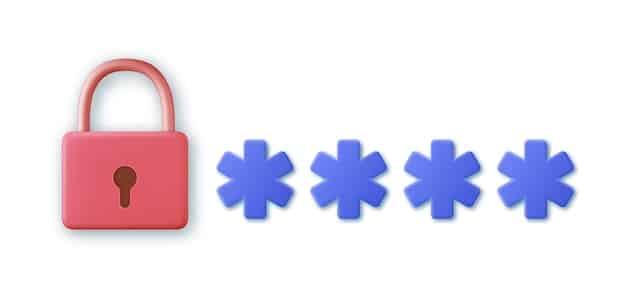
A password security checklist provides a structured approach to enhance online account protection by implementing strong, unique passwords, enabling multi-factor authentication, and regularly updating security measures.
In today’s digital landscape, password security checklist is not just a recommendation—it’s a necessity. Protecting your online accounts from cyber threats starts with robust passwords and proactive security measures. Let’s explore a straightforward checklist to fortify your digital defenses.
Password Security Checklist: Why it Matters
Understanding the importance of a password security checklist is the first step in protecting your online presence. Strong passwords act as the first line of defense against unauthorized access to your personal and professional information. Neglecting password security can lead to data breaches, identity theft, and significant financial losses.
Understanding Common Password Vulnerabilities
Many individuals fall victim to cyberattacks due to weak or reused passwords. Let’s look at some common vulnerabilities with tips to avoid them:
- Dictionary Words: Passwords based on common words or phrases are easily cracked. Combat this by using a combination of uppercase and lowercase letters, numbers, and symbols.
- Personal Information: Avoid using birthdays, pet names, or addresses in your passwords. This information is often easily accessible.
- Reused Passwords: Using the same password across multiple accounts is a major security risk. If one account is compromised, all others are at risk.
The Consequences of Poor Password Security
The dangers of inadequate password practices extend beyond mere inconvenience. Consider the following potential repercussions:
- Financial Loss: Cybercriminals can gain access to your bank accounts and credit card information, leading to significant financial losses.
- Identity Theft: With access to your personal data, thieves can impersonate you for various fraudulent activities.
- Reputational Damage: A compromised social media or email account can damage your personal or professional reputation.

Adopting a comprehensive password security checklist is a proactive approach to safeguarding your sensitive information. By understanding the vulnerabilities and consequences, you can create a robust defense against the ever-evolving threat landscape.
Step 1: Create Strong, Unique Passwords
The cornerstone of any password security checklist is the creation of strong, unique passwords for each of your online accounts. A strong password should be complex and difficult to guess, even for sophisticated hacking tools. Avoid common words, personal information, and sequential numbers.
Key Characteristics of a Strong Password
A strong password possesses specific characteristics that make it highly resistant to cracking. Some of these include:
- Length: Aim for a minimum of 12 characters. Longer passwords are exponentially harder to crack.
- Complexity: Include a mix of uppercase and lowercase letters, numbers, and symbols.
- Randomness: The password should be a random sequence of characters, not a predictable pattern.
Practical Tips for Generating Strong Passwords
Creating strong passwords can seem daunting, but there are several strategies to make the process easier:
- Password Managers: Utilize password managers to generate and store complex passwords securely.
- Passphrases: Create a memorable passphrase by combining unrelated words into a sentence.
- Variation: Introduce variations in your passphrases by adding numbers or symbols in unexpected places.
Creating strong, unique passwords is a foundational step in your password security checklist. By following these guidelines, you significantly reduce the risk of unauthorized access to your online accounts.
Step 2: Never Reuse Passwords
A critical component of any robust password security checklist is the absolute prohibition of password reuse. Using the same password across multiple accounts creates a single point of failure, making all of your accounts vulnerable if one is compromised.
The Risks of Password Reuse
Reusing passwords is akin to using the same key for your house, car, and office. If a hacker gains access to one of your accounts, they can potentially access all others that share the same password.
How to Stop Reusing Passwords
Breaking the habit of password reuse requires a conscious effort and the adoption of new strategies:
- Inventory: Create a list of all your online accounts and the passwords associated with them.
- Update: Systematically update your passwords, ensuring each is unique and strong.
- Password Manager: Use a password manager to track and manage your unique passwords effectively.

Eliminating password reuse is a fundamental step in bolstering your overall security posture. By taking the necessary steps to ensure each account has a unique password, you minimize the potential damage from security breaches and safeguard your digital identity.
Step 3: Use a Password Manager
Incorporating a password manager into your password security checklist is an efficient way to generate, store, and manage complex passwords securely. These tools simplify the process of maintaining unique passwords for each account, reducing the risk of password reuse and improving overall security.
Benefits of Using a Password Manager
Password managers offer numerous advantages that enhance your password security:
- Strong Password Generation: Automatically creates strong, random passwords that are difficult to crack.
- Secure Storage: Encrypts and securely stores your passwords, protecting them from unauthorized access.
- Auto-Fill: Automatically fills in your login credentials, streamlining the login process.
Popular Password Managers
Numerous password managers are available, each offering unique features and benefits. Some popular options include:
- LastPass: A well-known password manager with a free plan and premium features.
- 1Password: A secure password manager with a focus on privacy and advanced features.
- Dashlane: Offers password management and identity protection features.
By adopting a password manager, you can significantly improve your password security practices and protect your online accounts from potential threats. It’s a practical and effective tool for anyone seeking to strengthen their digital defenses.
Step 4: Enable Multi-Factor Authentication (MFA)
Adding multi-factor authentication (MFA) to your password security checklist provides an additional layer of protection beyond just a password. MFA requires users to verify their identity using two or more authentication factors, significantly reducing the risk of unauthorized access, even if a password is compromised.
Understanding Multi-Factor Authentication
MFA combines something you know (your password) with something you have (a code sent to your phone) or something you are (biometric authentication) to verify your identity.
Types of Authentication Factors
Different authentication factors can be used with MFA, adding flexibility and enhanced security:
- Something You Know: This is typically your password or PIN.
- Something You Have: This can include a code sent to your mobile device, a security token, or a smart card.
- Something You Are: This involves biometric authentication such as fingerprint scanning or facial recognition.
Step 5: Update Passwords Regularly
Regularly updating your passwords is a crucial step in maintaining robust password security checklist. Changing your passwords periodically helps mitigate the risk of compromised accounts, as it limits the window of opportunity for hackers to exploit any vulnerabilities.
Why Regular Password Updates are Important
Regular password updates offer several key benefits:
- Mitigates Breach Risks: If a website experiences a data breach, changing your password reduces the chance that your account will be compromised.
- Protects Against Keyloggers: Regular updates minimize the impact of keyloggers or other malware that may capture your passwords.
- Enhances Overall Security: It’s a proactive measure that contributes to a stronger overall security posture.
Best Practices for Password Updates
To make password updates effective and manageable, consider these best practices:
- Schedule Regular Updates: Set reminders to update your passwords every three to six months.
- Prioritize Sensitive Accounts: Focus on updating passwords for your most important accounts, such as banking, email, and social media.
- Use a Password Manager: Password managers can help you generate and store new, strong passwords efficiently.
Step 6: Be Wary of Phishing Attempts
Being vigilant against phishing attempts is an essential component of any comprehensive password security checklist. Phishing attacks are deceptive tactics used by cybercriminals to trick individuals into revealing sensitive information, such as passwords, credit card details, and personal data.
Recognizing Phishing Attacks
Phishing attacks come in various forms, but they often share common characteristics:
- Suspicious Emails: Be wary of emails from unknown senders or those that contain urgent requests for information.
- Fake Websites: Phishers often create fake websites that closely resemble legitimate ones to steal your credentials.
- Unusual URLs: Check the URL of websites carefully. Phishing sites often use slight variations or misspellings of legitimate domain names.
Protecting Yourself from Phishing
You can take several steps to protect yourself from phishing attacks:
- Verify the Sender: Always verify the sender’s identity before providing any information.
- Don’t Click Suspicious Links: Avoid clicking on links in emails or messages from unknown or untrusted sources.
- Use Security Software: Install and regularly update antivirus and anti-malware software to detect and block phishing attempts.
Step 7: Secure Your Email Accounts
Securing your email accounts should be a top priority in your password security checklist. Email accounts are often a gateway to other online services, making them a prime target for cybercriminals. Compromised email accounts can lead to identity theft, financial loss, and reputational damage.
Email Security Best Practices
Implement these best practices to protect your email accounts:
- Strong, Unique Passwords: Use strong, unique passwords for each of your email accounts.
- Enable MFA: Activate multi-factor authentication for added security.
- Review Account Activity: Regularly check your email account activity for any suspicious logins or unauthorized access.
Advanced Email Security Measures
Consider implementing additional security measures to further protect your email accounts:
- Email Encryption: Use email encryption to protect the confidentiality of your messages.
- Spam Filters: Configure spam filters to block unwanted and potentially malicious emails.
- Phishing Awareness Training: Educate yourself and your employees about phishing tactics to identify and avoid them.
Step 8: Monitor Your Online Accounts Regularly
Regular monitoring of your online accounts is a proactive measure that helps you detect and address any unauthorized activity. This is an essential step in your password security checklist, enabling you to identify potential security breaches before they escalate.
What to Look for When Monitoring Accounts
When monitoring your online accounts, pay attention to these key indicators:
- Unfamiliar Login Activity: Look for login attempts from unfamiliar locations or devices.
- Unauthorized Transactions: Review your financial accounts for any transactions you didn’t authorize.
- Suspicious Emails: Check your email for any suspicious messages or unusual activity.
Tools for Monitoring Your Accounts
Several tools and services can assist you in monitoring your online accounts:
- Credit Monitoring Services: These services monitor your credit report for any signs of identity theft.
- Account Alert Systems: Set up alerts for any unusual activity on your financial and email accounts.
- Password Breach Notifications: Use tools that notify you if your passwords have been compromised in a data breach.
Step 9: Use Secure Wi-Fi Networks
When accessing your online accounts, it’s critical to use secure Wi-Fi networks. Public Wi-Fi networks are often unsecured, making them a potential risk for eavesdropping and data interception. Including the use of secure Wi-Fi is vital in your password security checklist.
Risks of Using Public Wi-Fi
Public Wi-Fi networks pose several risks to your online security:
- Eavesdropping: Hackers can intercept data transmitted over unsecured Wi-Fi networks.
- Man-in-the-Middle Attacks: Cybercriminals can position themselves between you and the Wi-Fi access point to steal your data.
- Malware Distribution: Unsecured networks can be used to distribute malware to your devices.
How to Stay Safe on Wi-Fi
To protect yourself when using Wi-Fi, follow these guidelines:
- Use a VPN: A Virtual Private Network (VPN) encrypts your internet traffic, making it more secure.
- Avoid Sensitive Transactions: Do not perform sensitive transactions, such as online banking, on public Wi-Fi.
- Verify Network Security: Only connect to Wi-Fi networks that require a password and use encryption (WPA2 or WPA3).
Step 10: Stay Informed and Educated
Staying informed and educated about the latest cybersecurity threats and best practices is essential for maintaining robust password security checklist. The digital landscape is constantly evolving, and new threats emerge regularly.
Resources for Staying Informed
Utilize these resources to stay updated on cybersecurity trends:
- Cybersecurity Blogs and News Sites: Follow reputable cybersecurity blogs and news sites to learn about emerging threats and best practices.
- Industry Conferences and Webinars: Attend cybersecurity conferences and webinars to gain insights from industry experts.
- Government and Industry Alerts: Subscribe to alerts from government agencies and industry organizations to receive timely notifications about security threats.
Implement a Culture of Security Awareness
Promote a culture of security awareness within your organization or family:
- Provide Training: Offer regular cybersecurity training to employees and family members.
- Share Best Practices: Encourage everyone to adopt and follow best practices for password security and safe online behavior.
- Stay Vigilant: Foster a mindset of vigilance and skepticism to identify and avoid potential threats.
| Key Point | Brief Description |
|---|---|
| 🔑 Strong Passwords | Create complex, unique passwords for each account. |
| 🛡️ Multi-Factor Authentication | Enable MFA for an extra layer of security. |
| 🔄 Regular Updates | Change passwords periodically to mitigate risks. |
| 🎣 Phishing Awareness | Be vigilant against phishing attempts. |
FAQ
▼
A password security checklist helps protect your online accounts from unauthorized access, minimizing the risk of data breaches, identity theft, and financial losses.
▼
It’s recommended to update your passwords every three to six months. Prioritize updating passwords for sensitive accounts like banking, email, and social media.
▼
MFA adds an extra layer of security by requiring two or more verification methods, such as a password and a code sent to your mobile device. This considerably reduces the risk of unauthorized access.
▼
If you suspect a phishing attempt, do not click on any links or provide any personal information. Report the suspicious email to your email provider and IT department, if applicable.
▼
Yes, reputable password managers use strong encryption to securely store your passwords. Ensure you choose a well-known and trusted password manager.
Conclusion
Implementing a comprehensive password security checklist is crucial for protecting your online accounts and personal information. By following these ten steps, you can significantly enhance your digital security and minimize the risk of cyber threats. Stay vigilant, stay informed, and prioritize your password security.