Nintendo Switch Parental Controls: Keeping Kids Safe Online

Mastering Nintendo Switch Parental Controls is essential for parents seeking to create a safe and balanced gaming environment for their children, offering robust tools to manage screen time, game content, and online interactions effectively.
In today’s digital age, ensuring children’s safety online is a paramount concern for parents. With the widespread popularity of gaming consoles like the Nintendo Switch, understanding and utilizing its built-in safety features is more critical than ever. This guide delves deep into Nintendo Switch Parental Controls, providing a comprehensive overview to help you navigate the complexities of online gaming and create a secure environment for your kids. Are you ready to take control of your child’s digital playtime?
Understanding the Basics of Nintendo Switch Parental Controls
The Nintendo Switch offers a suite of parental control features designed to give parents peace of mind. These controls aren’t just about limiting access; they’re about fostering a healthy relationship with technology. From managing screen time to restricting certain games, Nintendo provides tools that are both powerful and user-friendly, allowing for a tailored approach to digital parenting.
Initially, setting up parental controls might seem daunting, but Nintendo has streamlined the process. The core functionality revolves around two main components: the console’s on-device settings and the dedicated Nintendo Switch Parental Controls smart device app. Both work in tandem to offer a robust and flexible system for monitoring and managing your child’s gaming habits.
Console-Based Restrictions
On the Nintendo Switch console itself, you can implement immediate restrictions. These are primarily focused on game ratings and general console usage. It’s a good starting point for basic control.
- Software Restriction Level: Based on ESRB or PEGI ratings, preventing access to age-inappropriate games.
- Limiting Play Time: Setting daily time limits for gaming sessions, with optional alarms.
- Restricting Communication: Disabling free communication with other players in certain games.
These on-console settings provide a foundational layer of protection, ensuring that even without the app, some level of control is maintained. However, for a more granular and convenient management experience, the smart device app is indispensable.
Ultimately, understanding these basic functionalities is the first step towards effectively utilizing the Nintendo Switch Parental Controls. They lay the groundwork for a safer gaming environment, allowing parents to gradually introduce more advanced features as their needs evolve. This initial setup is quick and can be adjusted anytime.
Setting Up Parental Controls: A Step-by-Step Guide
Getting started with Nintendo Switch Parental Controls is a straightforward process that involves both your console and a smart device. This two-pronged approach ensures comprehensive oversight and convenient management, even when you’re not physically next to the console. Proper setup ensures that all desired restrictions are in place from the outset, preventing potential issues down the line.
The first step typically involves initiating the process on your Nintendo Switch console. You’ll navigate to the system settings and locate the ‘Parental Controls’ section. From there, you’ll be prompted to link your console to the dedicated smart device application. This linkage is crucial for unlocking the full potential of the control features.
Linking the Smart Device App
The Nintendo Switch Parental Controls app, available for iOS and Android, is the central hub for managing settings remotely. Once installed, you’ll need to sign in with your Nintendo Account and then link it to your Switch console.
- Download the App: Search for ‘Nintendo Switch Parental Controls’ in your device’s app store.
- Log In with Nintendo Account: Use the same account linked to your Switch.
- Generate Registration Code: On your Switch, in the Parental Controls section, select ‘Use Your Smart Device’ to get a 6-digit code.
- Enter Code in App: Input the code into the smart device app to establish the connection.
Once linked, the app provides a user-friendly interface to customize settings, view play activity, and receive notifications. This seamless integration allows for dynamic management, adapting to your family’s evolving needs.
This systematic approach to setting up parental controls ensures that every aspect of your child’s Nintendo Switch experience can be monitored and adjusted. It empowers parents with the tools needed to facilitate responsible gaming habits, making the digital world a safer place for young players.
Managing Screen Time and Play Activity
One of the most critical aspects of Nintendo Switch Parental Controls is the ability to effectively manage screen time. Excessive gaming can impact a child’s sleep, school performance, and social interactions. Nintendo’s parental control features offer robust tools to help parents strike a healthy balance, promoting responsible gaming habits from an early age.
The Nintendo Switch Parental Controls app provides an intuitive way to set daily play time limits. You can specify how long your child can play each day, and the console will notify them when their time is almost up. This feature is invaluable for preventing arguments and establishing clear boundaries around gaming.
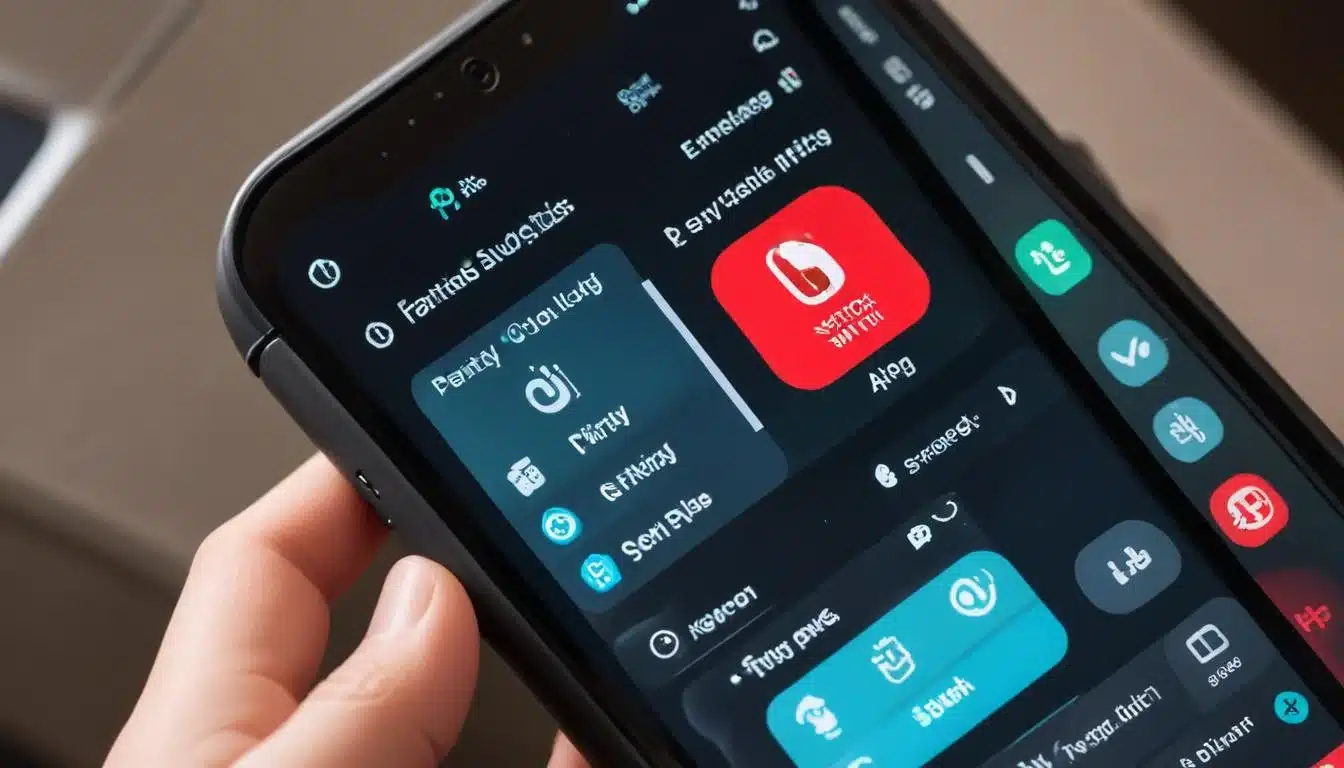
Setting Daily Play Time Limits
Within the smart device app, you can easily configure daily play limits. These limits can be adjusted for each day of the week, allowing for flexibility around school days and weekends.
- Choose a Daily Limit: Select from pre-set durations or customize your own.
- Enable Suspend Software: Automatically pauses gameplay when the time limit is reached.
- Set Bedtime Alarm: A reminder for children to stop playing when it’s time for bed, even if their play limit hasn’t been met.
These settings provide a clear structure for gaming, helping children understand expectations and encouraging self-regulation. The ability to suspend software automatically is particularly useful, as it removes the need for constant parental intervention.
Beyond setting limits, the app also offers detailed play activity reports. This allows parents to monitor which games are being played and for how long, providing valuable insights into their child’s gaming preferences and habits. Understanding these patterns is key to having informed conversations about gaming responsibility.
The comprehensive screen time management features within Nintendo Switch Parental Controls are designed to empower parents, offering both control and transparency. This ensures that gaming remains a fun and enriching experience without negatively impacting other areas of a child’s life.
Content Filtering and Communication Restrictions
Beyond managing screen time, Nintendo Switch Parental Controls offer essential features for filtering content and restricting communication. The online world, while offering many benefits, also presents potential risks, from exposure to inappropriate content to interactions with strangers. These controls are designed to mitigate these risks, ensuring a safer digital environment for young players.
The primary method for content filtering involves leveraging game ratings. Nintendo allows parents to set a restriction level based on regional rating systems like ESRB in North America or PEGI in Europe. This automatically prevents children from accessing games deemed unsuitable for their age group, simplifying content management significantly.
Controlling Game Content and Purchases
Within the parental controls app, you can specify the maximum age rating for games your child can play. This applies to both physical game cards and digital downloads from the Nintendo eShop.
- Age-Based Restrictions: Automatically filters games by their rating.
- eShop Purchase Restrictions: Prevents unauthorized purchases by requiring a password for any transaction.
- News and Social Media Restrictions: Limits access to gaming news and sharing screenshots to social media.
These features ensure that children are only exposed to age-appropriate content and prevent accidental or unauthorized spending on games or in-game items. The eShop purchase restriction is particularly important for managing digital spending.
Communication restrictions are equally vital. Many online games include features that allow players to interact with each other, which can sometimes lead to uncomfortable or inappropriate encounters. Parental controls allow you to disable or limit these communication features, providing an additional layer of protection.
By carefully configuring content and communication settings, parents can tailor the gaming experience to their child’s maturity level and personal values. This proactive approach ensures that the Nintendo Switch remains a source of entertainment and learning, free from unwanted exposure or interactions.
Advanced Features and Troubleshooting Tips
While the basic setup of Nintendo Switch Parental Controls covers most common concerns, there are several advanced features and troubleshooting tips that can further enhance your child’s safety and your peace of mind. Understanding these nuances allows for a more personalized and effective approach to digital parenting, addressing specific family needs and potential issues.
One such advanced feature is the ability to whitelist specific games or applications that might otherwise be blocked by general age restrictions. This is particularly useful if you’ve reviewed a game and deemed it appropriate for your child, even if its official rating is slightly higher than your set limit. This flexibility ensures that blanket restrictions don’t inadvertently prevent access to suitable content.
Troubleshooting Common Issues
Despite the robust design, parents might occasionally encounter issues with parental controls. Here are some common problems and their solutions:
- Controls Not Applying: Ensure the smart device app is linked to the correct console and that all settings have been saved and synced.
- Forgotten PIN: Nintendo provides a recovery process via their website if you forget your parental control PIN.
- App Connection Issues: Check your device’s internet connection and ensure both the app and console software are up to date.
Regularly updating both the Nintendo Switch console’s system software and the Parental Controls app on your smart device is crucial. Updates often include bug fixes, security enhancements, and sometimes new features that improve the overall functionality and reliability of the controls. Staying current ensures you have the best possible protection.
Furthermore, it’s beneficial to have open conversations with your children about the parental controls in place. Explaining the reasons behind the restrictions can foster trust and encourage them to be more responsible online. This collaborative approach often yields better long-term results than simply imposing rules without explanation.
Leveraging these advanced features and knowing how to troubleshoot common problems ensures that your Nintendo Switch Parental Controls remain effective and adaptable. This ongoing engagement with the system allows for a dynamic and responsive approach to managing your child’s digital life.
The Importance of Ongoing Communication and Adaptation
Implementing Nintendo Switch Parental Controls is not a one-time task; it’s an ongoing process that requires regular communication with your children and a willingness to adapt settings as they grow. The digital landscape is constantly evolving, and so too should your approach to managing your child’s online safety. Open dialogue is the cornerstone of effective digital parenting.
As children mature, their interests change, and their understanding of online risks develops. What might be an appropriate restriction for a six-year-old may become overly restrictive for a ten-year-old. Regularly reviewing and adjusting parental control settings in collaboration with your child can help them feel more involved and responsible for their own digital choices.

Fostering Healthy Digital Habits
Communication is key to helping children understand the ‘why’ behind parental controls, rather than just the ‘what’.
- Regular Family Discussions: Talk about online safety, appropriate content, and responsible gaming behavior.
- Reviewing Settings Together: Involve older children in reviewing and adjusting play limits or content restrictions.
- Leading by Example: Demonstrate healthy screen time habits yourself.
These discussions empower children to make informed decisions and build self-regulation skills, which are far more effective in the long run than strict, unexplained rules. When children understand the rationale, they are more likely to comply and internalize positive digital habits.
Adaptation also means being aware of new games or online trends that might impact your child. Staying informed about the games your child is playing and the communities they are interacting with allows you to proactively adjust parental controls or have timely conversations about potential risks. Nintendo’s Parental Controls app aids in this by providing activity reports.
Ultimately, the most effective use of Nintendo Switch Parental Controls is integrated into a broader strategy of digital literacy and open family communication. This holistic approach ensures that technology remains a positive and enriching part of your child’s life, guided by parental wisdom and trust.
Beyond the Console: Holistic Digital Parenting
While Nintendo Switch Parental Controls provide powerful tools for managing gaming, true digital parenting extends far beyond the console itself. A holistic approach involves educating children about online safety, fostering critical thinking, and maintaining open lines of communication about all aspects of their digital lives. The Switch is just one piece of a much larger digital puzzle.
Educating children about responsible online behavior, privacy, and cyberbullying is paramount. Parental controls can guard against explicit content or strangers, but they cannot replace the foundational knowledge and resilience children need to navigate the internet safely. These conversations should start early and continue as they grow, adapting to new technologies and challenges.
Key Aspects of Holistic Digital Parenting
Integrating parental controls with broader digital education creates a more secure and empowering environment for children.
- Digital Literacy Education: Teach children about privacy, strong passwords, and recognizing phishing attempts.
- Encourage Critical Thinking: Help them evaluate online information and understand the permanence of digital footprints.
- Balance Screen Time with Other Activities: Promote a variety of hobbies, including outdoor play and reading, to prevent over-reliance on screens.
These elements work in synergy with the console’s built-in protections, creating a comprehensive safety net. For instance, knowing how to identify and report inappropriate content is just as important as having filters in place to prevent its initial exposure.
Moreover, being a positive digital role model yourself is incredibly influential. Children often mirror their parents’ habits, so demonstrating balanced screen time, respectful online interactions, and a healthy relationship with technology can have a profound impact. Share your own experiences and challenges with technology to make these discussions relatable.
By embracing a holistic view of digital parenting, parents can equip their children not just with protected devices, but with the knowledge, skills, and confidence to thrive in an increasingly digital world. Nintendo Switch Parental Controls are a valuable tool, but they are most effective when part of a broader, proactive strategy.
| Key Feature | Description |
|---|---|
| Screen Time Management | Set daily play limits and automatically suspend software when time is up. |
| Content Filtering | Restrict games based on age ratings (ESRB/PEGI) and control eShop purchases. |
| Communication Controls | Limit or disable in-game communication with other players. |
| Activity Reports | View detailed reports on games played and total play time via the app. |
Frequently asked questions about Nintendo Switch Parental Controls
To set up, go to System Settings on your Switch, select Parental Controls, and follow the prompts to download and link the Nintendo Switch Parental Controls app on your smartphone. The app will guide you through creating a PIN and customizing restrictions like play time and content.
Yes, the Nintendo Switch Parental Controls app allows you to link and manage multiple Nintendo Switch consoles from a single smartphone. This is particularly useful for families with more than one Switch console, providing centralized control over all devices.
When the daily play time limit is reached, a notification appears on the screen. If ‘Suspend Software’ is enabled in the app, the game will automatically pause, requiring the parental control PIN to resume play. This helps enforce limits effectively.
While the app primarily uses age ratings, you can manually block individual games that might otherwise be allowed. Within the app’s ‘Restriction Level’ settings, you can find options to customize and block specific titles, providing more granular control over content.
Yes, if you forget your Parental Controls PIN, you can recover it. On your Nintendo Switch console, navigate to the Parental Controls section and select ‘Forgot PIN’. You will be prompted to visit the Nintendo website and enter your Nintendo Account details to receive a master key for reset.
Conclusion
Mastering Nintendo Switch Parental Controls is an indispensable tool for modern parents navigating the complexities of their children’s digital lives. By leveraging the console’s built-in features and the intuitive smart device app, you can effectively manage screen time, filter content, and control online interactions, creating a secure and balanced gaming environment. Remember, these controls are most effective when combined with open communication, ongoing adaptation, and a holistic approach to digital parenting, ensuring that your children develop healthy and responsible online habits for years to come.