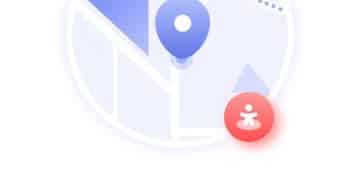Mobile Security Guide: 7 Ways to Protect Your Smartphone

In today’s digital age, securing your smartphone is crucial; this mobile security guide provides seven practical methods to protect your device from hackers and cyber threats, ensuring your personal information remains safe and private.
Smartphones have become essential tools for communication, work, and entertainment, but they are also vulnerable to cyber threats. This mobile security guide: 7 ways to protect your smartphone from hackers aims to provide practical steps to safeguard your device and personal information.
Understanding Mobile Security Threats
Mobile security threats are becoming increasingly sophisticated and prevalent. It’s crucial to understand the types of threats your smartphone faces to take proactive measures to protect against them. These threats can range from malware and phishing attacks to network vulnerabilities.
Common Types of Malware
Malware, or malicious software, is one of the most significant threats to mobile security. These programs can infiltrate your smartphone, steal personal data, or even control your device without your knowledge.
- Adware: Displays unwanted advertisements and can track browsing habits.
- Spyware: Secretly monitors user activity and transmits data to third parties.
- Ransomware: Encrypts device data and demands payment for its release.
Understanding these malware types helps you stay vigilant and avoid downloading suspicious apps or clicking on unfamiliar links, which are common entry points for malware.
Phishing Attacks
Phishing attacks are another common method used by hackers to gain access to your personal information. These attacks often come in the form of fraudulent emails or text messages designed to trick you into revealing sensitive data.

Always verify the sender’s identity and avoid clicking on links or downloading attachments from unknown sources. Legitimate organizations will rarely ask for personal information via email or text message.
In conclusion, being aware of the various mobile security threats like malware and phishing is the first step in protecting your smartphone. Vigilance and proactive security measures are essential to staying safe in the digital landscape.
Securing Your Device with Strong Passwords and Biometrics
Securing your device with strong passwords and biometrics is a fundamental aspect of mobile security. A robust authentication method can prevent unauthorized access to your smartphone and protect your sensitive data. A weak password or simple PIN can easily be cracked by hackers.
Creating Strong Passwords
A strong password should be complex and difficult to guess. It’s essential to avoid common words, personal information, and sequential numbers. Using a combination of uppercase and lowercase letters, numbers, and special characters is highly recommended.
Changing your password regularly and avoiding reuse across multiple accounts further enhances your security. Password managers can help you generate and store strong, unique passwords for all your accounts.
Enabling Biometric Authentication
Biometric authentication methods, like fingerprint scanning and facial recognition, offer an additional layer of security. These technologies provide a convenient and secure way to unlock your device and authorize transactions.
- Fingerprint Scanning: Uses unique fingerprint patterns to verify identity.
- Facial Recognition: Analyzes facial features to grant access.
- Iris Scanning: Scans the unique patterns in the iris for authentication.
Combining strong passwords with biometric authentication ensures that only authorized users can access your smartphone.
In summary, combining strong, unique passwords with biometric authentication methods is a critical step in securing your smartphone. These measures significantly reduce the risk of unauthorized access and protect your valuable personal information.
Keeping Your Software Up to Date
Keeping your smartphone’s software up to date is crucial for maintaining its security and performance. Software updates often include security patches that address newly discovered vulnerabilities, protecting your device from potential exploits.
Importance of Regular Updates
Software updates are not just about adding new features; they are essential for closing security gaps that hackers could exploit. These updates often include patches that fix known vulnerabilities, making it harder for attackers to compromise your device.
Many users delay or ignore software updates, either due to the inconvenience or fear of encountering bugs. However, these delays leave your device exposed to known security threats, increasing the risk of a successful attack.
How to Enable Automatic Updates
To ensure your device is always protected, enable automatic software updates. This feature automatically downloads and installs updates when they become available, minimizing the window of vulnerability.
On most smartphones, you can find the automatic update settings in the device’s settings menu, usually under “Software Update” or “System Update.” Enabling this feature ensures that your device receives the latest security patches without any manual intervention.

In conclusion, regularly updating your smartphone’s software is a simple yet effective way to protect it from security threats. Enabling automatic updates ensures that your device always has the latest security patches, reducing your risk of being targeted by hackers.
Avoiding Suspicious Apps and Links
Avoiding suspicious apps and links is vital for maintaining the security of your smartphone. Malicious apps and phishing links are common methods used by hackers to gain access to your personal information. Being cautious about what you download and click on is essential.
Dangers of Unverified Apps
Downloading apps from unverified sources can expose your device to malware and other security threats. Always download apps from official app stores, such as the Google Play Store for Android and the Apple App Store for iOS.
Recognizing Phishing Links
Phishing links are designed to trick you into revealing sensitive information, such as usernames, passwords, and credit card details. These links often appear in emails, text messages, or social media posts and may look legitimate.
- Check the URL: Look for misspellings or unusual domain names.
- Verify the Sender: Confirm the sender’s identity before clicking on any links.
- Be Wary of Urgency: Phishing emails often create a sense of urgency to pressure you into clicking.
By being vigilant and cautious about the apps you download and the links you click on, you can significantly reduce the risk of compromising your smartphone’s security.
In summary, avoiding suspicious apps and links is a crucial step in protecting your smartphone from cyber threats. Always download apps from official sources and be cautious when clicking on links, especially those from unknown senders.
Using a Virtual Private Network (VPN) on Public Wi-Fi
Using a Virtual Private Network (VPN) on public Wi-Fi is essential for protecting your data from eavesdropping and hacking. Public Wi-Fi networks are often unsecured, making them vulnerable to cyberattacks. A VPN encrypts your internet traffic, preventing hackers from intercepting your data.
Risks of Public Wi-Fi
Public Wi-Fi networks are convenient but pose significant security risks. Hackers can easily intercept data transmitted over these networks, including passwords, usernames, and financial information. Connecting to an unsecured Wi-Fi network without a VPN is like broadcasting your personal information to anyone who’s listening.
Many public Wi-Fi networks do not require a password, making it even easier for hackers to access your data. Even those that require a password may not be using strong encryption protocols, leaving your data vulnerable.
Benefits of Using a VPN
A VPN creates a secure, encrypted connection between your device and the internet. This encryption prevents hackers from intercepting your data, protecting your privacy and security.
- Data Encryption: Encrypts your internet traffic, making it unreadable to hackers.
- IP Address Masking: Hides your IP address, protecting your location and identity.
- Secure Connection: Provides a secure and private connection, even on public Wi-Fi.
Using a VPN on public Wi-Fi is a simple yet effective way to protect your smartphone from cyber threats and ensure your personal information remains safe.
In conclusion, the use of a VPN on public Wi-Fi is a crucial security measure for protecting your smartphone from cyber threats. By encrypting your internet traffic and masking your IP address, a VPN provides a secure and private connection, even on unsecured networks.
Enabling Find My Device Features
Enabling “Find My Device” features on your smartphone can be invaluable in case of loss or theft. These features allow you to locate, lock, and even wipe your device remotely, protecting your personal information from unauthorized access.
Locating a Lost Device
“Find My Device” features use GPS and other location technologies to pinpoint the location of your smartphone. If you lose your device, you can log into your account from another device and view the location on a map.
In addition to locating your device, “Find My Device” features often allow you to trigger an alarm, even if the device is on silent mode. This can help you locate your smartphone if it’s nearby but out of sight.
Remote Locking and Wiping
If you cannot recover your lost device, you can use “Find My Device” features to remotely lock it, preventing unauthorized access to your data. You can also display a message on the screen with contact information, increasing the chances of someone returning your device.
As a last resort, you can remotely wipe your device, erasing all personal data and restoring it to its factory settings. This ensures that your sensitive information does not fall into the wrong hands.
Enabling “Find My Device” features is a proactive step that can provide peace of mind and protect your personal information in case of loss or theft.
Therefore, enabling “Find My Device” features is a crucial step in protecting your smartphone. These features allow you to locate, lock, and wipe your device remotely, safeguarding your personal information from unauthorized access in the event of loss or theft.
Regularly Backing Up Your Data
Regularly backing up your smartphone’s data is essential for protecting against data loss due to malware, device failure, or theft. Backups ensure that you can quickly restore your personal information, settings, and apps to a new device or after a factory reset.
Importance of Data Backups
Data backups serve as a safety net, protecting your valuable personal information from unforeseen events. Without backups, you risk losing irreplaceable photos, videos, contacts, messages, and other important data.
Backing up your data regularly ensures that you can quickly recover from device failures, malware attacks, or accidental deletions. This can save you time, money, and emotional distress.
Different Backup Methods
There are several methods for backing up your data, each with its own advantages and disadvantages. Choose the method that best suits your needs and preferences.
- Cloud Backups: Automatically backs up your data to a cloud server.
- Local Backups: Backs up your data to a computer or external storage device.
- Manual Backups: Allows you to selectively back up specific files and folders.
Regardless of the method you choose, it’s essential to back up your data regularly, ideally on a weekly or monthly basis. This ensures that you always have a recent copy of your personal information.
In short, regularly backing up your smartphone’s data is a critical security measure that protects against data loss. Choose a backup method that suits your needs and make it a habit to back up your data regularly to ensure you always have a recent copy of your information.
| Key Point | Brief Description |
|---|---|
| 🔒 Strong Passwords | Use complex, unique passwords to secure your device. |
| 📱 Software Updates | Keep your device updated to patch security vulnerabilities. |
| 🌐 VPN on Wi-Fi | Use a VPN to protect your data on public Wi-Fi networks. |
| 💾 Data Backups | Regularly back up your data to prevent loss from device failure. |
FAQ
▼
Mobile security is crucial because smartphones store a wealth of personal data, including financial information, contacts, and sensitive communications. Securing your device helps prevent identity theft and data breaches.
▼
It’s recommended to change your password every three to six months. Regular password changes reduce the risk of unauthorized access, especially if your password has been compromised in a data breach.
▼
Free VPNs may not be safe as they often fund their services by selling user data or displaying intrusive ads. Opt for a reputable paid VPN service to ensure your privacy and security.
▼
If your phone is stolen, immediately use the “Find My Device” feature to locate, lock, or wipe it remotely. Also, report the theft to the police and your mobile carrier to prevent unauthorized usage.
▼
Phishing attempts often include unusual links, misspellings, and a sense of urgency. Verify the sender’s identity and avoid clicking on links or providing personal information unless you are sure of the source’s legitimacy.
Conclusion
Protecting your smartphone from hackers is an ongoing process that requires vigilance and proactive security measures. By following the seven ways outlined in this guide, you can significantly reduce your risk of being targeted by cyber threats and ensure that your personal information remains safe and private.