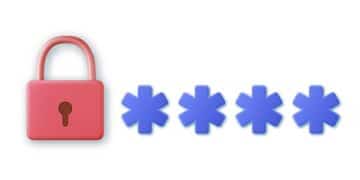Password Security Checklist: 10 Steps to Secure Accounts

A password security checklist is a set of guidelines to help users create strong, unique passwords, enable multi-factor authentication, and regularly update them to minimize the risk of unauthorized access to their online accounts.
In today’s digital world, your online accounts are like your personal vault. A weak password is like leaving the door unlocked. This password security checklist offers ten essential steps to strengthen your online defenses and protect your valuable information from cyber threats.
Why a Password Security Checklist is Essential
Passwords are the first line of defense against unauthorized access to personal and professional accounts. However, many people still use weak and easily guessable passwords, making them vulnerable to cyberattacks. A comprehensive password security checklist helps users create strong, unique passwords, reducing the risk of being hacked.
Implementing a password security checklist can help individuals and organizations mitigate the risks associated with weak passwords, such as data breaches, identity theft, and financial losses. By following a structured approach, users can enhance their overall cybersecurity posture and protect sensitive information.
Understanding the Risks of Weak Passwords
Weak passwords are like having a flimsy lock on your front door. Cybercriminals often exploit weak passwords to gain unauthorized access to accounts and sensitive information. This can lead to a variety of negative consequences, including financial loss, identity theft, and reputational damage.
Common password vulnerabilities include using easily guessable information, reusing passwords across multiple accounts, and failing to update passwords regularly. By understanding these risks, you can take proactive steps to create strong passwords and protect your online accounts.
- Data Breaches: Weak passwords are the leading cause of data breaches for organizations.
- Identity Theft: Cybercriminals use stolen credentials to access personal information and commit identity theft.
- Financial Loss: Compromised accounts can lead to unauthorized transactions and financial losses.

In conclusion, adopting a password security checklist helps mitigate risks associated with weak passwords by encouraging users to adopt best practices such as creating strong, unique passwords and enabling multi-factor authentication.
Step 1: Create Strong, Unique Passwords
The cornerstone of online security lies in creating strong, unique passwords for each of your accounts. This means avoiding easily guessable words, personal information, and common phrases. A strong password should be a combination of uppercase and lowercase letters, numbers, and symbols.
Using a unique password for each account is equally important. If a cybercriminal gains access to one of your accounts, they will likely try to use the same password on other accounts. By having unique passwords, you limit the potential damage from a single breach.
Characteristics of a Strong Password
A strong password should have several key characteristics that make it difficult to crack. Aim for passwords that are at least 12 characters long and include a mix of different character types. Avoid using easily predictable patterns or sequences.
Additionally, it’s a good idea to periodically update your passwords, especially for sensitive accounts. Consider using a password generator to create strong, random passwords that are difficult to guess.
- Length: Aim for at least 12 characters.
- Complexity: Use a mix of uppercase and lowercase letters, numbers, and symbols.
- Randomness: Avoid using personal information or predictable patterns.
To conclude, creating strong, unique passwords is a critical step in securing your online accounts by minimizing the risk of unauthorized access. It also sets a strong foundation for maintaining good cyber hygiene.
Step 2: Use a Password Manager
Managing multiple strong and unique passwords can be challenging. A password manager is a tool that securely stores your passwords and automatically fills them in when you visit a website or log into an app. This eliminates the need to remember numerous complex passwords, making your online life more secure and convenient.
Password managers also offer additional features, such as generating strong passwords and alerting you to password breaches. They encrypt your passwords using advanced algorithms, ensuring that they are protected from cyber threats.
Benefits of Using a Password Manager
Password managers offer a range of benefits that enhance your online security. They not only simplify password management but also help you create and maintain strong passwords. Many password managers also offer features such as syncing across multiple devices and securely sharing passwords with trusted individuals.
Additionally, password managers can help you identify weak or reused passwords, allowing you to update them and improve your overall password security. By centralizing your password management, you reduce the risk of human error and password fatigue.
- Convenience: Automatically fills in passwords, saving you time and effort.
- Security: Generates and stores strong, encrypted passwords.
- Organization: Keeps all your passwords in one secure place.
In conclusion, password managers are essential tools for simplifying your online and promoting password security by providing ease of use and robust security features.
Step 3: Enable Multi-Factor Authentication (MFA)
Multi-factor authentication (MFA) adds an extra layer of security to your accounts by requiring you to provide two or more verification factors. This means that even if someone manages to obtain your password, they will still need to provide an additional form of authentication, such as a code sent to your phone, to access your account.
Enabling MFA significantly reduces the risk of unauthorized access, as it makes it much harder for cybercriminals to break into your accounts. It is especially important to enable MFA for sensitive accounts such as email, banking, and social media.
How Multi-Factor Authentication Works
MFA typically involves combining something you know (your password) with something you have (a code sent to your phone or a security key) or something you are (biometric authentication). This layered approach ensures that only the authorized user can access the account, even if their password has been compromised.
Many online services now offer MFA as a standard security feature. To enable MFA, simply navigate to the security settings of your account and follow the instructions to set up the additional verification factors.

- Enhanced Security: Adds an extra layer of protection against unauthorized access.
- Reduced Risk: Makes it harder for cybercriminals to break into your accounts.
- Peace of Mind: Provides reassurance that your accounts are better protected.
To conclude, implementing MFA is a strong step to protect access to your online accounts and providing peace of mind knowing the access is restricted only to the authorized user.
Step 4: Be Wary of Phishing Attempts
Phishing is a type of cyberattack where criminals attempt to trick you into revealing sensitive information, such as passwords, credit card numbers, and personal details. Phishing emails, messages, or websites often impersonate legitimate organizations or individuals to gain your trust. It’s essential to remain vigilant and cautious when interacting with unfamiliar or suspicious communications.
To protect yourself from phishing attacks, always verify the sender’s identity, avoid clicking on suspicious links, and never provide sensitive information unless you are certain that the communication is legitimate. If you receive a suspicious email, contact the organization directly to confirm its authenticity.
Tips for Identifying Phishing Attempts
Identifying phishing attempts requires a keen eye and a healthy dose of skepticism. Look for telltale signs such as poor grammar, spelling errors, and urgent or threatening language. Be wary of requests for personal information, especially through unsolicited emails or messages.
Additionally, check the sender’s email address and website URLs for discrepancies. Cybercriminals often use slight variations of legitimate addresses to trick you into thinking that the communication is genuine.
- Check the Sender: Verify the sender’s identity and email address.
- Watch for Errors: Look for poor grammar and spelling errors.
- Avoid Suspicious Links: Hover over links to preview the destination URL before clicking.
In conclusion, phishing attempts can be a significant entry points for cyberattacks. By being wary and implementing these tips, you will be reducing the chances of account compromise.
Step 5: Regularly Update Your Software
Software updates often include security patches that fix vulnerabilities that cybercriminals could exploit. By keeping your operating system, web browsers, and applications up to date, you ensure that you have the latest security measures in place. Regularly updating your software is a simple yet effective way to protect yourself from cyber threats.
Most devices and applications offer automatic update features. Enabling these features ensures that your software is automatically updated with the latest security patches, without you having to manually check for updates. This provides continuous protection against emerging cyber threats.
Why Software Updates are Important
Software updates are critical for maintaining a secure computing environment. Vulnerabilities in outdated software can be exploited by cybercriminals to gain access to your system and sensitive information. Security patches address these vulnerabilities, making it more difficult for attackers to compromise your devices.
Additionally, software updates often include performance improvements and new features that enhance your overall user experience. By regularly updating your software, you not only protect yourself from cyber threats but also benefit from the latest advancements.
- Security Patches: Fix vulnerabilities that cybercriminals could exploit.
- Performance Improvements: Enhance the overall user experience.
- New Features: Provide access to the latest advancements in software technology.
In conclusion, regularly updating your software ensures your digital environment is secure against cyber threats and provides long-term protection.
Step 6: Use a Secure Network Connection
When connecting to the internet, it’s important to use a secure network connection. Public Wi-Fi networks are often unsecured, making them vulnerable to eavesdropping and data interception. Avoid transmitting sensitive information, such as passwords or credit card numbers, over unsecured Wi-Fi networks.
When using public Wi-Fi, consider using a virtual private network (VPN) to encrypt your internet traffic and protect your data from prying eyes. A VPN creates a secure tunnel between your device and the internet, preventing cybercriminals from intercepting your data.
Risks of Using Unsecured Wi-Fi
Using unsecured Wi-Fi networks can expose your personal information to cyber threats. Cybercriminals can use various techniques to intercept data transmitted over unsecured networks, including packet sniffing and man-in-the-middle attacks. This can result in identity theft, financial loss, and other negative consequences.
To protect yourself when using public Wi-Fi, avoid accessing sensitive accounts, enable a firewall on your device, and use a VPN to encrypt your internet traffic. These measures can help minimize the risks associated with unsecured Wi-Fi networks.
- Eavesdropping: Cybercriminals can intercept data transmitted over unsecured networks.
- Data Interception: Sensitive information can be stolen by attackers.
- Man-in-the-Middle Attacks: Attackers can intercept and manipulate data between your device and the internet.
In conclusion, adopting a secure network connection protects your sensitive data from cybercriminals that are constantly looking for unsecured access to your information.
Step 7: Monitor Your Accounts Regularly
Regularly monitoring your accounts for suspicious activity is a simple yet effective way to detect and prevent unauthorized access. Check your bank statements, credit card transactions, and account activity logs for any unusual or unexpected charges or activity. If you notice anything suspicious, take immediate action to secure your account and report the incident to the relevant authorities.
Set up alerts and notifications for account activity, such as login attempts, password changes, and large transactions. These alerts can help you quickly identify and respond to suspicious activity, minimizing the potential damage from a cyberattack.
Benefits of Monitoring Your Accounts
Monitoring your accounts regularly provides several benefits, including early detection of unauthorized access, prevention of financial loss, and peace of mind. By promptly identifying and reporting suspicious activity, you can limit the potential damage from a cyberattack and protect your personal information.
Additionally, monitoring your accounts can help you identify and address vulnerabilities in your security practices. If you notice recurring suspicious activity, consider taking steps to strengthen your passwords, enable MFA, and update your security software.
- Early Detection: Quickly identify unauthorized access to your accounts.
- Prevention of Financial Loss: Minimize the potential damage from fraudulent transactions.
- Peace of Mind: Gain reassurance that your accounts are secure.
| Key Point | Brief Description |
|---|---|
| 🔒 Strong Passwords | Use complex, unique passwords for each account. |
| 🛡️ Multi-Factor Authentication | Enable MFA wherever possible for enhanced security. |
| ⚠️ Watch for Phishing | Be alert for suspicious emails and links asking for personal info. |
| 🔄 Regular Updates | Keep your software up to date to patch security vulnerabilities. |
FAQ
▼
A password security checklist helps create strong, unique passwords, reducing the risk of unauthorized access and protecting sensitive information.
▼
A strong password includes a combination of uppercase and lowercase letters, numbers, and symbols, and it should be at least 12 characters long.
▼
Multi-factor authentication adds an extra layer of security by requiring multiple verification factors, making it harder for attackers to access your accounts.
▼
If you suspect a phishing attempt, avoid clicking on suspicious links, verify the sender’s identity, and never provide sensitive information.
▼
Software updates often include security patches that fix vulnerabilities, protecting your system from cyber threats and unauthorized access.
Conclusion
By implementing this comprehensive password security checklist, you can significantly enhance your online security and protect your accounts from cyber threats. Remember to regularly update your passwords, enable multi-factor authentication, and stay vigilant against phishing attempts to ensure your digital safety. Prioritizing password security is a simple yet effective way to safeguard your personal and professional information in today’s digital landscape.