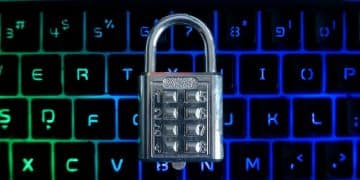Avoid Phishing Scams: Top 7 Red Flags for Online Security
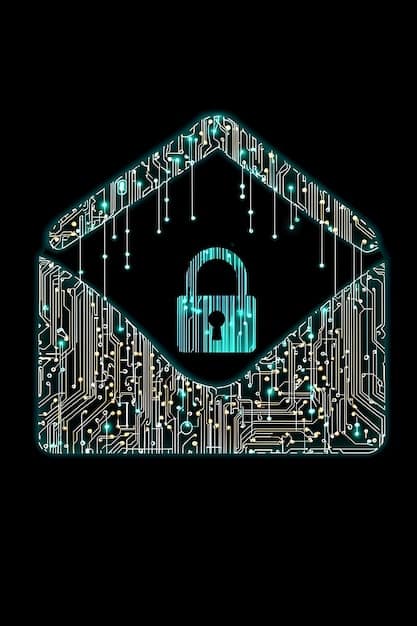
Avoid phishing scams by recognizing the seven key red flags: suspicious email addresses, urgent requests for personal information, generic greetings, poor grammar, unusual attachments, threatening language, and requests for payment via unconventional methods.
In today’s digital age, online security is more crucial than ever. One of the most prevalent threats is avoid phishing scams, which can compromise your personal information and financial security. Being aware of the common red flags is the first step in protecting yourself.
Understanding Phishing: How Scams Work
Phishing scams are a type of cybercrime where attackers impersonate legitimate institutions or individuals to trick you into revealing sensitive information. This could include usernames, passwords, credit card details, or other personal data. Understanding how these scams work is vital in recognizing them.
Phishers often use email, text messages, or even phone calls to reach their targets. They craft messages that appear genuine, often mimicking the branding and language of trusted organizations. The goal is to create a sense of urgency or fear, prompting you to act quickly without thinking critically.
The Deceptive Art of Phishing
Phishing attacks rely on social engineering, a technique that manipulates human psychology to gain access to information. By understanding these tactics, you can better defend yourself against them.
- Exploiting Trust: Scammers often impersonate banks, government agencies, or well-known companies to gain your trust.
- Creating Urgency: Phishing emails frequently contain deadlines or warnings that create a sense of urgency, pushing you to act without thinking.
- Appealing to Emotions: Some scams may use emotional appeals, such as promises of rewards or threats of negative consequences, to cloud your judgment.
Recognizing these deceptive tactics is crucial in identifying phishing attempts. Always approach unsolicited requests for personal information with caution and verify the source independently.
To avoid becoming a victim, always hover over links before clicking to check the destination URL, enable two-factor authentication whenever possible, and never share sensitive information via email or unsecure websites.
Red Flag #1: Suspicious Email Addresses

One of the first and most obvious clues of a phishing attempt is a suspicious email address. Cybercriminals often use email addresses that are slightly altered versions of legitimate ones. Knowing what to look for can save you from inadvertently handing over your personal data.
These alterations can be subtle, such as using a different domain extension (.net instead of .com) or adding extra characters to the domain name. Always scrutinize the sender’s email address before clicking on any links or attachments.
What to Look For
Pay close attention to the following elements when examining an email address:
- Domain Name: Is the domain name familiar and consistent with the organization it claims to be from?
- Misspellings: Are there any typos or misspellings in the domain name?
- Unfamiliar Characters: Does the email address contain unusual characters or numbers?
For example, an email claiming to be from PayPal might come from “paypa1.com” or “paypal-support.net” instead of the legitimate “paypal.com.” These subtle differences are often overlooked but can be telltale signs of a phishing scam.
If you’re ever in doubt, visit the organization’s official website directly or contact them through known channels to verify the email’s authenticity. Never reply directly to a suspicious email.
In conclusion, always double-check the sender’s email address for any anomalies. This simple step can significantly reduce your risk of falling victim to a phishing scam.
Red Flag #2: Urgent Requests for Personal Information
Phishing emails often create a false sense of urgency to pressure you into providing personal information quickly. Be wary of any message that demands immediate action or threatens negative consequences if you don’t comply.
Legitimate organizations rarely, if ever, request sensitive information via email. If you receive an email asking for your password, credit card details, or social security number, it’s almost certainly a scam.
Why Urgency is a Red Flag
Scammers use urgency to bypass your critical thinking. When you feel pressured to act quickly, you’re less likely to question the legitimacy of the request.
- Threats: Emails may claim that your account will be suspended or closed if you don’t update your information immediately.
- Deadlines: Phishers often set strict deadlines to create a sense of panic and rush you into making a mistake.
- False Claims: Some scams may promise rewards or special offers that expire quickly, enticing you to act impulsively.
Remember that reputable organizations will always provide you with ample time to respond to requests and will never demand sensitive information via email. If you receive a message that seems urgent or threatening, take a step back and verify the source.
By recognizing the manipulation tactic of creating artificial urgency, you can avoid becoming a victim of phishing scams. Always think before you click, and never provide personal information unless you’re absolutely sure of the source’s legitimacy.
In short, legitimate institutions do not typically ask for personal information via email. Approach such requests with extreme skepticism.
Red Flag #3: Generic Greetings
Phishing emails often use generic greetings like “Dear Customer” or “Sir/Madam” instead of addressing you by name. This impersonal approach is a common sign that the email is not genuine. Most legitimate organizations will personalize their communications to some extent.
While the absence of a personalized greeting doesn’t automatically mean an email is a scam, it should raise your suspicions. Coupled with other red flags, it can be a strong indication of a phishing attempt.
The Power of Personalization
Personalization is a key element of legitimate communications. Businesses and organizations understand that addressing customers by name creates a sense of trust and familiarity.
- Data Collection: Legitimate organizations collect data to personalize their communications, including your name, account number, and other relevant information.
- Building Trust: Personalized greetings demonstrate that the sender knows who you are and has a relationship with you.
- Professionalism: Using a generic greeting can come across as unprofessional and impersonal, which is not typical of reputable organizations.
If you receive an email with a generic greeting, be cautious. Verify the sender’s identity through other means, such as calling the company directly or visiting their official website.
Do not assume it’s safe just because the email looks professional. Scammers are getting smarter and employing sophisticated templates that are hard to distinguish from ones a real company would send. Personalize your information to avoid any scams.
In conclusion, a generic greeting is a warning sign. Always be cautious and verify the identity of the sender before taking any action.

Red Flag #4: Poor Grammar and Spelling
Phishing emails often contain poor grammar, spelling errors, and awkward phrasing. These mistakes are a sign that the email was likely not written by a professional and could be a phishing attempt. Always scrutinize emails to make sure this isn’t happening to you.
While some scammers are becoming more sophisticated, many still make grammatical mistakes that are easy to spot. Pay attention to errors in spelling, punctuation, and sentence structure.
Why Grammar Matters
Legitimate organizations typically have strict editorial standards and will ensure that their communications are well-written and error-free. Poor grammar and spelling can undermine their credibility and damage their reputation.
- Professionalism: Well-written communications demonstrate professionalism and attention to detail.
- Credibility: Errors in grammar and spelling can make the sender appear untrustworthy.
- Attention to Detail: Reputable organizations invest in quality control to ensure their communications are error-free.
If you notice errors in an email, be cautious. It could be a sign of a phishing scam. Always verify the identity of the sender before taking any action.
Even if everything checks out and the content looks as it should, still approach with caution. Double-check everything and think before you click or expose any private information about yourself.
In summary, poor grammar and spelling errors are red flags that one should never ignore. Check emails carefully for these errors before proceeding.
Red Flag #5: Unusual Attachments
Be wary of emails containing unexpected or unusual attachments, especially if they come from unknown senders. Attachments can contain malware that can infect your computer or steal your personal information. Never open an attachment unless you’re absolutely sure it’s safe.
Phishers often use attachments to deliver malicious software or to trick you into providing your credentials. Common types of malicious attachments include:
Types of Malicious Attachments
These attachments can be in various formats, each designed to exploit vulnerabilities in your system or trick you into revealing personal information.
- .exe files: Executable files that can install malware on your computer.
- .zip files: Compressed archives that may contain malicious files.
- .doc or .docx files: Word documents that may contain macros that execute malicious code.
- .pdf files: PDF documents that may contain embedded links or scripts that redirect you to phishing websites.
Always be cautious when receiving unsolicited attachments, even if they appear to come from a trusted source. Verify the sender’s identity by contacting them directly before opening any attachments.
In conclusion, avoid opening attachments from unknown senders. Check them carefully before you proceed to make sure your information is safe.
Red Flag #6: Threatening Language
Phishing emails often use threatening language to scare you into taking immediate action. These threats may include warnings of account suspension, legal action, or other negative consequences. Be skeptical of any email that uses this type of intimidation tactic.
Phishers use threatening language to create a sense of panic and urgency, which can cloud your judgment and lead you to make mistakes. Remember, legitimate organizations rarely resort to threats when communicating with their customers.
Examples of Threatening Language
It is important to be aware of the kinds of threats scammers can employ so you’re able to better identify them and avoid them at all costs. The following are some examples of threatening language.
Examples of common threats include:
- Account Suspension: “Your account will be suspended if you don’t update your information immediately.”
- Legal Action: “We will take legal action against you if you don’t comply with our demands.”
- Financial Penalties: “You will incur a fee if you don’t pay your balance by the due date.”
Whenever there is the use of this kind of language, then it is always important to proceed with caution. Contact the organization through official channels to verify the authenticity of the message. Never respond to the email or click on any links.
Red Flag #7: Requests for Payment via Unconventional Methods
If an email requests payment via unconventional methods such as gift cards, wire transfers, or cryptocurrency, it’s likely a phishing scam. Legitimate organizations typically offer secure and established payment options, such as credit cards or bank transfers.
Scammers use unconventional payment methods because they are difficult to trace and often irreversible. Once you send money through these channels, it’s unlikely you’ll be able to recover it.
Why Unconventional Payment Methods are a Red Flag
There are a number of different reasons as to why unconventional payments are considered to be a red flag. Here are a few reasons why this should alarm you when you are requested to do this.
Here are some reasons why unconventional payment methods are a red flag:
- Difficulty in Tracing: Payments made through gift cards, wire transfers, or cryptocurrency are difficult to track and trace, making it harder for law enforcement to recover the funds.
- Irreversibility: Once you send money through these channels, the transaction is often irreversible, meaning you can’t get your money back.
- Lack of Protection: Traditional payment methods like credit cards offer consumer protection, such as the ability to dispute fraudulent charges. Unconventional payment methods typically lack this protection.
Remember, if an email requests payment via unconventional methods it is always a scam. In that case, then forward the email to the organization they are purporting to be associated with so that they can investigate the situation.
| Key Sign | Brief Description |
|---|---|
| 📧 Email Suspiciousness | Check for misspellings or uncommon domains in the sender’s email. |
| 🚨 Urgent Requests | Be suspicious of any email asking you to act quickly or provide important information. |
| ✍️ Grammar Concerns | Be wary of communications that use bad grammar or spelling. |
| 💰 Payment Oddities | If an email demands payment via atypical methods like gift cards, it is a scam. |
FAQ
▼
Phishing is a type of cybercrime where scammers try to get your personal information by pretending to be someone you trust. This often happens through fake emails, messages, or websites.
▼
Look for things like a generic greeting, typos, a mismatched email address, a request for personal details, and a sense of importance. Always be cautious and check the sender’s credibility.
▼
Do not click on any links or download attachments. Report the email to the business it’s imitating and delete it. If you’re concerned, change your passwords as a precaution.
▼
No, phishing scams can happen via email, text messages, phone calls, and even fake social media profiles or websites. Be cautious of any unsolicited request for your information.
▼
To secure your online accounts, enable two-factor authentication, use very strong, unique passwords for each account, update your software on a regular basis, and be cautious about the links you click.
Conclusion
Being vigilant and informed is your best defense against phishing scams. By recognizing these seven red flags you will protect your online security and confidential information. Always double-check, trust your instincts and remember that any legitimate communication will never ask for sensitive information via email.