Maximize Nintendo Switch Battery Life: 5 Pro Tips for 2025

To effectively maximize Nintendo Switch battery life for extended play in 2025, users should implement a combination of optimized settings, strategic power management, and proper battery care practices.
Are you tired of your Nintendo Switch dying in the middle of an epic boss battle or a crucial multiplayer match? In 2025, extending your gaming sessions on the go is more important than ever. This guide will provide you with essential strategies to maximize your Nintendo Switch battery life: 5 pro tips for extended play in 2025, ensuring your adventures last as long as you do.
Understanding Your Switch’s Power Consumption
Before diving into specific optimization tips, it’s crucial to understand how your Nintendo Switch consumes power. Different games, settings, and usage patterns can drastically affect how long your console stays charged. Knowing these factors is the first step toward effective battery management.
The Nintendo Switch, while a marvel of portable gaming, is essentially a compact computer running demanding software. Its powerful processor, vibrant screen, and wireless communication modules all draw significant power. The original Switch model, the Switch Lite, and the OLED model each have varying battery capacities and efficiencies, but the fundamental principles of power consumption remain consistent across all versions.
Key Power-Draining Components
Several components within your Switch are major contributors to battery drain. Identifying these can help you target your optimization efforts more effectively.
- Screen Brightness: The display is often the single largest power consumer. A brighter screen uses significantly more energy.
- Wireless Connectivity: Wi-Fi, Bluetooth, and NFC modules constantly search for signals and maintain connections, even when not actively in use.
- Processing Power: Graphically intensive games demand more from the CPU and GPU, leading to higher power draw.
- Joy-Con Vibration: Haptic feedback, while immersive, requires energy to operate the rumble motors.
Understanding these elements allows you to make informed decisions about your settings and usage habits. For instance, playing a game with complex 3D graphics at maximum brightness with all wireless features enabled will deplete your battery much faster than playing a 2D indie title with reduced brightness and Wi-Fi turned off.
By gaining insight into these power-hungry aspects, players can proactively adjust their habits and settings to significantly extend their console’s uptime. This foundational knowledge empowers you to make smarter choices for longer gaming sessions.
Tip 1: Optimize System Settings for Efficiency
One of the most impactful ways to maximize your Nintendo Switch battery life is by meticulously adjusting the system settings. Many default configurations prioritize performance and visual fidelity over power conservation, but a few simple tweaks can yield substantial improvements to your playtime.
Navigating through the system settings menu might seem daunting at first, but it offers a wealth of options that directly influence your console’s power draw. These adjustments are often quick to implement and can make a noticeable difference, especially during extended gaming sessions away from a power outlet.

Adjusting Screen Brightness and Auto-Brightness
As mentioned, the screen is a major power drain. Reducing its brightness is perhaps the easiest and most effective adjustment you can make.
- Manual Brightness Control: Access System Settings > Screen Brightness and manually lower the slider to a comfortable level. You’ll be surprised how much battery life you save without significantly impacting your visual experience.
- Disable Auto-Brightness: While convenient, auto-brightness often sets the screen brighter than necessary, particularly in well-lit environments. Turning this off gives you full control and prevents unnecessary power spikes.
Finding the right balance for your environment is key. A slightly dimmer screen might feel odd initially, but your eyes will quickly adjust, and your battery will thank you.
Managing Wireless Communication
Wireless features, while essential for online play and updates, consume power even when idle. Disabling them when not needed is a smart move.
- Turn Off Wi-Fi: If you’re playing offline or not downloading updates, go to System Settings > Internet and toggle Wi-Fi off. This prevents your Switch from constantly searching for networks.
- Disable Bluetooth (for non-Joy-Con controllers): If you’re using wired headphones or not connecting any additional Bluetooth devices, ensure Bluetooth is off. Your Joy-Cons connect via a proprietary wireless technology, so disabling Bluetooth won’t affect them.
- Turn Off NFC: NFC (Near-Field Communication) is used for amiibo functionality. If you’re not scanning amiibo, ensure it’s disabled under System Settings > amiibo.
These small adjustments to your wireless settings can prevent background power drain and contribute significantly to longer playtimes. It’s about being mindful of what features are actively in use.
By taking the time to fine-tune your system settings, you gain greater control over your Switch’s power consumption. These optimizations are fundamental to extending your battery life and ensuring a more uninterrupted gaming experience, proving that small changes can lead to big results.
Tip 2: Utilize Power-Saving Modes and Sleep Management
Nintendo has built in several power-saving features that, when used correctly, can dramatically extend your playtime and standby duration. Understanding and actively using these modes is a cornerstone of effective battery management for your Switch.
These features are designed to minimize power draw during periods of inactivity or when the console is not in active use. Incorporating them into your daily gaming routine can prevent unnecessary battery depletion and ensure your Switch is ready when you are.
Leveraging Sleep Mode Effectively
Sleep Mode is not just a pause button; it’s a crucial power-saving state. However, how you enter and exit it can impact battery life.
- Short Sleep Mode Timers: Set your Switch to enter sleep mode after a shorter period of inactivity. Go to System Settings > Sleep Mode > Auto-Sleep (Playing on Console Screen) and choose a shorter duration, like 5 or 10 minutes.
- Manual Sleep Activation: Always manually put your Switch into sleep mode by pressing the power button once. Avoid simply closing a game and letting it sit, as this might keep the system more active than necessary.
- Disable Wake-Up by AC Adapter: Under Sleep Mode settings, you can disable ‘Wake Up When AC Adapter is Connected.’ This prevents the Switch from waking up unnecessarily if you briefly plug it in.
Proper sleep mode management ensures that your console is not wasting energy when you’re not actively playing. It’s a simple habit that yields significant benefits.
Activating Airplane Mode
For truly focused, offline gaming, Airplane Mode is your best friend. It instantly disables all wireless communication, offering a considerable boost to battery life.
When you activate Airplane Mode (found under System Settings > Airplane Mode), your Wi-Fi, Bluetooth, and NFC are all turned off. This is ideal for long flights, road trips, or any situation where you don’t need online connectivity or external accessories. Remember to turn it off when you need to connect to the internet or use wireless controllers again.
By strategically employing sleep mode and airplane mode, you can significantly reduce your Switch’s passive power consumption. These features are designed to give you more control over your battery, ensuring you get the most out of every charge, whether you’re gaming for minutes or hours.
Tip 3: Manage Game Settings and Downloads
Beyond system-wide optimizations, the games themselves offer opportunities to conserve power. How you play, what settings you choose within games, and even how you manage downloads can all contribute to extending your Nintendo Switch’s battery life.
Many modern games offer a variety of graphical settings or performance modes. While some might prioritize stunning visuals, others might offer a ‘performance’ or ‘power-saving’ mode. Being aware of these options is key to tailoring your experience for battery longevity.
Reducing In-Game Demands
Graphically intensive games are notorious battery drainers. Adjusting certain in-game settings can lighten the load on your Switch’s processor and GPU.
- Lower Graphics Settings: If a game offers performance or quality modes, opt for the performance mode. This often reduces resolution or frame rate slightly, leading to lower power consumption.
- Disable Vibration: While haptic feedback enhances immersion, it constantly draws power. If battery life is your priority, consider turning off Joy-Con vibration in the game’s settings or the Switch’s system settings (System Settings > Controllers and Sensors > Vibration).
- Reduce Volume: Playing with headphones at a lower volume or using the console’s speakers at a moderate level consumes less power than blasting audio at maximum.
These minor adjustments within games might seem insignificant individually, but cumulatively, they can add up to a noticeable extension of your playtime.
Smart Download Management
Downloading games and updates consumes a considerable amount of power due to active Wi-Fi usage and storage writing. Managing this process efficiently helps save battery.
Whenever possible, download games and updates when your Switch is docked and charging. If you must download on the go, consider doing so in short bursts or in areas with strong Wi-Fi signals to complete the process faster, minimizing the active download time and thus power consumption. Avoid leaving your Switch in sleep mode with downloads pending for extended periods if you’re not near a charger, as it will continue to draw power to maintain the connection and download.
By being mindful of both in-game settings and your download habits, you actively participate in optimizing your Nintendo Switch’s battery performance. These practices ensure that your console is working efficiently, giving you more time to enjoy your favorite titles.
Tip 4: Maintain Optimal Battery Health
Beyond immediate power management, the long-term health of your Nintendo Switch’s battery plays a critical role in its overall lifespan and performance. Proper charging habits and storage practices can prevent premature degradation, ensuring your console holds a charge effectively for years to come.
Lithium-ion batteries, like those in the Switch, have a finite number of charge cycles and can be sensitive to extreme conditions. Adopting good battery care practices will help you maintain consistent performance and avoid frustratingly short battery life down the line.
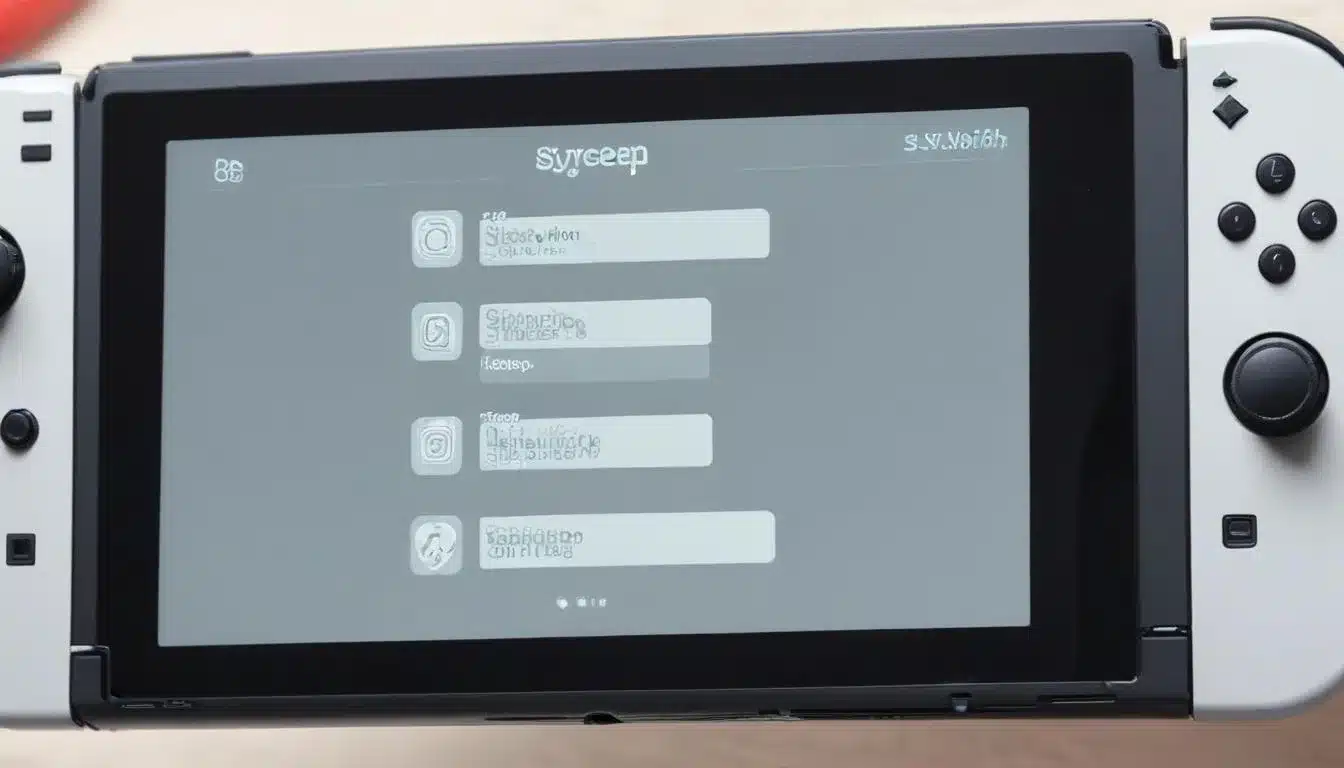
Best Charging Practices
How you charge your Switch can impact its battery health. Following these guidelines helps preserve the battery’s capacity.
- Avoid Deep Discharges: Try not to let your Switch’s battery completely drain to 0% regularly. While not as damaging as older battery technologies, frequent full discharges can still put stress on the battery.
- Avoid Constant 100% Charging: Similarly, keeping your Switch plugged in and at 100% charge for extended periods (e.g., leaving it docked for weeks without use) can also contribute to battery degradation over time. The battery management system is smart, but it’s still good practice to let it discharge occasionally.
- Use Official Chargers: Always use the official Nintendo Switch AC adapter or a reputable, certified third-party charger. Cheap, uncertified chargers can provide inconsistent power, potentially harming the battery or even the console itself.
A balanced approach to charging, avoiding extremes, is the best way to keep your battery healthy and performing optimally for a longer duration.
Optimal Storage Conditions
If you plan to store your Switch for an extended period, proper preparation is essential to prevent battery damage.
Before storing your Switch, charge its battery to around 50-70%. Storing a lithium-ion battery at either a very low or very high charge for long periods can cause irreversible capacity loss. Store the console in a cool, dry place, away from extreme temperatures. High heat is particularly detrimental to battery health. If storing for several months, it’s advisable to take it out every few months and charge it back to the 50-70% range to prevent deep discharge.
By adhering to these battery health maintenance tips, you ensure that your Nintendo Switch’s power source remains robust and reliable. This proactive approach not only helps to maximize your Nintendo Switch battery life in the short term but also extends its overall useful life, giving you more years of enjoyable gaming.
Tip 5: Consider External Power Solutions and Accessories
Even with meticulous optimization, there will be times when you simply need more power than your Switch’s internal battery can provide. This is where external power solutions and smart accessories come into play, offering a seamless way to extend your gaming sessions indefinitely.
The market for Switch accessories has grown significantly, offering a range of portable chargers and battery cases designed specifically for the console. These can be game-changers for long trips, commutes, or simply when you’re away from an outlet for an extended period.
Portable Power Banks
A high-quality portable power bank is arguably the most versatile external power solution for your Nintendo Switch.
- Capacity Matters: Look for power banks with a capacity of at least 10,000mAh, though 20,000mAh or higher is recommended for multiple charges.
- Power Delivery (PD) Support: Ensure the power bank supports USB Power Delivery (PD) at 15V/2.6A output, which is the necessary specification to charge the Switch at its full speed, even while playing. Without PD, charging will be slow, or the Switch might still drain faster than it charges.
- Reputable Brands: Invest in power banks from trusted brands to ensure safety and reliable performance.
A good power bank effectively acts as an extra battery, allowing you to charge your Switch multiple times on the go, significantly extending your play duration.
Battery Cases and Grips
For a more integrated solution, battery cases or grips can provide additional power while also offering ergonomic benefits.
These accessories typically attach directly to your Switch, often replacing the Joy-Cons or fitting around the console. They house an internal battery that can charge your Switch while you play. While they add some bulk and weight, they offer a convenient all-in-one solution without the need for extra cables or separate devices. Look for cases that don’t obstruct vents and offer proper heat dissipation, as overheating can impact performance and battery health.
By integrating external power solutions into your gaming setup, you effectively eliminate battery anxiety. These accessories provide the freedom to play for as long as you desire, transforming your portable gaming experience and truly helping you to maximize your Nintendo Switch battery life for any adventure.
Future-Proofing Your Switch Battery in 2025
As technology evolves, so do the ways we interact with our devices. In 2025, maximizing your Nintendo Switch’s battery life isn’t just about current tips; it’s about adopting practices that ensure your console remains a reliable portable gaming companion for years to come. This involves staying informed about software updates, understanding potential hardware limitations, and adapting your habits.
Nintendo frequently releases system updates that can sometimes include battery performance enhancements or new power-saving features. Keeping your console updated ensures you benefit from the latest optimizations. Furthermore, being mindful of the physical condition of your Switch and its accessories can prevent issues that might indirectly impact battery efficiency.
Staying Updated with Software
Software updates from Nintendo are not just about new features or bug fixes; they often contain crucial performance and efficiency improvements.
- Regular System Updates: Always ensure your Nintendo Switch is running the latest firmware. These updates can include optimizations that improve how the system manages power, potentially extending battery life.
- Game Updates: Similarly, game developers often release patches that optimize game performance, which can indirectly lead to lower power consumption during gameplay.
A well-maintained software environment is foundational to optimal hardware performance, including battery efficiency. Neglecting updates could mean missing out on significant improvements.
Recognizing Battery Degradation
Even with the best care, all rechargeable batteries degrade over time. Recognizing the signs of an aging battery can help you plan for replacement or adjust your expectations.
If you notice a significant and consistent drop in battery life despite applying all optimization tips, it’s likely that your battery is degrading. This is a natural process after hundreds of charge cycles. While Nintendo offers battery replacement services, it’s important to weigh the cost against the age of your console. For older models, investing in a new console or relying heavily on external power banks might be more practical. Being realistic about battery lifespan helps manage expectations and plan for future gaming needs.
By actively future-proofing your Nintendo Switch battery through consistent software updates and an understanding of natural degradation, you can ensure a prolonged and enjoyable portable gaming experience. These proactive steps are vital for anyone looking to truly maximize Nintendo Switch battery life in the long run.
| Key Tip | Brief Description |
|---|---|
| Optimize Settings | Adjust screen brightness, disable Wi-Fi/Bluetooth when not in use for significant power savings. |
| Use Power-Saving Modes | Leverage sleep mode effectively and activate Airplane Mode for offline gaming to conserve energy. |
| Manage In-Game Demands | Lower graphics settings, turn off vibration, and manage downloads to reduce power consumption. |
| Maintain Battery Health | Follow best charging practices and proper storage to prolong the overall lifespan of your battery. |
Frequently Asked Questions About Switch Battery Life
Yes, disabling Wi-Fi when not actively using online features can significantly improve battery life. The Wi-Fi module constantly searches for networks and maintains connections, which draws consistent power, even in the background. Turning it off prevents this passive drain.
While the Switch has smart charging, leaving it docked at 100% for extended periods can subtly contribute to long-term battery degradation. It’s generally better to let the battery cycle occasionally, but occasional docking for charging is fine.
For optimal results, a power bank with at least 10,000mAh capacity is recommended, but 20,000mAh or more provides significantly more charges. Crucially, ensure it supports USB Power Delivery (PD) at 15V/2.6A to charge while playing.
Yes, if a game offers performance or quality modes, choosing the performance mode (which often means lower resolution or frame rates) reduces the workload on the Switch’s processor and GPU, directly leading to lower power consumption and extended battery life.
You should update your Nintendo Switch’s system software whenever an update is available. These updates often include crucial performance enhancements, bug fixes, and sometimes even battery management optimizations that can improve overall efficiency and extend battery life.
Conclusion
Effectively managing your Nintendo Switch’s battery life is a blend of smart settings adjustments, conscious usage habits, and proper long-term care. By implementing these five pro tips – optimizing system settings, utilizing power-saving modes, managing in-game demands, maintaining optimal battery health, and considering external power solutions – you can significantly extend your playtime and ensure your portable gaming adventures are rarely cut short. Embrace these strategies in 2025 to unlock the full potential of your Nintendo Switch’s portability and enjoy uninterrupted fun, wherever you go.