Budget Gaming PC 2025: Build 60+ FPS Under $800

Building a powerful budget gaming PC in 2025 for under $800 is entirely achievable, allowing enthusiasts to enjoy 60+ FPS in many modern titles by carefully selecting cost-effective components and optimizing their setup.
Are you dreaming of smooth, high-frame-rate gaming without breaking the bank? The good news is that by 2025, building a budget gaming PC build capable of delivering 60+ FPS in many popular titles for under $800 is not just a fantasy, but a tangible reality. This guide will walk you through the essential components and strategic choices to make your gaming dreams come true.
Understanding the 2025 Budget Gaming Landscape
The PC hardware market is constantly evolving, with new generations of components offering improved performance and efficiency. By 2025, we anticipate a sweet spot where older, yet still highly capable, hardware becomes significantly more affordable, and new budget-friendly options emerge. This creates a prime opportunity for savvy builders to assemble a powerful machine without sacrificing their savings.
Many gamers believe that a true gaming PC requires thousands of dollars, but this is a common misconception. With careful planning and smart component selection, it’s possible to achieve excellent gaming performance on a tight budget. The key lies in prioritizing core components that directly impact frame rates and making informed compromises on less critical parts.
The 60+ FPS Target: Why it Matters
Achieving 60 frames per second (FPS) is often considered the gold standard for smooth and enjoyable gaming. It provides a fluid visual experience that significantly enhances immersion and responsiveness, especially in fast-paced genres. Our goal for this budget build is to consistently hit or exceed this benchmark in a wide array of games.
- Enhanced visual fluidity and responsiveness.
- Improved competitive edge in online multiplayer games.
- A more immersive and enjoyable single-player experience.
The budget gaming landscape in 2025 offers exciting possibilities for those willing to do their homework. By understanding the market trends and focusing on value, you can assemble a machine that punches well above its weight class. We will delve into specific component recommendations that balance performance and cost effectively.
Processor (CPU) Selection: The Brains of Your Build
The CPU is the central processing unit, acting as the brain of your computer. For a budget gaming PC in 2025, finding a CPU that offers strong single-core performance for gaming and sufficient multi-core capabilities for other tasks is crucial. We’re looking for a chip that won’t bottleneck your graphics card and will provide a solid foundation for your system.
AMD’s Ryzen series and Intel’s Core i-series both offer compelling options in the budget segment. By 2025, previous generation mid-range CPUs will likely be available at very attractive price points, making them excellent candidates for our sub-$800 build. It’s important to consider both clock speed and core count, as different games utilize these aspects differently.
Recommended Budget CPUs for 2025
Focusing on value, we’ll likely be looking at CPUs from the previous one or two generations that have seen price drops. These processors still possess ample power for modern gaming at 1080p and even some 1440p titles.
- AMD Ryzen 5 5600X: Offers excellent gaming performance for its price.
- Intel Core i5-12400F: A strong contender with good single-core speeds.
- AMD Ryzen 5 7500F (if available at a budget price): A newer option with great efficiency.
When selecting your CPU, remember to factor in the cost of a compatible motherboard. Sometimes, a slightly more expensive CPU might allow for a cheaper motherboard, balancing the overall cost. The goal is to maximize gaming performance per dollar spent, ensuring your CPU is powerful enough to keep up with your chosen GPU.
Graphics Card (GPU) Choice: The Heart of Gaming
The graphics card, or GPU, is arguably the most critical component for a gaming PC. It’s responsible for rendering all the visuals you see on your screen. For our 60+ FPS target under $800, we need a GPU that delivers significant horsepower without overshooting our budget. This often means looking at the mid-range cards from the current or previous generation.
The GPU market is highly competitive, with both NVIDIA and AMD offering excellent options. By 2025, we anticipate continued advancements in efficiency and performance, meaning that cards that were once considered mid-tier will become budget-friendly powerhouses. Finding the right balance between VRAM, core count, and clock speed is essential for optimal gaming performance.
Balancing Performance and Price
To achieve 60+ FPS effectively, a GPU with at least 8GB of VRAM is highly recommended, especially for modern titles. This ensures smoother textures and better performance at higher resolutions. We’ll be looking for cards that have proven track records of reliable performance.
- AMD Radeon RX 6600 XT / RX 6650 XT: Strong 1080p performers with good value.
- NVIDIA GeForce RTX 3050 / RTX 3060 (if found on sale): Offers ray tracing capabilities at a budget.
- AMD Radeon RX 7600: A newer option that might drop into the budget range by 2025.
The graphics card will likely be the single most expensive component in your budget gaming PC. Therefore, careful consideration and research into current market prices are paramount. Look for sales, refurbished options from reputable sellers, or even consider buying a gently used card if you’re comfortable with that approach to maximize your savings and performance.
Motherboard and RAM: Stable Foundation and Speed
While often overlooked, the motherboard and RAM play crucial roles in the overall performance and stability of your gaming PC. The motherboard dictates which CPU you can use and how much expansion you have, while RAM provides the fast temporary storage your CPU needs to access data quickly. Choosing these components wisely ensures a smooth and reliable system.
For a budget build, you don’t need the most expensive motherboard with all the bells and whistles. A solid B-series chipset motherboard (e.g., B550 for AMD Ryzen, B660 for Intel Core i) will offer all the necessary features for gaming and everyday use without unnecessary costs. Focus on compatibility with your chosen CPU and sufficient RAM slots.
Memory (RAM) Specifications
When it comes to RAM, speed and capacity are key. For modern gaming, 16GB of RAM is the recommended minimum to ensure smooth multitasking and prevent stuttering in demanding titles. DDR4 RAM is likely to remain a cost-effective choice in 2025, though DDR5 prices might become more competitive.

The speed of your RAM also impacts performance, especially for AMD Ryzen processors. Aim for at least 3200MHz for DDR4 or 5200MHz for DDR5 to get the most out of your system.
- 16GB (2 x 8GB) DDR4 RAM: Essential for modern gaming.
- Speed of 3200MHz or higher: Improves CPU and overall system performance.
- Dual-channel configuration: Always use two sticks of RAM for better performance.
Selecting the right motherboard and RAM ensures that your CPU and GPU can communicate efficiently, preventing bottlenecks and providing a stable platform for your gaming adventures. Don’t skimp on these components, but also avoid overspending on features you won’t utilize within a budget build.
Storage and Power Supply Unit (PSU): Speed and Reliability
Storage and the power supply unit (PSU) are often underestimated components, but they are vital for the responsiveness and longevity of your budget gaming PC. Fast storage means quicker boot times and game loading, while a reliable PSU protects your components and ensures stable power delivery. Making good choices here can save you headaches down the line.
For storage, Solid State Drives (SSDs) are now the standard for operating systems and games due to their significantly faster speeds compared to traditional Hard Disk Drives (HDDs). Even on a budget, an NVMe SSD for your primary drive is highly recommended, as prices have become very accessible. For larger game libraries, a supplemental HDD or a larger SATA SSD can be considered.
Powering Your System Safely
The PSU is not a component to cut corners on. A cheap, unreliable PSU can damage your other components or fail prematurely. For a budget gaming PC, a 550W to 650W power supply from a reputable brand (e.g., Corsair, Seasonic, EVGA, Cooler Master) with an 80 PLUS Bronze or higher efficiency rating is a safe and effective choice.
- 500GB NVMe SSD: For operating system and essential games.
- 80 PLUS Bronze rated PSU: Ensures efficiency and reliability.
- Reputable PSU brand: Crucial for component safety.
Investing in a good quality PSU provides peace of mind and ensures your system receives clean, consistent power. Similarly, fast storage dramatically improves the user experience, making your budget PC feel much more premium than its price tag suggests. These components are essential for a reliable and snappy gaming experience.
Case and Cooling: Aesthetics and Thermal Management
The PC case houses all your components, and while its primary function is protection, it also plays a crucial role in aesthetics and airflow. For a budget gaming PC, you want a case that offers good airflow to keep your components cool, sufficient space for your chosen parts, and perhaps a bit of visual flair if that’s important to you. You don’t need the most expensive case, but a well-designed one is a must.
Cooling is equally important, especially for gaming, as components generate heat under load. While your CPU will come with a stock cooler (or you’ll need one if you buy a tray CPU), investing in a decent aftermarket air cooler can significantly improve thermal performance and reduce noise, extending the lifespan of your CPU and maintaining optimal boost clocks.
Optimizing Airflow and Aesthetics
Look for cases with mesh front panels or ample ventilation to ensure fresh air can easily enter and exit the system. Consider the number of pre-installed fans; often, two or three are sufficient for a budget build. If the case only comes with one, you might need to purchase an additional fan for better exhaust.
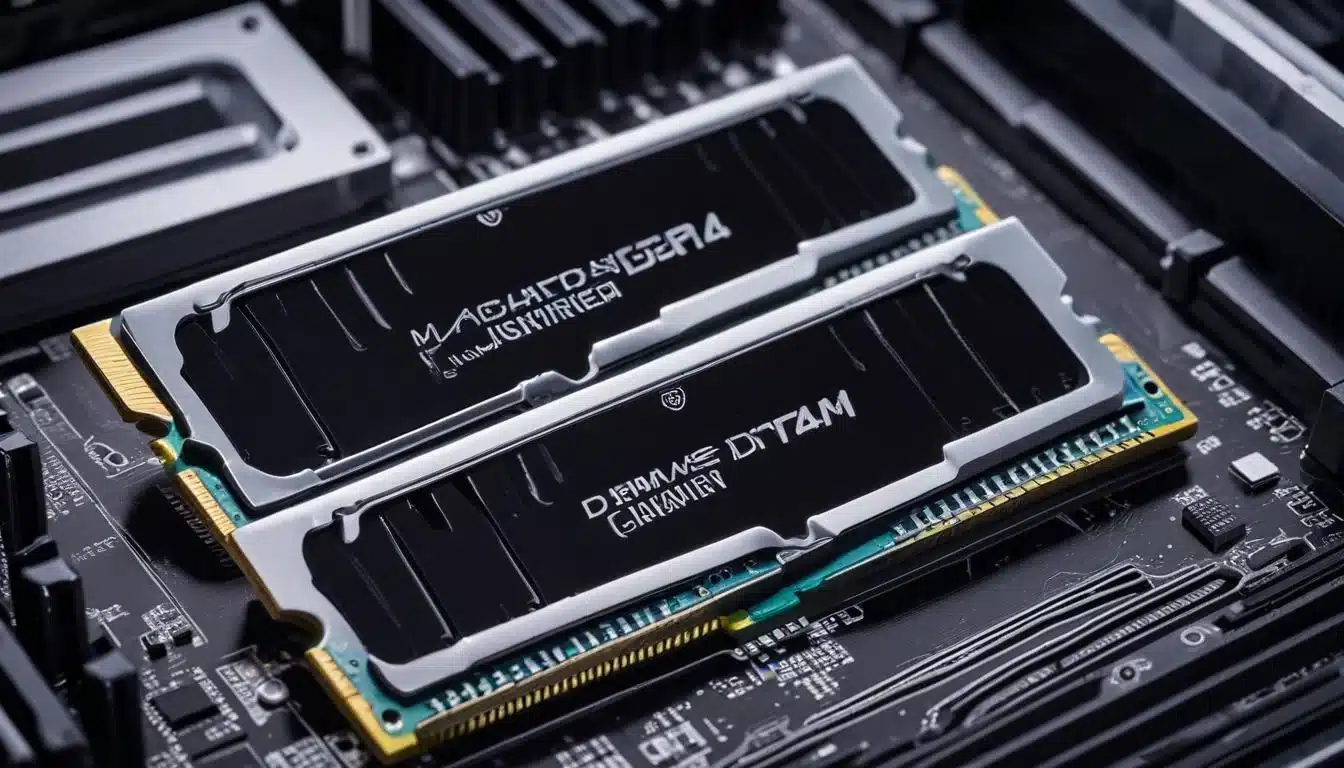
- Case with good airflow: Mesh front or ample ventilation.
- Aftermarket CPU cooler: Improves thermal performance and reduces noise.
- Consider fan placement: Ensure proper intake and exhaust.
Choosing a case that offers both functionality and a pleasing aesthetic within your budget is entirely possible. Similarly, a modest investment in an aftermarket cooler can provide significant benefits in terms of performance stability and system longevity. These choices contribute to a more enjoyable and reliable gaming experience for your budget gaming PC.
Assembly and Software Optimization: The Final Touches
Once you have all your components, the exciting part begins: assembly! Building a PC can seem daunting, but with patience and the right resources, it’s a rewarding experience. There are countless video tutorials and step-by-step guides available online that can walk you through the process. Take your time, follow instructions carefully, and double-check all connections.
After assembly, installing your operating system (typically Windows) and drivers is the next crucial step. Ensure you download the latest drivers for your motherboard, graphics card, and other peripherals from the manufacturers’ official websites. Outdated drivers can lead to performance issues and instability, so keeping them updated is essential for optimal gaming.
Software Enhancements for Performance
Beyond hardware, software optimization plays a significant role in getting the most out of your budget gaming PC. Simple tweaks can often yield noticeable performance improvements, helping you hit that 60+ FPS target consistently.
- Install the latest GPU drivers: Critical for performance and stability.
- Optimize Windows settings: Disable unnecessary background apps and visual effects.
- Use game-specific settings: Adjust in-game graphics to balance visuals and frame rate.
Proper assembly and meticulous software optimization are the final, yet vital, steps in building your budget gaming PC. These efforts ensure that your carefully chosen components work in harmony, delivering the best possible gaming performance for your investment. Don’t rush these stages; they are key to a smooth and enjoyable gaming experience.
| Key Component | Budget Recommendation |
|---|---|
| CPU | AMD Ryzen 5 5600X or Intel Core i5-12400F |
| GPU | AMD Radeon RX 6600 XT / RX 6650 XT or NVIDIA RTX 3050/3060 |
| RAM | 16GB DDR4 (3200MHz+) in dual channel |
| Storage | 500GB NVMe SSD for OS and games |
Frequently Asked Questions About Budget Gaming PCs
Absolutely. By carefully selecting previous generation components that have seen price drops, along with new budget-friendly options, it’s entirely possible to build a system that delivers excellent 1080p performance, often exceeding 60 FPS in many popular and even some demanding titles, especially with optimized settings.
You might need to play games at 1080p resolution, and some demanding titles may require medium to high settings instead of ultra. Aesthetic features like extensive RGB lighting or premium cases might be scaled back. However, core gaming performance remains the priority, ensuring a smooth experience.
Building your own PC often provides better value for money, allowing you to select components that maximize performance within your budget. Pre-built systems can sometimes include proprietary parts or have less optimized component choices for their price point, though they offer convenience.
The PSU is critically important. A reliable, efficient PSU from a reputable brand protects all your components and ensures stable power delivery, preventing system crashes and potential damage. Never compromise on PSU quality, even in a budget build, as it’s an investment in your PC’s longevity.
Regular maintenance includes keeping drivers updated, cleaning dust from fans and filters every few months, and monitoring component temperatures. These simple steps ensure optimal performance and extend the lifespan of your budget gaming PC, keeping it running smoothly for years.
Conclusion
Building a budget gaming PC in 2025 capable of delivering 60+ FPS for under $800 is a highly achievable goal for any aspiring gamer. By focusing on smart component choices, leveraging the evolving hardware market, and dedicating time to careful assembly and software optimization, you can create a powerful and reliable machine. The key lies in prioritizing performance where it matters most – the CPU and GPU – while making sensible decisions on other components. This guide provides a solid roadmap to help you embark on your journey to affordable, high-frame-rate gaming.