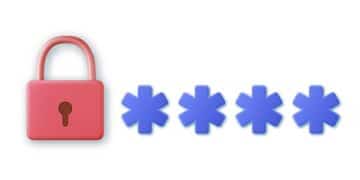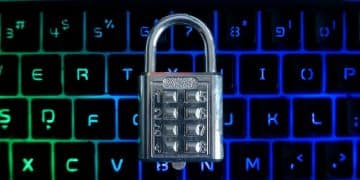Mobile Security Guide: 7 Ways to Protect Your Smartphone

Protecting your smartphone from hackers involves implementing a combination of security measures, including strong passwords, software updates, cautious app installations, secure browsing habits, enabling two-factor authentication, using a VPN, and being wary of phishing attempts.
In today’s digital age, our smartphones hold a wealth of personal information, making them prime targets for cyberattacks. This Mobile Security Guide: 7 Ways to Protect Your Smartphone from Hackers will walk you through actionable steps to safeguard your device and data.
Understand Mobile Security Threats
Understanding the landscape of mobile security threats is crucial for protecting your smartphone. By knowing the types of attacks and vulnerabilities that exist, you can better prepare and defend against them. This section will outline some common mobile security threats.
From malware to phishing, and insecure public Wi-Fi networks, being aware of these threats is the first step in strengthening your mobile security posture.
Common Mobile Malware
Malware is a significant threat to mobile devices, often disguised as legitimate apps or hidden within software updates. Understanding how it infects your device is crucial.
- Trojan Horses: These malicious programs masquerade as something harmless to trick users into installing them.
- Spyware: This type of malware secretly monitors your activity, stealing personal data.
- Ransomware: This type encrypts your data and demands a ransom for its release.
Avoiding untrusted app sources and keeping your software updated can greatly minimize the risk of malware infections.

Implement Strong Passwords and Biometrics
Securing your smartphone starts with strong passwords and biometric authentication. These basic, yet essential measures, can significantly enhance your device’s security. Lets explore effective password strategies.
Biometrics offers an additional layer of protection, leveraging unique physical or behavioral traits for authentication.
Password Best Practices
Passwords are the first line of defense against unauthorized access. However, weak or compromised passwords can easily be cracked. Follow these password best practices:
- Use Strong, Unique Passwords: Passwords should be at least 12 characters long, using a combination of uppercase and lowercase letters, numbers, and symbols.
- Avoid Common Words: Do not use common words, phrases, or personal information such as your birthday or pet’s name.
- Use a Password Manager: Consider using a password manager to generate and securely store your passwords.
Regularly updating your passwords and avoiding reuse across multiple accounts can drastically reduce the risk of password-related breaches.
Keep Your Software Updated
Keeping your smartphone’s software up to date is essential for maintaining its security. Software updates often include security patches that address newly discovered vulnerabilities. This section will guide you on how to keep your device updated.
Ignoring these updates can leave your device exposed to known exploits.
Automatic Updates
Enabling automatic updates ensures that your device receives the latest security patches without delay. Here’s how to enable automatic updates on your smartphone:
For Android devices:
- Go to Settings > About Phone > System Update.
- Tap on “Check for Update” to see if any updates are available.
- Enable “Automatic System Updates” if available.
For iOS devices:
- Go to Settings > General > Software Update.
- Enable “Automatic Updates.”
By enabling automatic updates, you ensure that your device is always protected by the latest security measures.
Be Cautious with App Installations
The apps you install on your smartphone can pose a significant security risk if they’re not from trusted sources. Malicious apps can steal your data or introduce malware. This section emphasizes the importance of cautious app installations.
Ensure that you only download apps from official app stores and verify app permissions before installing them.
Avoiding Risky Apps
To minimize the risk of installing malicious apps, consider these precautions:
- Download from Official App Stores: Only download apps from the Google Play Store (for Android) or the Apple App Store (for iOS).
- Check App Permissions: Before installing an app, review the permissions it requests. Be wary of apps that ask for excessive permissions that don’t align with their functionality.
- Read Reviews: Check user reviews and ratings to get an idea of the app’s reputation and security.
By taking these precautions, you can greatly reduce the risk of installing malicious apps on your smartphone.

Use a Virtual Private Network (VPN)
Using a Virtual Private Network (VPN) can significantly enhance your smartphone’s security, especially when using public Wi-Fi networks. A VPN encrypts your internet traffic and masks your IP address.
This makes it harder for hackers to intercept your data or track your online activities. Let’s explore the benefits of using a VPN on your smartphone.
Benefits of VPNs
A VPN offers several security benefits that help protect your smartphone:
Encryption: VPNs encrypt your internet traffic, making it unreadable to eavesdroppers.
IP Masking: A VPN masks your IP address, hiding your location and making it harder to track your online activities.
Secure Public Wi-Fi: Using a VPN on public Wi-Fi networks protects your data from being intercepted by hackers. There are several free and premium VPN apps available for both Android and iOS devices.
Enable Two-Factor Authentication
Enabling two-factor authentication (2FA) adds an extra layer of security to your online accounts. With 2FA, you need to provide two forms of identification before gaining access. This section highlights the importance of enabling 2FA on your smartphone and online accounts.
Even if someone manages to steal your password, they will still need a second factor to access your account.
Setting Up Two-Factor Authentication
Most popular online services, such as Google, Facebook, and Apple, offer 2FA. Here’s how to enable it:
- Go to your account settings on the respective service.
- Look for a security or privacy section.
- Find the option to enable two-factor authentication.
Follow the instructions to set up 2FA using an authentication app, SMS codes, or hardware security keys. Enabling 2FA significantly reduces the risk of unauthorized access to your accounts.
Be Wary of Phishing Attempts
Phishing attacks are a common method used by hackers to steal your personal information. These attacks often involve deceptive emails, messages, or websites that trick you into providing sensitive data. This section offers guidance on how to spot and avoid phishing attempts.
Vigilance and skepticism are key to protecting yourself from these scams.
Recognizing Phishing Tactics
To protect yourself from phishing attacks, be aware of these common tactics:
- Suspicious Emails: Be wary of emails from unknown senders or those that ask for personal information.
- Urgent Requests: Phishers often create a sense of urgency to pressure you into acting quickly.
- Typos and Grammatical Errors: Phishing messages often contain typos and grammatical errors.
Never click on links or download attachments from suspicious emails or messages. Always verify the sender’s identity before providing any personal information.
| Key Point | Brief Description |
|---|---|
| 🔑 Strong Passwords | Use unique, complex passwords and update them regularly. |
| 🛡️ Software Updates | Keep your OS and apps updated to patch security vulnerabilities. |
| 🌐 VPN Usage | Use a VPN to encrypt your internet traffic, especially on public Wi-Fi. |
| 🎣 Phishing Awareness | Be cautious of phishing emails and messages requesting personal information. |
Frequently Asked Questions
▼
You should update your smartphone’s software as soon as updates are available. These updates often include crucial security patches that protect your device from vulnerabilities.
▼
Using public Wi-Fi can be risky, as these networks are often unsecured and may be monitored by hackers. Using a VPN can encrypt your data and enhance protection.
▼
If you suspect your smartphone has been hacked, change your passwords immediately, scan your device for malware, and contact your service provider or a cybersecurity expert.
▼
Free VPNs can be risky as some may log your data or inject ads. Opting for a reputable, paid VPN service is generally safer for protecting your privacy.
▼
Check the app’s reviews, permissions, and developer details before downloading. Only download from official app stores and be wary of apps asking for excessive permissions.
Conclusion
Securing your smartphone is an ongoing process that requires vigilance and proactive measures. By implementing the strategies outlined in this guide, you can significantly reduce your risk of falling victim to cyberattacks and protect your personal information.