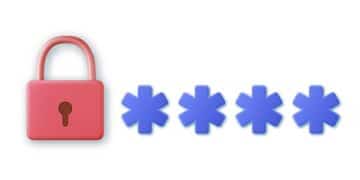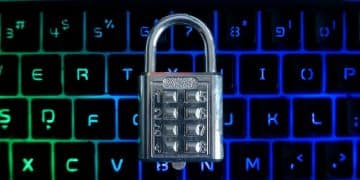Secure Your Life: How to Create Strong Passwords and Use a Password Manager (2025)

Creating strong passwords and managing them effectively with a password manager is crucial for online security; this guide provides actionable steps to enhance your digital protection in 2025.
In today’s digital world, your passwords are the keys to your online life. Learning how to create a strong password and manage it securely using a password manager (2025 guide) can significantly reduce your risk of falling victim to cyber threats.
Why Strong Passwords Matter in 2025
Strong passwords are the first line of defense against unauthorized access to your accounts and personal information. As cyber threats become more sophisticated, it’s more important than ever to enhance your digital security.
The Risks of Weak Passwords
Using weak or easily guessable passwords can have severe consequences. Hackers and cybercriminals continually develop new methods to compromise accounts. Let’s examine the risks:
- Account Takeover: Hackers can gain complete control of your online accounts.
- Identity Theft: Weak passwords expose your personal information, paving the way for identity theft.
- Data Breaches: A single compromised password can lead to widespread data breaches.
Protecting your digital life means adopting strong password practices.

The Consequences of Password Reuse
Many people reuse the same password across multiple accounts. This dangerous habit significantly increases your vulnerability. Here are some reasons why:
- One Breach, Many Victims: If one website or service is breached, all accounts using that password can be compromised.
- Domino Effect: Compromise of one account can lead to others, snowballing into a larger security incident.
- Increased Risk: Reduces difficulty for perpetrators seeking to gain access. Thus increasing likeliness to gain access to multiple accounts.
Never reuse passwords; each account should have its own unique, strong password.
Overall, in 2025 prioritizing password protection is not just an option, it is a necessity for navigating the digital world safely.
Understanding Password Complexity
Creating a strong password involves understanding the elements that contribute to password complexity. The longer and more varied a password is, the harder it is to crack.
The Importance of Length
The length of your password is a critical factor in its strength. Longer passwords have more possible combinations, making them exponentially harder to crack.
For instance, an eight-character password using only lowercase letters has significantly fewer combinations than a 12-character password with mixed characters.
Using a Mix of Characters
A diverse mix of character types increases the complexity of your passwords. Different character types include uppercase letters, lowercase letters, numbers, and symbols.
A password that combines all of these elements is much stronger than a password that uses only lowercase letters or numbers.
Avoiding Common Words and Patterns
- Dictionary Words: Avoid using common dictionary words, phrases, or names.
- Sequential Patterns: Do not use sequential patterns like “123456” or “abcdef.”
- Personal Information: Refrain from using personal information such as your birthdate, address, or pet’s name.
Avoiding these patterns makes it harder for hackers to guess your password using common password cracking techniques.
In conclusion, understanding the significance of length, incorporating a mix of characters, and avoiding easily predictable patterns are all vital steps to enhance password complexity and fortify your defenses against cyber threats.
Generating Strong Passwords: Practical Methods
Generating strong, unique passwords for each of your accounts can seem daunting. There are several practical methods you can use to create secure passwords.
Using a Password Generator
Password generators are tools that create random, strong passwords for you. They take the guesswork out of password creation and ensure the passwords are complex.
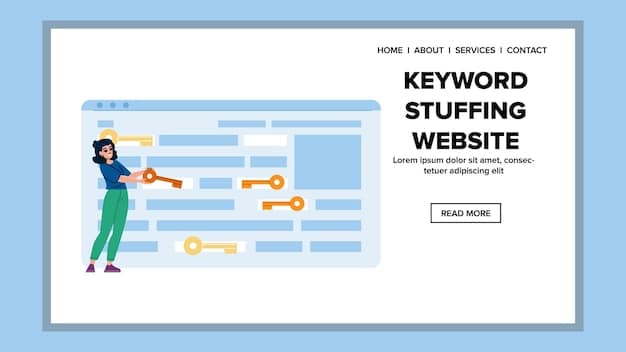
Most password managers include a built-in password generator, making it easier to create and store strong passwords.
The Passphrase Method
The passphrase method involves creating a password from a phrase or sentence that is easy for you to remember but difficult for others to guess.
- Choose a Sentence: Start with a sentence that is meaningful to you but not easily guessed.
- Modify the Sentence: Use substitutions, like replacing letters with numbers or symbols, to make it more complex.
- Ensure Length: Aim for at least 16 characters to ensure sufficient strength.
A passphrase can be easier to remember than a random string of characters, but still offers a good level of security.
Practical password-generating methods provide robust and unique passwords for each account, strengthening your digital defenses.
Introduction to Password Managers
A **password manager** is a software application that securely stores your passwords and other sensitive information. It also helps you generate strong, unique passwords and automatically fill them in on websites and apps.
In 2025, password managers are essential tools for maintaining strong security practices.
Benefits of Using a Password Manager
Using a password manager offers numerous advantages, including:
Improved Security: Generate and store strong, unique passwords, reducing account vulnerability.
Convenience: Automatically fill in usernames and passwords on websites and apps, saving time and effort.
Organization: Keep all your login credentials in one secure place.
Key Features to Look For
When choosing a password manager, consider these key features:
Strong Encryption: Ensure the password manager uses robust encryption algorithms to protect your data.
Multi-Factor Authentication: Enable multi-factor authentication for an extra layer of security.
Cross-Platform Support: Choose a password manager that works across all your devices and browsers.
Password Generator: Opt for a solution with an effective built-in tool for creating complex passwords.
Having a password manager with these features ensures maximum security and usability.
Overall, password managers offer indispensable benefits for secure online activity in today’s digital landscape, making digital lives safer.
Choosing the Right Password Manager
Selecting the right password manager depends on your individual needs and preferences. Many reputable password managers are available, each with its strengths and weaknesses.
Popular Password Manager Options
Several password manager options are widely recognized and trusted. Look at some examples:
- LastPass: LastPass is a popular choice, with both free and premium plans available. It offers a user-friendly interface and cross-platform support.
- 1Password: 1Password emphasizes security and privacy. It includes features like Travel Mode and encrypted document storage.
- Dashlane: Dashlane has a strong focus on security, with features like a password changer and VPN.
Evaluate each of these in terms of security features, usability, and pricing to find the best fit.
Evaluating Security and Privacy Policies
Before choosing a password manager, carefully evaluate its security and privacy policies. Ensure the password manager:
- Uses end-to-end encryption.
- Has a strong track record of protecting user data.
- Offers transparent explanations of data collection and usage practices.
Taking the time to review these policies helps ensure your data remains private and secure.
Thus, choosing a password manager that is right for you starts with researching the tools available and closely examining their security mechanisms and privacy policies.
Best Practices for Managing Passwords in 2025
Managing passwords effectively requires adopting best practices that go beyond just creating strong passwords. Regular maintenance and vigilance are crucial.
Regularly Updating Passwords
Regularly updating your passwords is vital. Change your passwords every few months to minimize the risk of compromised credentials.
If a data breach occurs on a website you use, changing your password immediately can help protect your account.
Enabling Multi-Factor Authentication
Multi-factor authentication (MFA) adds an extra layer of security to your accounts. MFA requires you to provide two or more verification factors to gain access.
| Key Point | Brief Description |
|---|---|
| 🔑 Strong Passwords | Create unique, complex passwords with varied characters. |
| 🛡️ Password Manager | Securely store and manage passwords, generate new ones. |
| 🔄 Regular Updates | Periodically change passwords and update manager software. |
| ✅ Multi-Factor Authentication | Enable MFA for additional security layers. |
FAQ
How can I create a strong, memorable password?
▼
If you prefer not to use a password generator, you could construct a passphrase. Select a sentence that inspires you, then alter the letters, swap out letters for numbers or symbols, and make sure you use at least 16 characters.
What should I do if a website I use has a data breach?
▼
Change your password immediately. You can also use a tool like Have I Been Pwned to check if your email address has been involved in any data breaches.
How often should I change my passwords?
▼
It is recommended to change your passwords at least every three to six months. Regularly updating your passwords increases your security profile.
Is it important to enable multi-factor authentication (MFA) on my accounts?
▼
Yes, as it adds an additional layer of security to your accounts. Even if your password is compromised, MFA can prevent unauthorized access.
Are password managers safe to use?
▼
Password managers are generally safe, especially ones that use strong encryption. But you should always do your research and choose a reputable service with good security practices.
Conclusion
Protecting your digital life is a continuous process. By following these guidelines on creating strong passwords and using a password manager, you can minimize your vulnerability to cyber threats and maintain a secure online presence in 2025.
Read more content